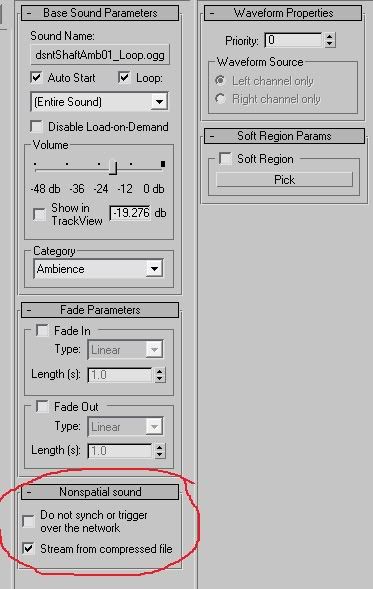I must say that Whilyam Age was pretty good, but rustee really raised the bar.
And I don't think that I would be able to beat it.
Anyway, I have two topics to address, regarding attached screen-shot:
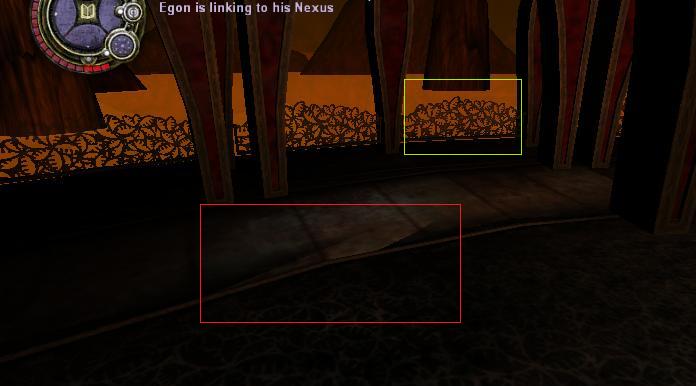
- screen.jpg (30.46 KiB) Viewed 3466 times
1) red rectangle: @rustee: when I walk around the Age I see quite a lot of "flickering" of textures. That usually sign of two planes being in exactly the same space and "fighting" each other for fractals of Z-Buffer. Meaning: during rendering engine tries to predict which plane is closer to the camera, and depending on rounding of inside calculations, the difrent plane "wins" at every camera movement. It can be fixed by making sure no two planes occupy the same space.
2) green rectangle: Ok so yesterday I added similar fence in my age: a plane with texture containing alpha channel. While seen my fence, the waveset is in the background, but unlike on the screenshot the waveset in my age is not being visible through the fence. Instead the mesh underneath the surface of waveset is being shown. The waveset himself (viewing from the another angle) looks ok. Any hints on how can I fix this?