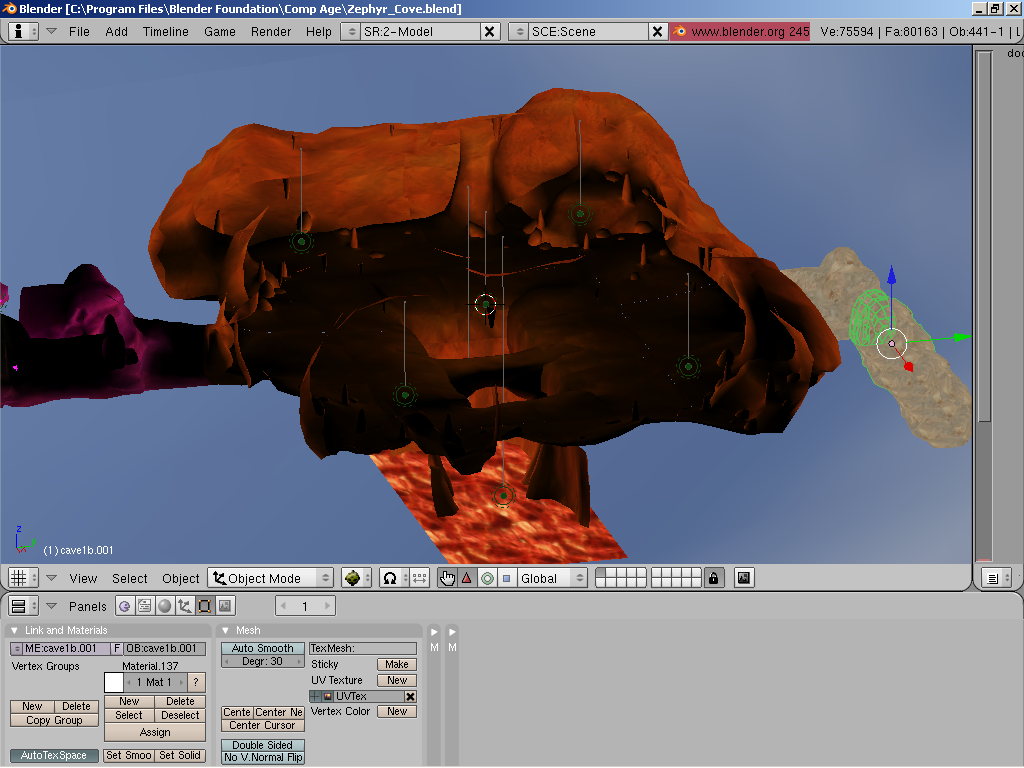Yep it moves! Just....not.....in the right direction......yet.
I've yet to figure that out. I told the texture to move on the X axis, as that's how the long side of the plane is lined up. And I checked, the Local and Global X axis match. yet when you link in, it's flowing on the Y axis!

Makes no sense, as I didn't rotate the plane or anything like that. I told it to move on the Y axis and now it's moving just fine........along the X axis like it's suppose to.....er.......whatever.....as long as it's moving the right way.

Moria eh?
Hmmmmm.......Jishin has 3DSMax.....I wonder if I could have her make me a Balrog (would D'ni it be spelled B'ahlrog?) statue......then make it slide towards you... .hehhehehehe