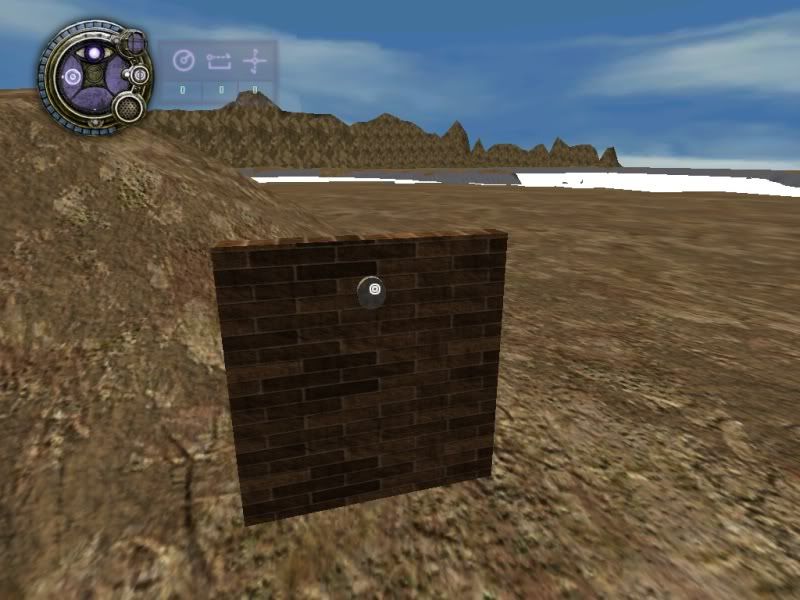I don't have a Development Journal here to post this in, so I thought I'd post it here (Hoikas if you need to move it, please do)
I'd like y'all to test my new Age that I've been working on in Max with Cyan's Plugin. It's not finished, there are several things I need to add, some mesh cleaning up to do, and textures that need fixing. I'm well aware of these.
However, I'd like to invite people to give this place a try and if you could spare a few moments after visiting it, could you please come back here and answer some of my questions?
Here's the link to download the Age. You'll have to install it manually (I have no idea how to get it added to Drizzle):
Neolbah
Age name: Neolbah (from the D'ni words of "Nee" meaning New and "Oolbah" meaning Office).
Presequence number: 5112 (registered on the list over at Alcugs).
Here's the questions I have for you:
1) How is the general ambience of the Age? Does it feel like you're somewhere down in the Cavern?
2) What kind of view should the window in the office have? One like the Hoods by the telescope, or one like the Baron's Office?
3) Does the Age's lighting feel too dark? Too light? Just right?
Again, the place is not finished yet of course, but I wanted to start getting some input before I continue with it.
Guild of Writers