@ Wamduskasapa : Yes I know I have to work with the Scene Node and not the Scene Objects. I followed Sculp's instructions step by step and I have had no problems with the first step
viewtopic.php?f=10&t=4814&start=10 ( nor with Chacal' tutorial "Adding an object to a scene node") but, when you have add objects to Scene Node, should they not be listed somewhere ?

I thought it was in Scene Objects List that is why I checked there. When I checked the list after adding objects they are in, when I checked the list after testing the link and note the absence of the book, they are no more as if I forgot to save.
@ Chacal : I do not have the "Save" icon as you can see, so I always save in File. And, since the first time I had the problem, I did like you : save after each step. This did not work.

- Show Spoiler
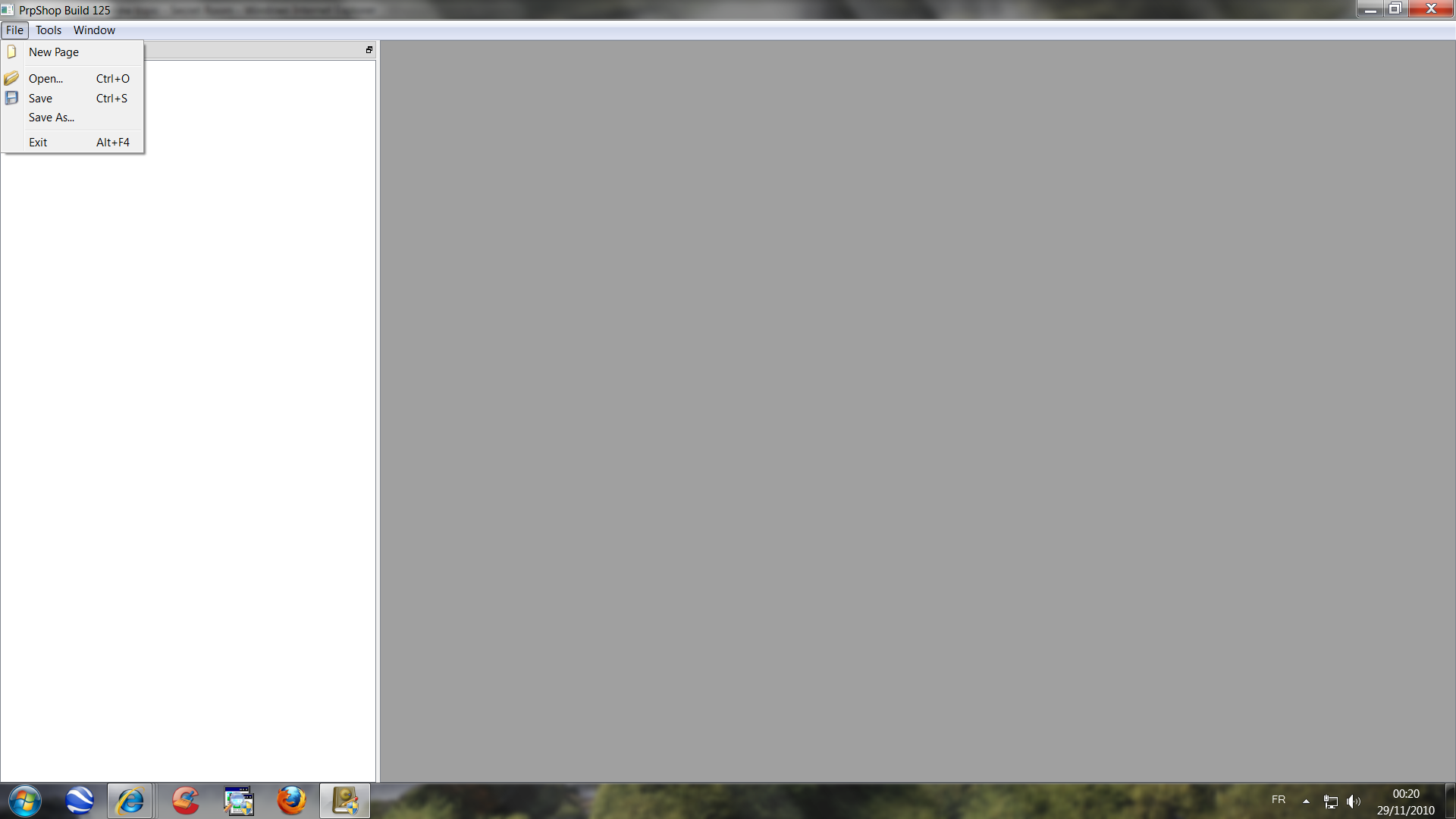
- PrP.png (254.15 KiB) Viewed 3024 times
Chacal wrote: I think there's a mistake here. This should be like this:
1: Open PRPShop, click file and click open, and Double Click spyroom_District_spyroom.prp
2: Open the Age Spyroom and Right Click Spyroom, then click Import
Yes actually, I did not understand these steps 1 and 2 and double click Neighborhood.age or Spyroom.age gave me an error message as you have seen. But, I still do not understand something : I have done all that several times !!! The only difference I see is opening PrPShop alone instead of in PlasmaShop...And what about deleting files in 'Drawable Spans' ? and deleting or updating the spyroom.sum file in PlasmaShop ?
@ Wamduskasapa : In fact, my problem is not that I do not understand how to follow Sculp's cooking recipe, my problem is that it does not work :
- adding the linking book with the file SpyroomModBookAddition_v1.zip removes the linking book in the MeetingRoom.
- starting from scratch with the file SpyroomMod_rev03.zip removes the linking book in the Spyroom
Edit :
IT WORKED !!!!! What I have done is saving
each object added in the Scene Node ! Why I have had to do like that is what I do not understand ?????
@ Sculp : Awesome !!! Giant!!! Thank you for this splendid work : I did not expect a so large room ! I suffered a lot but I am so glad to be arrived there ! So thank you very much indeed Sculp. 






