Thanks for the nice comments but hmm.. actually I've been lazy for the sky in Ahra.

I tried doing it various ways but couldn't get it quite right, so I ended up doing one very large circular texture and mapped it flat on a simple dome.
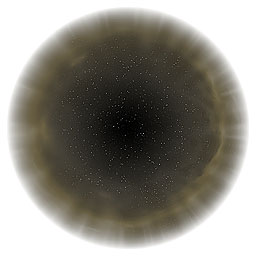
This isn't a very 'good' solution because the texture I had to do is very large (1024x1024 pixels) and because the sky dome is round the corners of the texture are 'wasted texture space' because they aren't used.. (This doesn't really matter though because the sky for this Age will have to be redone in the future..)
The 'pinching' effect you have at the center of the sky comes probably from the texture you use. If you use a texture and map it with a 'spherical' or cylindrical mapping, you have to edit your texture to make sure that all the top of the texture can be pinched with no visible problems. (Because the sky texture in Arha is mapped 'flat' there is no pinching issue)
To do this there are several solutions, but the easiest one is to apply a simple color gradient with the brush on all the top. For example if I use this sky texture, it will look bad in the center once 'rolled up'.

-->
 Bad
Bad.
But if you add a simple gradient it's much better.

See the blue gradient at the top?
-->
 Not perfect but better.
Not perfect but better.There are several other longer way to do skys, but that would deserve a whole tutorial... (In fact the skies in the Uru Ages use a number of different techniques.)

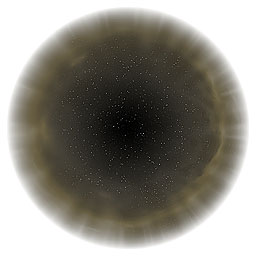


 See the blue gradient at the top?
See the blue gradient at the top?