Thanks.
Guild of Writers




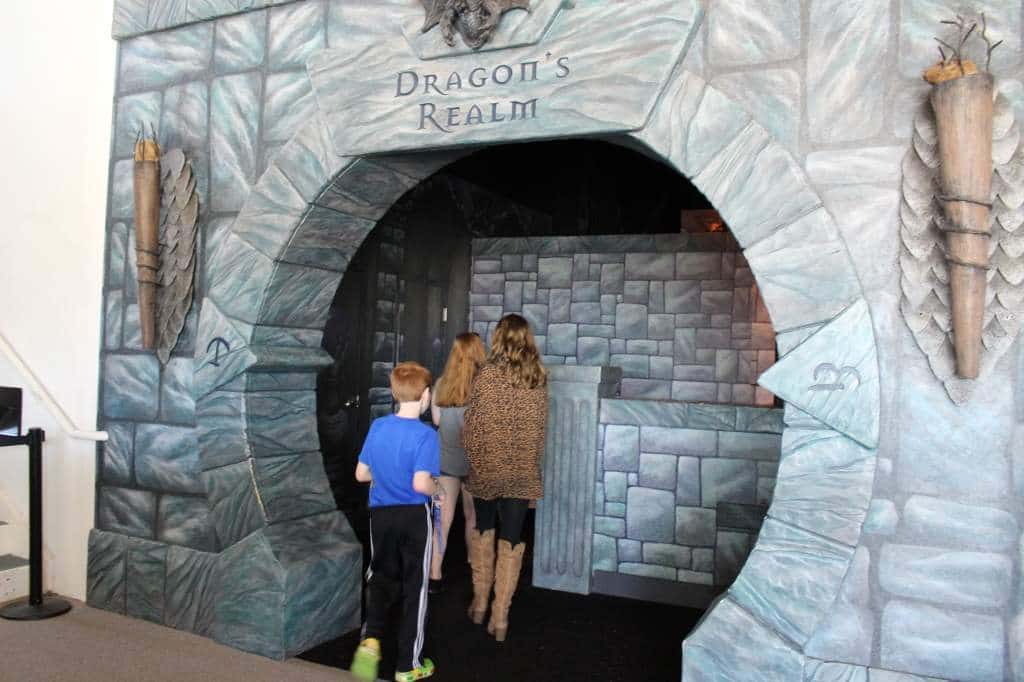





Asteralium wrote:We thought that we wouldn't be able to manage at first because we got stuck at the beginning of the guides, but it turns out that they just didn't mention how to install a plugin. Whoops. Probably should've looked into that in hindsight.
Asteralium wrote:It uhh... well all the important models seem to be there? I am not totally sure how this importer is supposed to work but it only managed to grab one of the many portals seen in the well. The inner portal frame has also spawned in the middle for some reason. The tree looks to be in the right spot.
Asteralium wrote:I was a bit disappointed that it didn't manage to import the secret platform at the bottom of the area. All of the special MQO interactive objects (that you would use for quests and such) do not load into the main area when the ages are imported into Uru. But there are weird copies of most of them on a secret platform under the main area. So I wasn't able to get treasure chests, the fairy rings, etc.
Asteralium wrote:Defintely not the most efficient way to do that, I'm sure. But like I said before, we kinda had no idea what we were doing.
Asteralium wrote:So yeah, that's that! Thank you guys for linking me to those guides. I really appreciate it.
Asteralium wrote:But for some reason Blender won't let me zoom in on them enough to get a better look. The scroll to zoom and pan got so low and just stops working at some point. Again, blender noob.
Asteralium wrote:I also couldn't load any textures
Where ? The Wiki pages for ZLZ and Korman seem fairly accurate I would say, unless you were looking at another guide. Feel free to suggest improvements.
This is the first time anyone ever used this plugin to import MQO content, so if the importer could import anything at all that's a fairly good start I would sayBut regarding misplaced objects and various oddities you mentioned in your post: it seems the importer is crashing halfway through the import process.
If you look into the export options from Blender, there is often a checkbox named "Selection Only" or something similar that allows you to export only the objects that are highlighted in orange/red. This is easier than deleting the other objects.
N → Shading → select "GLSL", then Alt-Z should show textures

Asteralium wrote:I get a weird error message when trying to load the textures for some reason. I would post a picture of it but it's got like, directories of my computer that have my name. Where can I message you privately and I can show you the error?
But you can also edit the screenshot in a PhotoEditor program and cover your name with a white rectangle, for example


Users browsing this forum: No registered users and 0 guests