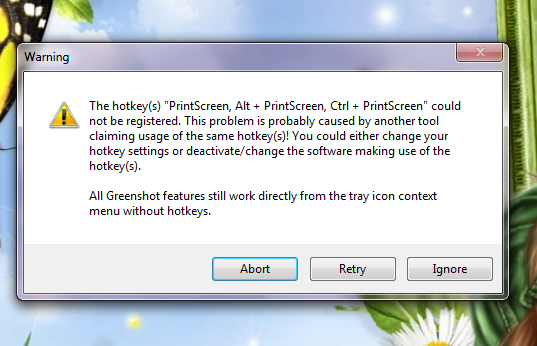can't use print screen to take a screenshot
hello, since yesterday i am unable to take screenshots  .
.
[ to do that i use PRINTSCREEN button on my keyboard and try to paste it in PAINT program that comes with Windows 7, as usual. it works with everything else except MOULa and TOC and Deep Island shards. ]
so to conclude, taking screenshot works generally but it stopped working with MOULa and TOC and Deep Island shard. when i click paste in my PAINT program all i get is a black picture.
any ideas as to why is this happening ?
[ to do that i use PRINTSCREEN button on my keyboard and try to paste it in PAINT program that comes with Windows 7, as usual. it works with everything else except MOULa and TOC and Deep Island shards. ]
so to conclude, taking screenshot works generally but it stopped working with MOULa and TOC and Deep Island shard. when i click paste in my PAINT program all i get is a black picture.
any ideas as to why is this happening ?