Page 7 of 16
Re: Wavesets, can we play?

Posted:
Mon May 19, 2008 9:20 amby boblishman
the puddle looks GREAT ... nice and subtle, ripples are nice and slow too ... but no "watery" footsteps though (intentional ?) ...
btw, (kinda off topic but quite relevant) ... if I try an use "puddle" as a footsteps sound ... I always get a stack dump error and crash ... has this never been fixed ?
Re: Wavesets, can we play?

Posted:
Mon May 19, 2008 10:24 amby Tahgtahv
Hi
PM me with the stack dump and I'll look into it. Please also include the version your playing. I think this is probably going to be CC, but I haven't been following closely what versions user ages will run on.
Tahg
Re: Wavesets, can we play?

Posted:
Mon May 19, 2008 11:28 amby D'Lanor
boblishman wrote:the puddle looks GREAT ... nice and subtle, ripples are nice and slow too ... but no "watery" footsteps though (intentional ?) ...
Good to know, thanks.

I did not add splashy footsteps. They sounded too deep for a puddle as shallow as the sole of a shoe. The soggy dirt sound was just fine.
btw, here are some invisible waveset pics taken on the old crappy nVidia FX 5600.
- Show Spoiler

- There is no spoon
- KIimage0009.jpg (73.81 KiB) Viewed 3830 times
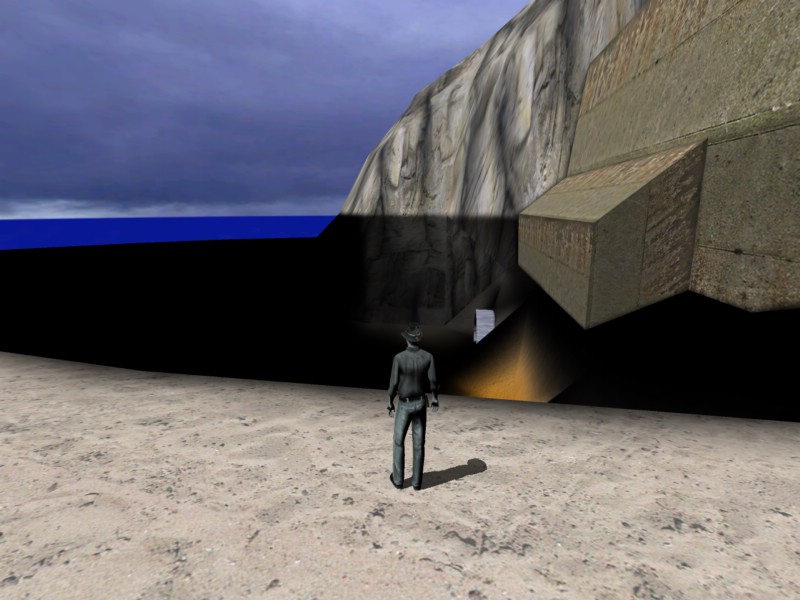
- The black hole
- KIimage0010.jpg (91.06 KiB) Viewed 3830 times
TunnelDemo briefly shows its true colors after Alt-tabbing out and back in:

- It didn't even last a second
- KIimage0011.jpg (99.7 KiB) Viewed 3830 times
Re: Wavesets, can we play?

Posted:
Mon May 19, 2008 11:31 amby Paradox
We looked into conditional loading of wavesets based on graphic capability, and we understand how it works. The issue is that we need a way to handle it with PyPRP...
Re: Wavesets, can we play?

Posted:
Mon May 19, 2008 11:35 amby D'Lanor
My hardware does handle the Cyan wavesets, except Er'cana. So what did Cyan do differently there? If we knew that we could avoid it.
Re: Wavesets, can we play?

Posted:
Mon May 19, 2008 11:42 amby andylegate
So far, based on Boblishman, and D'Lanor's examples, they both look GREAT on my computer. Of course I'm using a XFX GT 8500 nVida, ePCI with 256 mb onboard, and run Uru at it's highest settings. But, other than the Avie reflection problem I thought they looked great. Too bad I don't have my old FX 5500 set up, it ran Uru water just fine. Only Er'cana gave me "flickers". Sometimes the water looked great, others it would disappear.
All this reading and looking over the tutorial has me pondering now. I'll looking at Zephyr and wondering how in the HECK am I going to do with with my ocean? The beach slopes down and does a sudden drop off, but then stops. There was no need to have the mesh go further as you couldn't see it, nor walk on it. Waste of polys.
I'm thinking of loading up Ahnonay Sphere 1. I've got the imported blend file laying around here somewhere.......
Re: Wavesets, can we play?

Posted:
Mon May 19, 2008 11:52 amby greendragoon
andylegate wrote:So far, based on Boblishman, and D'Lanor's examples, they both look GREAT on my computer. Of course I'm using a XFX GT 8500 nVida, ePCI with 256 mb onboard, and run Uru at it's highest settings. But, other than the Avie reflection problem I thought they looked great. Too bad I don't have my old FX 5500 set up, it ran Uru water just fine. Only Er'cana gave me "flickers". Sometimes the water looked great, others it would disappear.
All this reading and looking over the tutorial has me pondering now. I'll looking at Zephyr and wondering how in the HECK am I going to do with with my ocean? The beach slopes down and does a sudden drop off, but then stops. There was no need to have the mesh go further as you couldn't see it, nor walk on it. Waste of polys.
I'm thinking of loading up Ahnonay Sphere 1. I've got the imported blend file laying around here somewhere.......
Andy, you just need to have your sand "fade out" as it goes further. Similar to the way Relto's shores fade out to give the impression that they are disappearing in the mist. Just give it a little alpha vertex painting. Then you give the part of your sky dome below the water a nice deep blue color. It'll look great!
Edit: Another thought, the sand tends to have a different pattern under water. It has a wavy line look to it. You could make a second mesh for this and alpha blend it with the beach sand.
Second Edit: I found this. You may have to play with the color, but this should work well.
- Show Spoiler

- underwater-sand.jpg (114.01 KiB) Viewed 3791 times
Re: Wavesets, can we play?

Posted:
Mon May 19, 2008 12:03 pmby MustardJeep
Hey paradox
So sorry man I have been swamped with work leaving me in a nasty cycle of "Work, R&R, SLEEP" but here is that image file that you asked for.
http://i151.photobucket.com/albums/s149 ... 0001-1.jpgIt's in BMP format so it is very big and easy to read the details.
Re: Wavesets, can we play?

Posted:
Mon May 19, 2008 12:14 pmby andylegate
I'm talking about making the mesh for the wave set.
I just got done looking at Sphere 1.
The wave set there is ANYTHING but simple. 5,789 verts for the outter water area. They have a drop down ring (drops down about 12.88 blender units from the outer coast line). The amount of faces increases as you leave the outter wall and head toward the center of the sphere.
Inner one looks a lot like the outer one, but a lot smaller of course.
Then they have 2 more meshes for both the inner and outer water areas labled: PoolSurfaceOuterFake and PoolSurfaceOuterTide.
There is no actual mesh below the water at all other then what they must be using as a waveset, and it's very, very dark.
My problem is I have it to where people can wading around in the water before they go swimming. So they'll need something to walk around on.
I'll play around with it and see what happens.
Re: Wavesets, can we play?

Posted:
Mon May 19, 2008 1:22 pmby andylegate
ROFL!!!!!
I just tried this, and it exported fine. Then decided to link in and see what it looks like.......and got a stack dump error big time!!!! heheheh. Oh yes, something else for me to tear my hair out about.
EDIT: Okay, not sure what that was about.....anyway, I linked in the 2nd time okay. Held my breath, and then laughed my head off.....
I had moved my original water surface to layer 10 but forgot to delete it so it was covering up the wave set, ......doh!!!!
Let's try again......
EDIT Again:
Okay, it's quite obvious to me that I'm going to have to create a completely different mesh than the one that I have (too much going on with it), hey, no problem, I was never very happy with the shoreline anyway. It also seems to me that I'll need to break it up into smaller meshes (my ocean is huge as you all know).
However, it worked! At least being bumpy and reflective. I twas a bit two shiny for me, but those are things I can adjust.
Oh! And I like how the refections were trying to keep up with my sky animation, that was kind of neat looking, but it was having a hard time doing that.