the thing is that for the text to show up you have to add to what you may have already done in my other tutorial a python file, a SDL and a text node in the vault. i did add nodes without problem at first but forgot to add the SDL and when i figured that out i corrupted my windows installation somehow (i use windows trought parallel desktop wich make it pretty fragile) and now vaultshop keeps corrupting the vault (i already tried to re-install vault-shop). so i won't be re-installing windows soon and i was wondering if someone would like to test the final steps of the thing to know if it works or if it needs additional research.
anyway if someone whants to give it a try here is the how-to. (should take about 15 minutes to do)
/even if you are not going to do the tutorial but have a good understanding of python, could please take a look at the code from Moul to see if any mistake has been made in the rest of the tutorial. thx
safety first:
copy your python.pak from the python folder and keep it somewhere safe
do the same thing with your vault.dat wich is located in one of the subfolder of your "sav" folder
now a warning: we are going to re-pack the python file wich has the strong tendancy to corrupt the offline-ki and ki in general so use a "test" installation of uru for more safety (you will be able to restore it completly if you whant by re-copying your vault.dat and pyhton.pak)
now follow the instructions of my previous tutorial on the imager but add the following SDL:
- Code: Select all
VAR INT MemorialImagerStartTime[1] DEFAULT=1
it is not improbable that this one works too eventhought i am not sure
- Code: Select all
VAR INT MemorialImagerStartTime[1] DEFAULT=1 DISPLAYOPTION=Visible
WARNING if you have done the previous tutorial already don't just add the SDL but copy the all STATEDESC city and change the number , THEN add the SDL
hit the save button
now pyhton. you will need UruPython for this.
if you kept by chance your original pyhton files from Moul look for "islmMemorialImager.py"
then use UruPyhton to unpack the python.pak file of you installation.
no need to decompyle it
add to the unpacked files the islmMemorialImager.py file
then using urupython again re-pack the file ( be sure to keep the name "python.pak")
copy that new python.pak to your current python folder
now the problematic part (at least for me)
start vault shop you should see this (minus the things in the inbox folder)
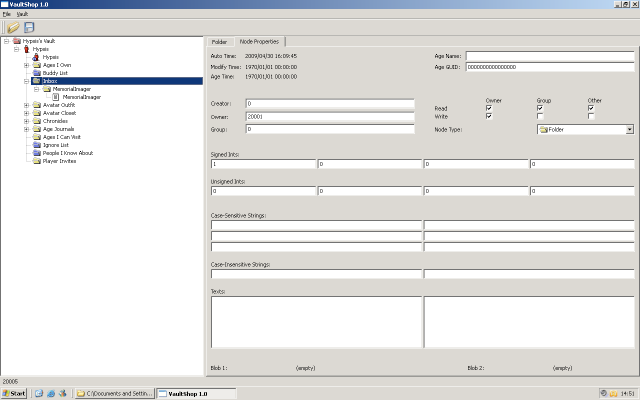
i also guess your avatar name won't be Hypsis and that your owner number might be different.
now "hinc sunt draconis" (here lies dragons) meaning again that we are in uncharted territory and that you might need to adjust things by yourself. the only thing i am 100% sure is the structure of the folders we are going to create.
click on the inbox folder and on the Node properties. check your own owner number here wich my be different from mine
then first doubt : i clicked on the checkboxes to allow it to be read but i'm not sure if that's necessary (sounded right to me)
check what i did in the above picture
then right-clik on the Inbox folder and select Create Node
select the new node go to the Node properties tab and select node type "folder"
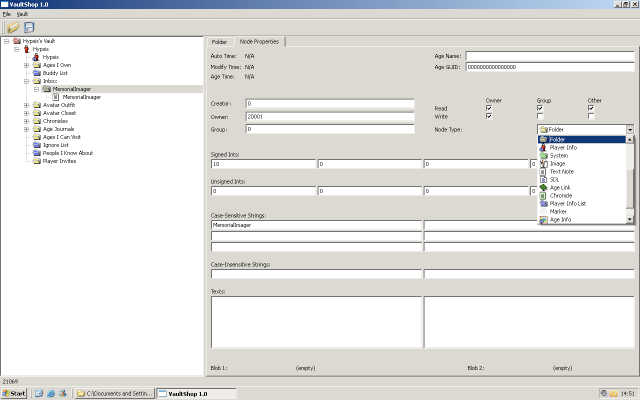
change the owner number to yours, match the checkboxes to the above pictures, the rest is automatic
a doubt here: it might good to put "City" in the Age Name but i'm not sure (i'm using other nodes as reference for that, some have the name of the age they have an influence on, some not)
go to the folder tab and rename it
"MemorialImager"
then set the folder type to "device inbox" not sure for that either but it seems to be confirmed a bit further.
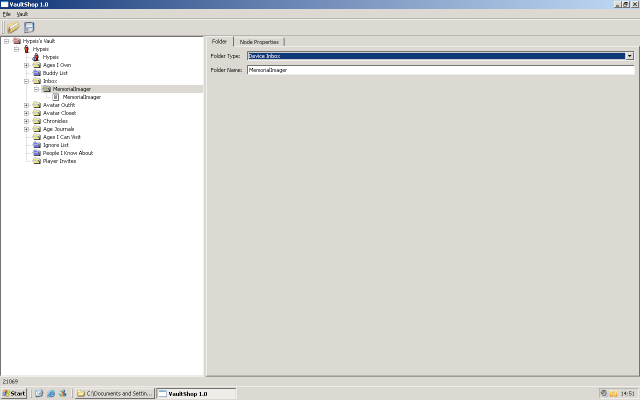
then right-click on your folder and select "Create node"
got to the properties tab and set the folder type to Text note
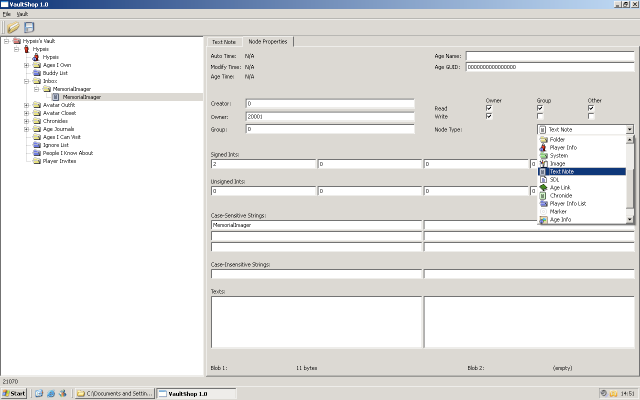
match the checkboxes with what you see in the above picture, change your owner number, the rest is automatic
and again
"a doubt here: it might good to put "City" in the Age Name but i'm not sure (i'm using other nodes as reference for that, some have the name of the age they have an influence on, some not)"
then go to the "text note" tab and set the title to "MemorialImager" and type to "device inbox"
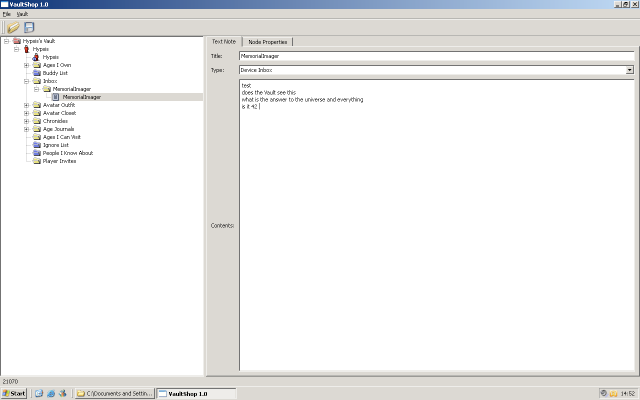
then the greatest question of all do we need to just type text in the field (preferably not the stupid one i typed) or do we need to put a more specific code defining the font/ size/ color. (i also recommend for a first test not to use to specific letters (as é,è,à,.. or ponctuation symbols)
I have a limited understanding of python but i saw in the code of the islmMemorialImager.py some pre-defined settings wich let me think that this thing was made to be fast and conveninent for admins so they just add to type text ?
then after deciding what you whant (i tried just text) hit save and start Uru
the problem for me start here. eventhought i made the previous operations to the vault about ten time (it didn't worked because i forgot to add the SDL) now each time i try to start uru i crashes trying to load the player (wich i have the proof is linked to vault corruption).
if it wasn't for that i would still be trying and i'm sure that in the end i could have done a tutorial a little less "messy" than this one for wich i apologize.
so now it is time to try the thing.
(praying is autorised during loading screens)
a small tip: as the offline-KI won't work you won't be able to "/link city" so when you link, choose the link to the Takotah Alley so you just have to jump happilly down the stairs and not have to climb all the stairs from the ferry to the Pub (i speak from experience).
if you whant to restore your installation to normal just re-copy the python.pak and vault.dat you saved previously to their original locations.
Good luck and please report any succes ! (and not so-succesfull atempts)
(if you don't want to do the tutorial but you have good pyhton skills it would be great if you could just take a look at the code to spot the possible errors in this tutorial.thx

