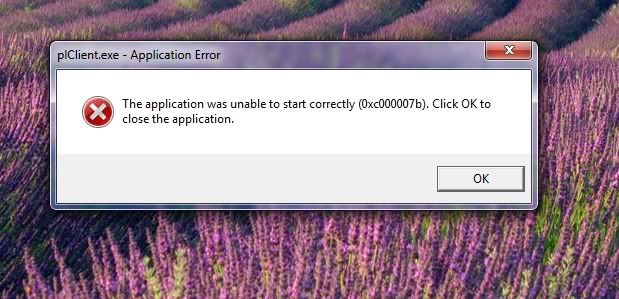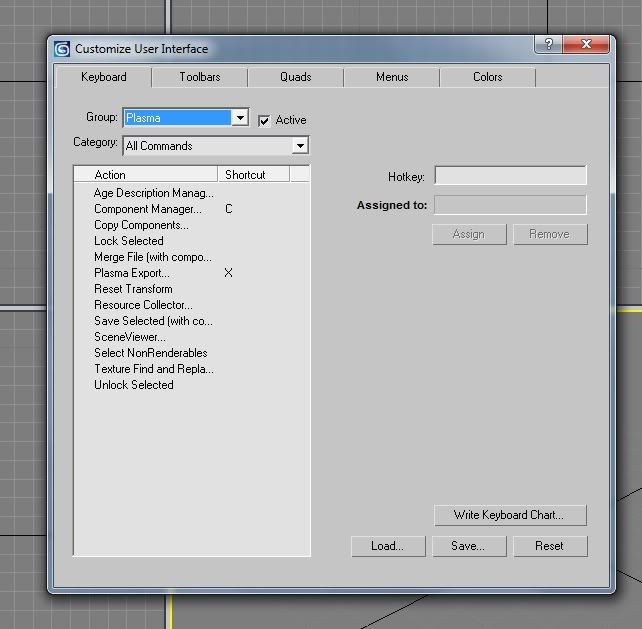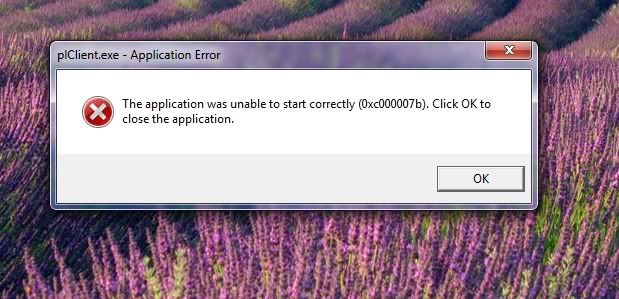I.Brattin wrote:GPNMilano wrote:I.Brattin wrote:Now I have a new question where is the Export for it. All I see is a thing for Plasma 2.0, but that is giving an extension of prd not prp or age or anything else. When I try and export with that all it does is complain about stuff being named the same. Something that Max 7 didn't complain about. So I'm not sure that is what I need to export.
The shortcut key for the export menu is just "x". This will pop up the dialog box that will allow you to export just a single prp or a full age export. Or export an entire directory of max files.
Just "X"? Cause "X" is doing nothing for me.
If the plugin is working and installed correctly, in Max, click on File > Plasma Export, and a window will pop up for exporting your scene to prp files used by MOUL.
To create the "short cut keys", you will need to bind them as this is NOT defaulted. Open up Max, and in the menu bar, click on Customize > Customize Tool Bar, you should get a pop up window. In that window, make sure you are on the "Keyboard" tab. Next, changed the "Group" to "Plasma", you should see this:
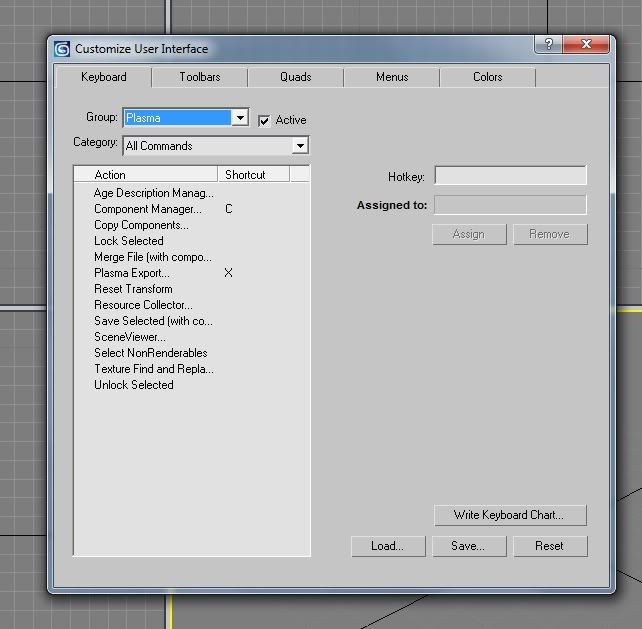
Select "Component Manager" and in the Hotkey box, type the key you want to use (I use the "c" key). Do the same thing for Plasma Export (as you can see, I use the "x" key too).
Again, this is not defaulted, and you have to set it up. This is using Cyan's plugin with Max 7.0 (and it works for 8.0 too). I have not tried the CWE plugins as I do not have new versions of Max, but if they are working correctly, and installed correctly, they you should see the Plasma menu items, and should be able to bind the keys too.
I have also failed to get the CWE build to work correctly, even with the suggested scripting files from the previous posts. after trying to execuit the plclient (with the localdata switch), I get this error: