That's a very good question. I'll try to look into it as soon as I can and let you know if I find a solution.
Edit: I just tried this and option+click walks backward and cmd-click looks around for me, as they should.
Not sure if this affects it, but the only option that seems related is the first one in the attached screenshot. Perhaps you could check that and see if it helps.
- Show Spoiler
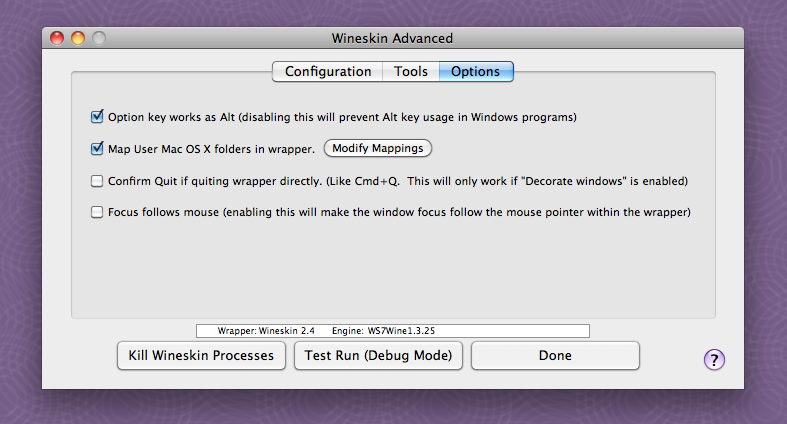
- WineSkin... Advanced... Options
- WineSkin Advanced Options.png (112.81 KiB) Viewed 2073 times
