Guild of Writers

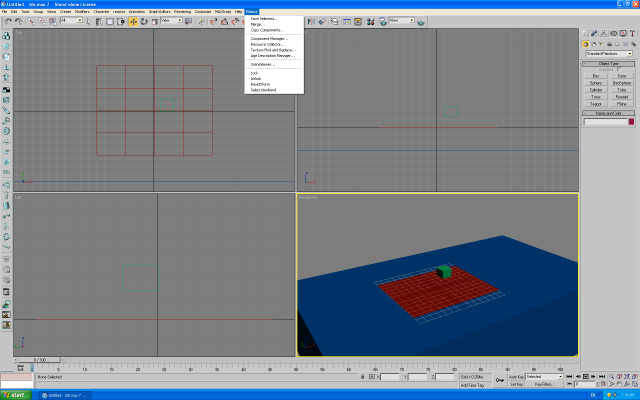
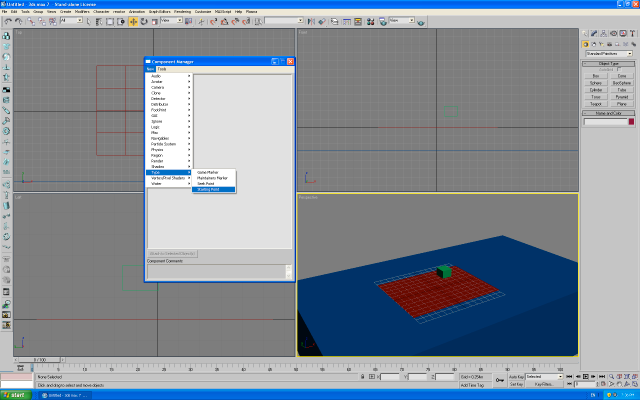
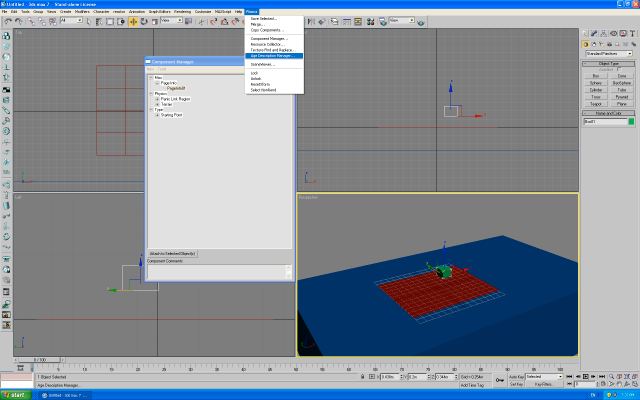
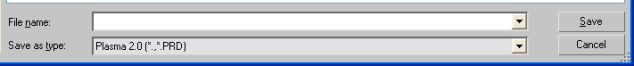
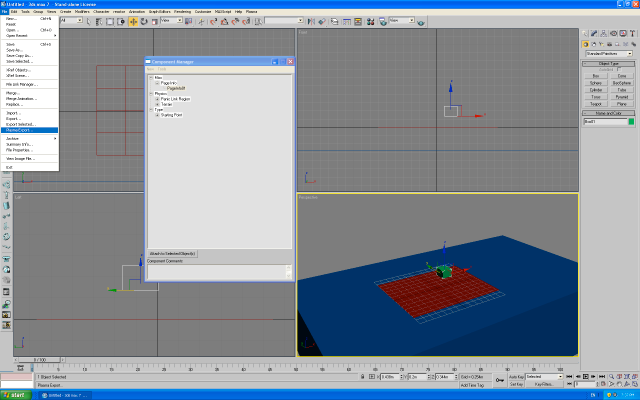
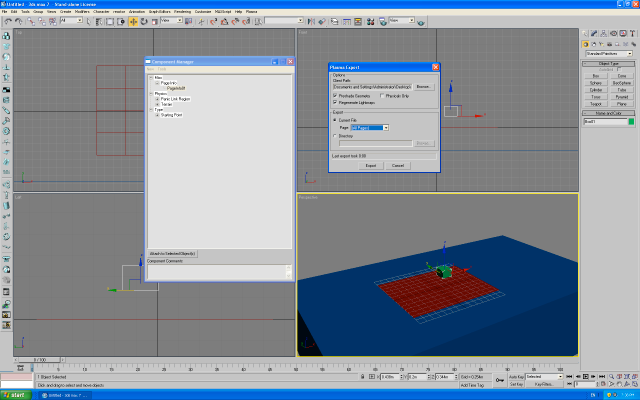
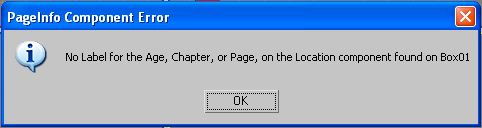

Robert The Rebuilder wrote:I started a new article on the GoW Wiki.
It contains the latest troubleshooting information from the MOUL forums thread. If any of you solve the Age Description Manager problem, or have tested the plugin with 3DS Max 8, please update the article. And if you can produce a screenshot like Rivenwanderer requested, that would be fantastic!
(WTH is a plasma Chapter ?)

As far as I saw, libHSPlasma just strips out the "District" - no Uru file I ever saw used another Chapter, and the whole concept obviously was removed for Myst V and HexIsle.Chapter is always "District" without the quotes. I don't recall if libHSPlasma actually cares about chapters, but if it does, you will find more information in libHSPlasma's plPageInfo implementation.
Robert The Rebuilder wrote:I started a new article on the GoW Wiki.
Users browsing this forum: No registered users and 48 guests