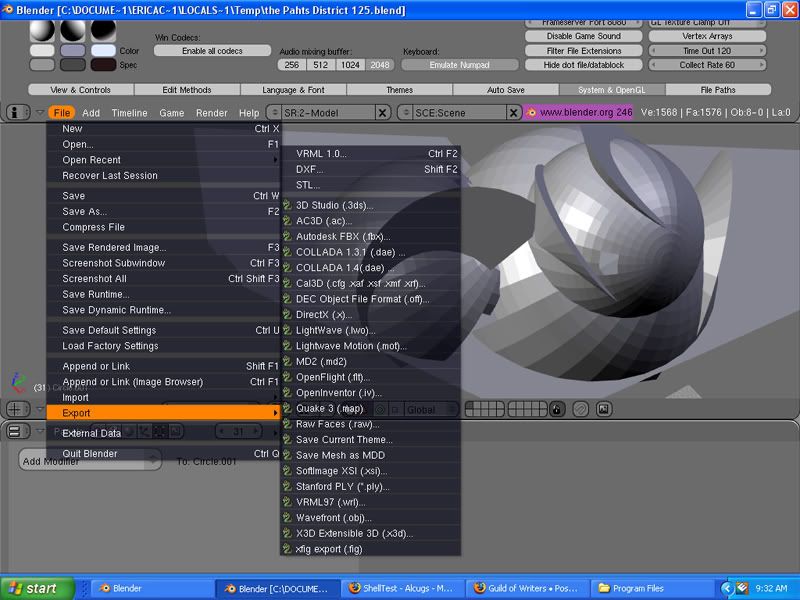Atheni33 wrote:I went through the shell check list and the first thing I notice I'm not sure about that * each object should have the following property: string page_num = 111* I named all my object in the Transform Properties window next to OB: Not sure if that will generate the string page number.
This is referring to a
logic property. To add this property to your object, first select the object. Then go to the Logic panel (hit the F4 key). You'll see a large "Add Property" button on this panel. Click it, and it will add a blank property. Change the type (the combo box) from Float to String. Change the name of the property from "prop" to "page_num", and set the value to the number of your shell. It should look like the image below.
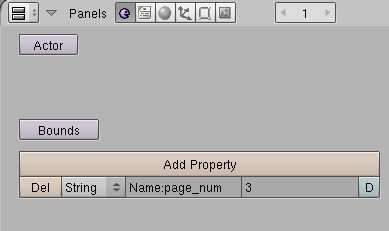
- page_num_property.jpg (7.21 KiB) Viewed 5969 times
Atheni33 wrote:The second issue is I didn't get very far on the importing the file.(
From the File menu, choose Export->PyPrp, then choose "All as full age, per age textures (.age)") The PyPrp isn't an option on my export menu?

When you installed the plugin code, did you copy the Python files from the "src" folder into your .blender/scripts folder? Or did you copy the entire "src" folder into .blender/scripts? If you did the latter, then move the files out of the "src" folder and put them directly into the .blender/scripts folder.