Aloys wrote:Robert: it appears this very useful option has been removed in Blender 2.46I don't understand why..
The "Fix broken paths" function has moved from a script to a function in the menu: File -> External Data -> Find Missing Files
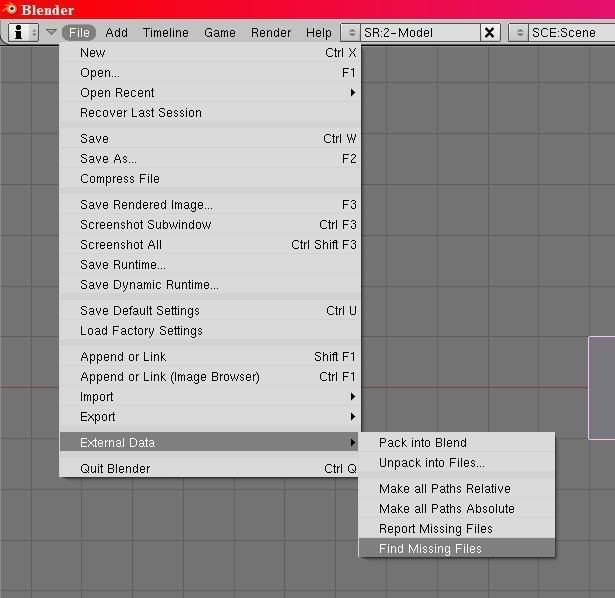
Moderator: Aloys
Aloys wrote:Robert: it appears this very useful option has been removed in Blender 2.46I don't understand why..
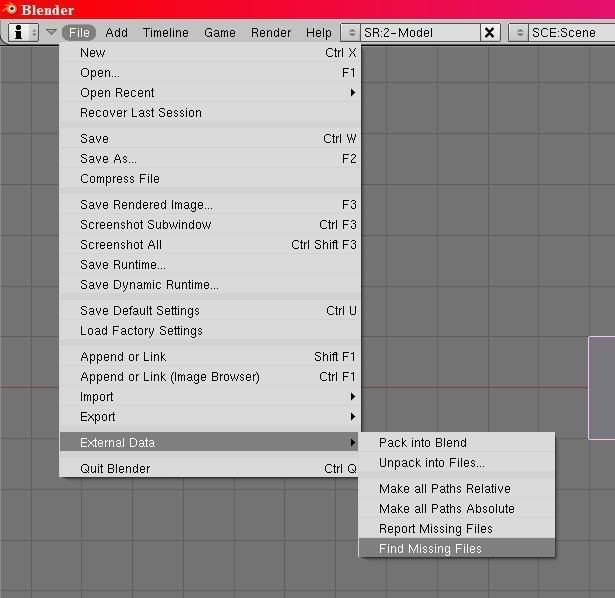
Aloys wrote:hmm no, I'm using XP as well. I assume you use 2.46 Grogyan, right?
Users browsing this forum: No registered users and 0 guests