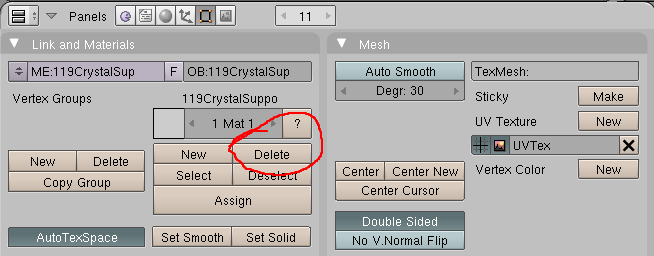An old problem has come back and while I fixed that problem (objects targeting the wrong images) a new one has come up that is very cryptic.
- Code: Select all
[Visual Object 119CrystalSup]
[LogicHelper]
No actions in list
None
Exporting modifiers
No modifiers
None
[Draw Interface 119CrystalSup]
Traceback (most recent call last):
File "<string>", line 176, in open_file
File "<string>", line 88, in export_age
File "C:\Program Files\Blender3d\.blender\scripts\alcresmanager.py", line 603,
in export_all
plDrawInterface.Export(self,obj,scnobj,name,SceneNodeRef,isdynamic)
File "C:\Program Files\Blender3d\.blender\scripts\alc_DrawClasses.py", line 15
49, in _Export
drawi.data.export_obj(obj,SceneNodeRef,isdynamic)
File "C:\Program Files\Blender3d\.blender\scripts\alc_DrawClasses.py", line 16
42, in export_obj
BaseVertexIdx = len(MaterialGroups[mface.mat]["vertices"])
IndexError: list index out of range