Guild of Writers



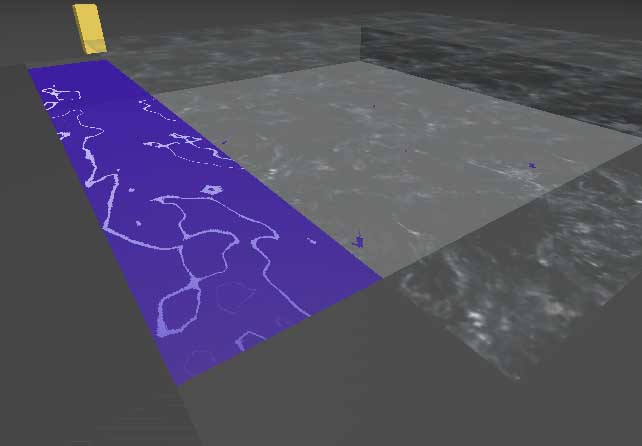
DECAL
This Plasma material type gives you a method for easily attaching a decal to an existing texture.
1.Create coincident geometry for the decal (e.g., a plane).
2.Select Plasma Decal as the material, then from there you define the texture map as usual.
3.Link the decal geometry to a parent object. A decal's parent object can be another decal.
This has the same effect as putting both decals on the same parent object, except it also specifies which decal gets drawn first. Every decal must have a parent node, and thus be guaranteed a non-decal ancestor somewhere down the line (the exporter will warn you if this isn't the case).
To determine draw order for multiple decals on one object, Plasma looks at how many generations there are in the hierarchy between each decal and its first non-decal ancestor. Decals closer to the non-decal ancestor are drawn first (thus underneath) later children.
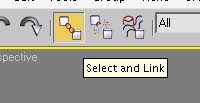
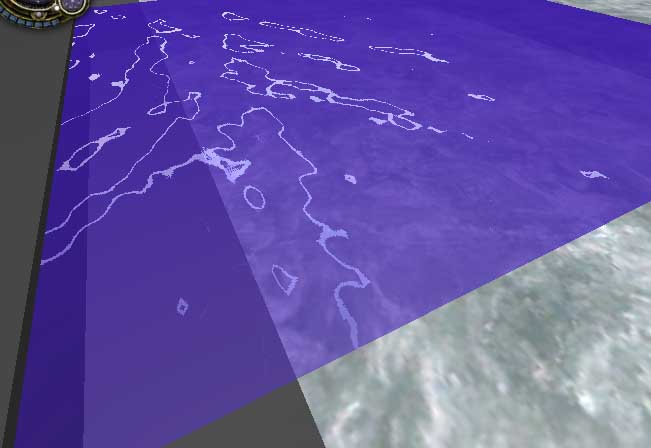




Users browsing this forum: No registered users and 8 guests