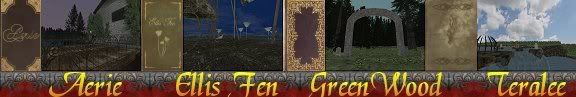ok I think I found the problem with the climb region, but now when I try and export my age to test it out, I'm getting a python console error:
- Code: Select all
Compiled with Python version 2.5.
Checking for installed Python... got it!
Exporting C:\Program Files\Ubi Soft\Cyan Worlds\Uru - Ages Beyond Myst\dat\Realm
.age ...
Args are e_age_final
['e', 'age', 'final']
Exporting age Realm
#########################################
##
## => Exporting page Textures -1 <=
##
#########################################
[0004] 4361.jpg
[0004] 4361.jpg
Traceback (most recent call last):
File "<string>", line 174, in open_file
File "<string>", line 83, in export_age
File "C:\Program Files\Blender Foundation\Blender\.blender\scripts\alcresmanag
er.py", line 304, in export_all
page1.setRaw(o.data.Key.page_id,o.data.Key.page_type)
TypeError: setRaw() takes exactly 4 arguments (3 given)
When I imported the age into blender, I saw that the upper region had several (about 5) duplicate regions in the wrong position. So I deleted those, then saved the file under a different version number, then tried exporting it. It gave me that error.
So I closed that and opened the version before that, tried exporting and got the same error. So I closed blender (it gave me an error-"blender encountered an error and had to be shut down") reopened, and tried again, but I'm still getting that error.
any ideas?

~Kia