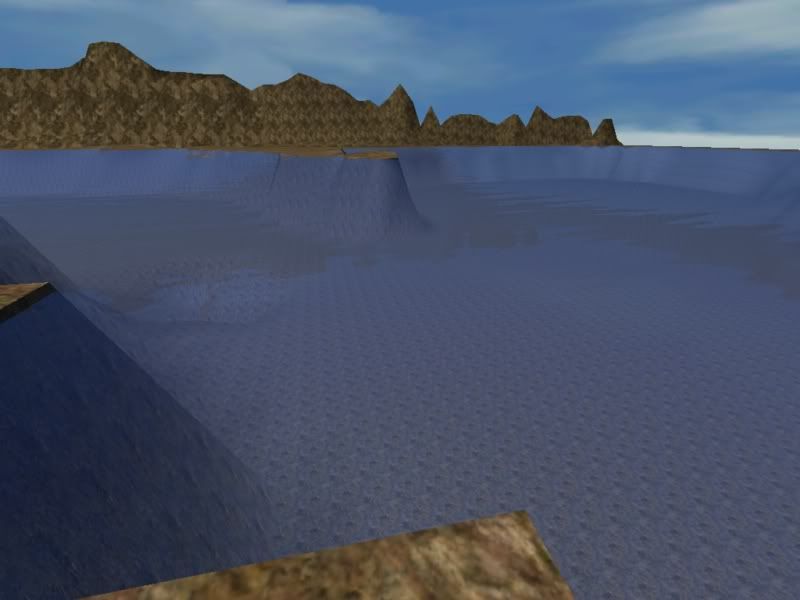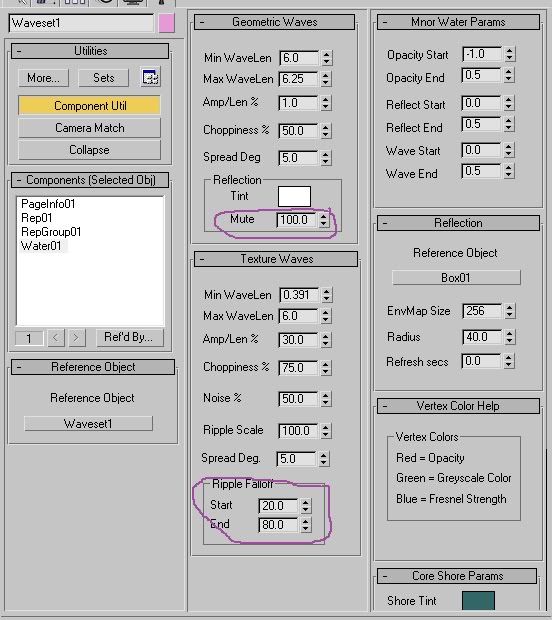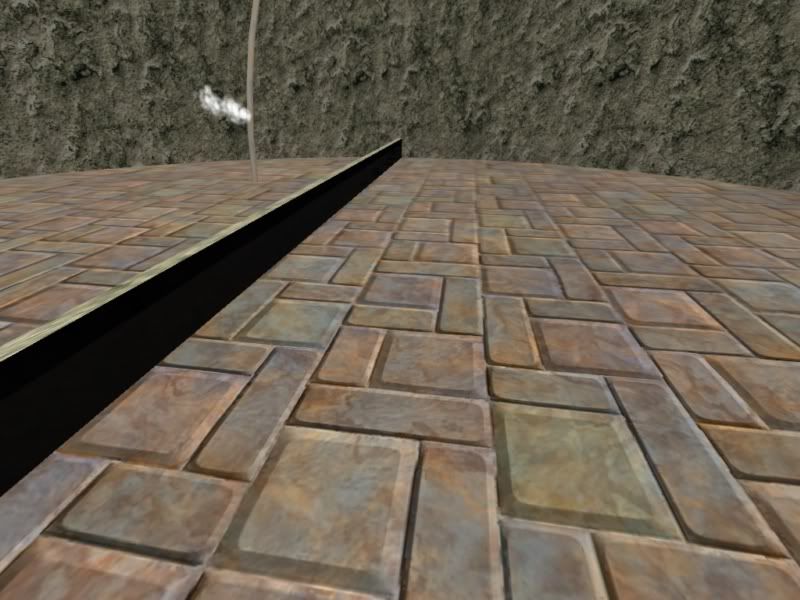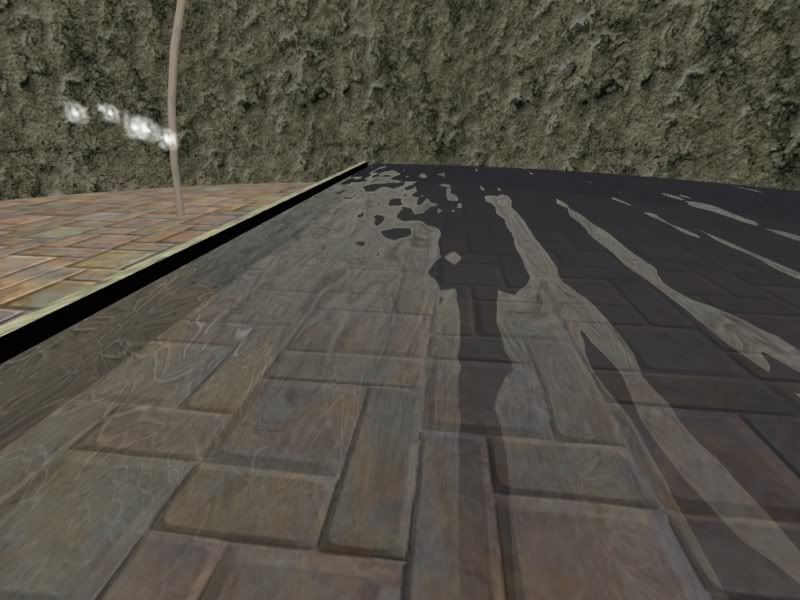Okay, I've gotten a good chunk of this figured out, and am going to be writing it up in a tutorial
However, there's still some problems: Passindex
We used that in Blender with the GoW Plugin, to set the order in which transparent objects are rendered. I can't find this in Max. I mean I know not to look for "Passindex" as Max uses terminology that's different from Blender, BUT, I'm having a devil of a time trying to find this. Here's why it's important, other than the obvious:
I've tried everything to get the waveset to darken and not be so transparent.....and failed. No mater how much I adjust things, I can get the water to be very calm with only a few ripples, and as violent as a hurrican swept sea! But it will only become just so opaque. Coloring it will not matter, as even black will only make the wave set a very light grey color.
So I went back, opened up Blender, and pulled up Er'canna, Ahononay Sphere 1, Teledahn and looked at the wave sets. They show quite clearly, 2 surfaces for water.
One that is high rez and is obviously the waveset, and one that is low poly.......and contains a water texture.
I remember asking about this way back when, and got told that the "low rez" or "low ploy" "Fake" surface was for people who's computers were not up to snuff to display wavesets, and this made sense back then.
But then I got a closer look at these things...and I walked over to the one mixing vat in Er'cana that gets full........the water we see there has the texture that is being used on the "low rez" or "fake" surface!
I went back to Max, created a new plane with a low amount of faces. I then moved it to just below where the surface of the waveset will be in game. I then textured it with the same water texture used in the vats in Er'cana, exported, Drizzled it, and then linked in, and TAH DAH! The water looked just like in Er'cana's vats, and not so clear.
The problem is, I need to use the texture's alpha channel so you can still see through the texture to the pool bottom, and when I do, yep, you guessed it, it disappears from view in game! Because I need to tell the waveset to render AFTER the fake surface.
Soooooooooo...........anyone have any idea what we use in Max for "Passindex" that we use in Blender? Anyone yet?


(I'm having a LOT of fun btw figuring this stuff out........and Chogon gave us the Male/Female Emote Max files.......wonder if we could possibly get, oh say, the Gira Max File? Or Teledahn???? ehehehehehe, would be great to look at it in Max, and bet it would answer some questions, heheheh, but then I also wish I could have a new car without paying for it........heheheh)