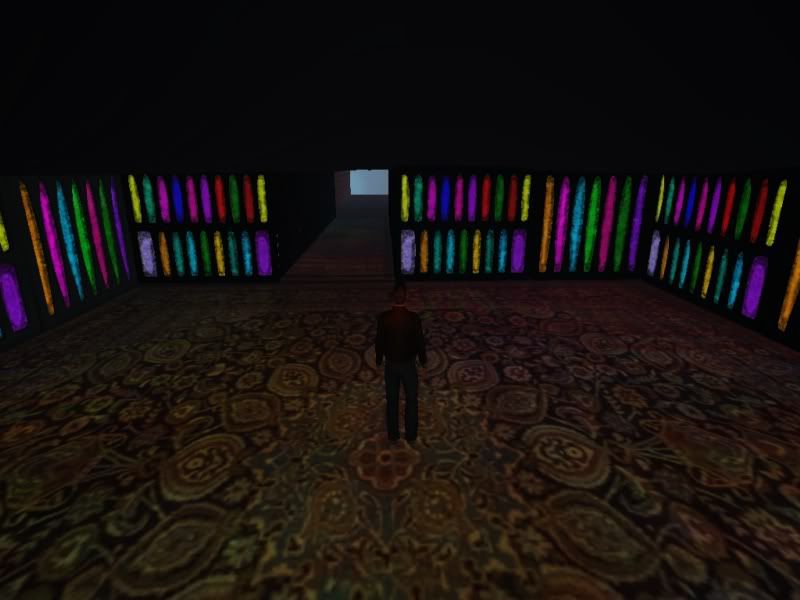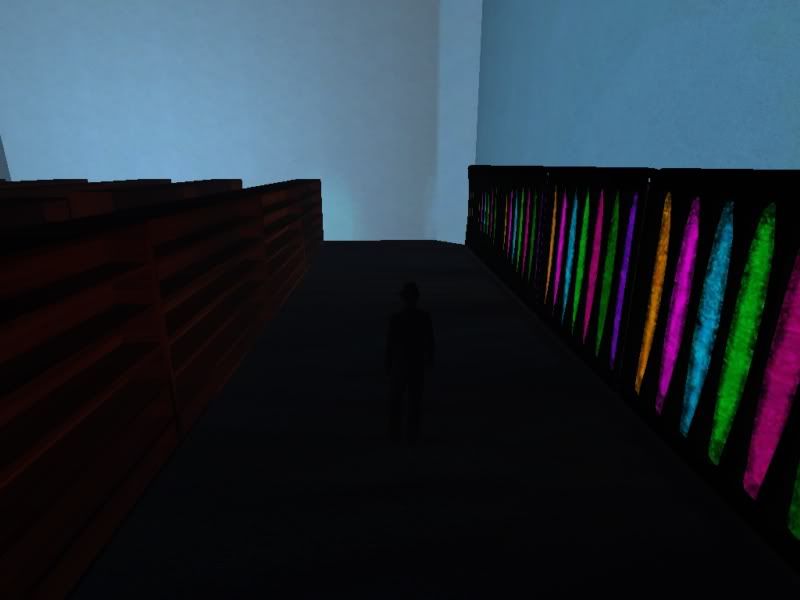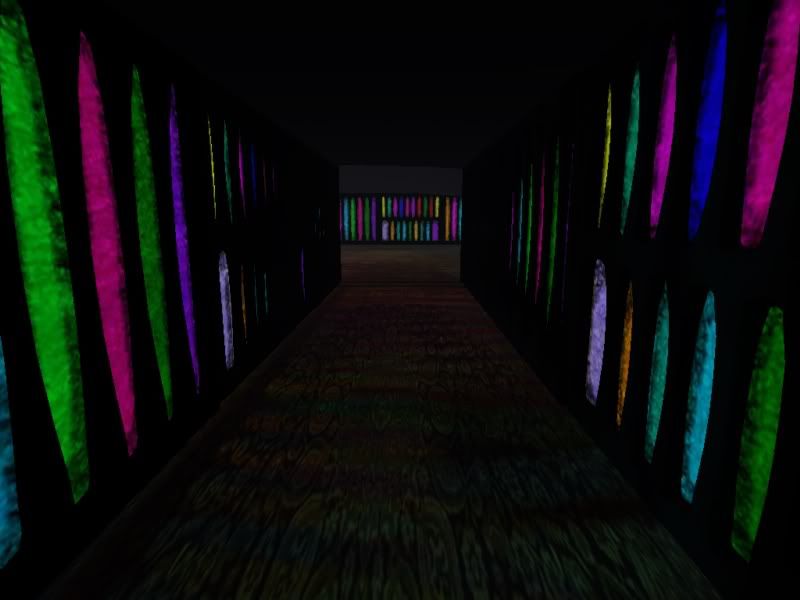Okay Justin, I was able to link in with out crashing several times okay. It's the lights. Or rather it's the over kill of them. Too many lights for Uru to deal with is the problem.
It should not take quite so many lights to light up your Age. It
could take that many to make your light maps that you want, sure, but then you'll need to take them out after words and only leave in the lights to light up your objects and the avatar.
Remember, the key to making an Age look illuminated is with the textures you use or create, NOT the lights themselves. They help, sure, but what makes something bright is the texture itself. Take a look at your arm chair. I love your floor lamp by the way, you did a great job with it. Now if you want to light the chair up better, put a spot over it with the same location as the floor lamp, and make a light map for it. Then turn ray shadows off on it, but you can leave that light there, keeping in mind that the main thing it will light up is a person's avatar. Its the lightmap itself that will make the chair APPEAR to be lit up by the light.
A few omni lights above and below with ray shadows off will light up your whole age for you. How bright and what color is up to you, but it will illuminate the meshes enough so that you can see them. Just keep in mind what I said, you actually light up your Age with textures, texture painting, vertex painting and lightmaps, not with lamps. If you look at Cyan's Ages in Blender, you can see, most of the lamps they use are for lighting up your Avie, not the Age. Here's some pics I took:
Oh, BTW, the one square room with all the lit up stained glass? I took the walls that you had as one seperate mesh with 27,000 faces and cut it up into 4 seperate meshes. But it is too many lights that are your problem.
- Show Spoiler