Unfortuneately Perlenstern, you have chosen quite a difficult object to start your Age with ... however, I will try and explain the best way to achieve what you need for the water to animate properly for your waterfall.
1) You
must use a seamless texture for the water. This is a texture that has "matching edges" (i.e. the top edge matches the bottom edge and the right edge matches the left edge - rather like pattered wallpaper that you would hang in your bedroom - you cannot see the seam (or join) of the pattern.
I suggest you use the water texture
from THIS page on the wiki - make sure you "save picture as" (and not "copy" or you will lose it's transparancy!)
OK ... so now you have a transparent, seamless texture ... but you need to UVmap it to your object. There are several ways of doing this, but to be honest, the quickest way would be to re-make the water object from scratch.
a) Go into
overhead view (Press 7 on your numpad)
b) Create a cylinder (with no end caps )
c) Go into
front view (press 3 on your numpad)
d) Press U (unwrap) and choose "Cylinder from view"
in your UV window you should now have a "box grid" .... make sure everything is selected ... and then press S (scale), X (x direction) and make it like the UV window in the picture below
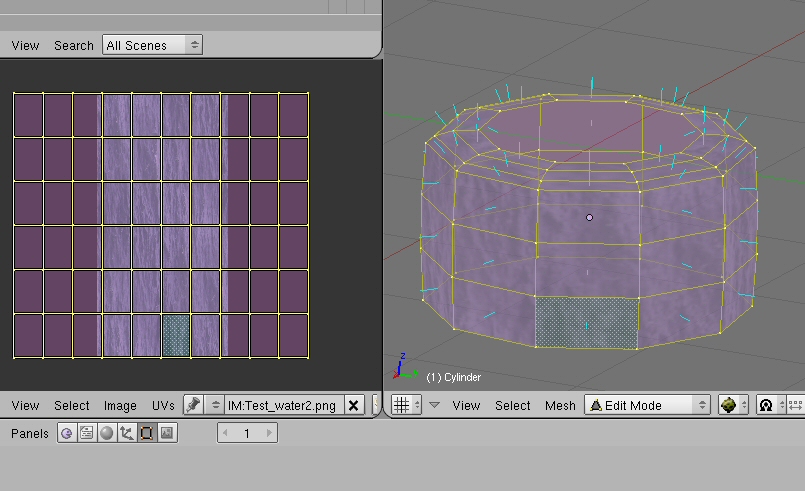
- uvmappingwaterfall.jpg (165.78 KiB) Viewed 3094 times
(you can see from the active face how the mapping is and that the normals (the blue lines) are pointing OUTWARDS)
(I would also advise you the make all your faces TWOSIDED at this point ... (especially as you will be able to see "water through water" - because of the circular design of your fountain)
now that the cylinder is mapped correctly ...
NOW is the time to change the
shape of the mesh to your water (as shown in the picture above). Your UV mapping will stay correct as you change the shape of your cylinder to "fit" your waterfall.
(Quite often it is easier to UVmap a BASIC SHAPED object BEFORE you make it its final (more contoured) shape. I sometimes find that easier than "unwraping" a (complex) mesh. Some things, like tree trunks (a cylinder), are easier to UV map BEFORE you deform the mesh into a more organic, irregular shape)
2) As for the speed of the water movement ... if you want it to move faster, then use
less frames for the offset (e.g. in the wiki, it uses 800 frames for a complete offset of 1 ... this means it would take 26 seconds for the water to travel from the top to the bottom of your waterfall - which I am guessing is too slow. Reducing that 800 to 60 would mean your water would take 2 seconds to flow from the top to the bottom... because the frame rate in Uru is 30 frames per second.
3) Direction of the water: This depends on the UV mapping and the placement of your object. You can change the direction of the animation in TWO way:
a) make the offset a Y offset (instead of X). This will change the direction by 90 degrees
b) use a negative number for the offset (e.g. -1) instead of a positive one (e.g. 1) . This will change the direction by 180 degrees (i.e. reverse the flow direction)
(you
may need a combination of a)and b) to get the water flowing in the direction you want)
This is not the ONLY way to achieve what you want ... but I think it would probably be the quickest for you (UV unwrapping is an art in itself!)
Good Luck !

when it comes to Age creation ... "DOH" seems to be my middle name...