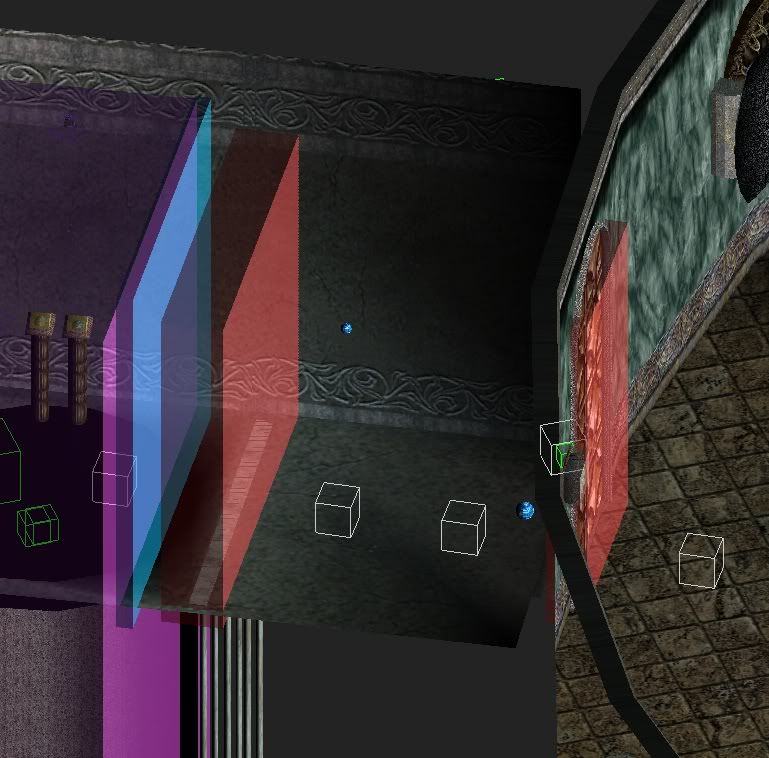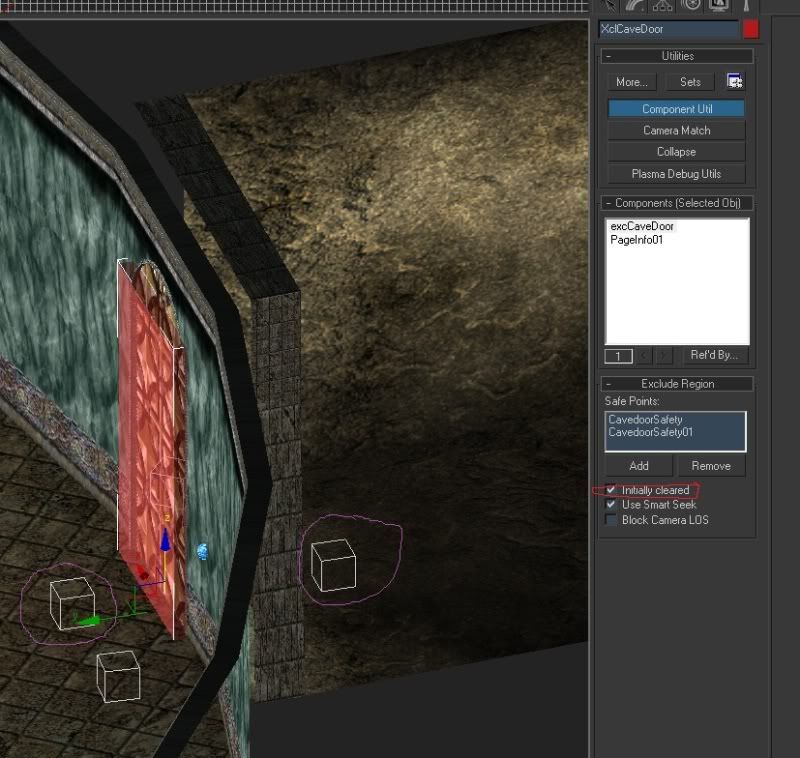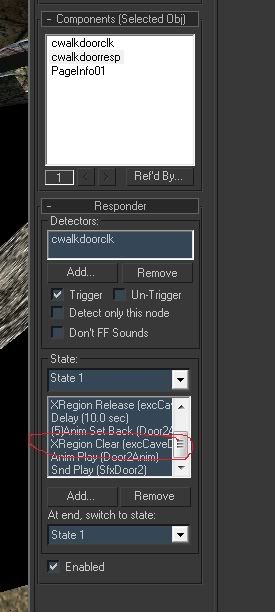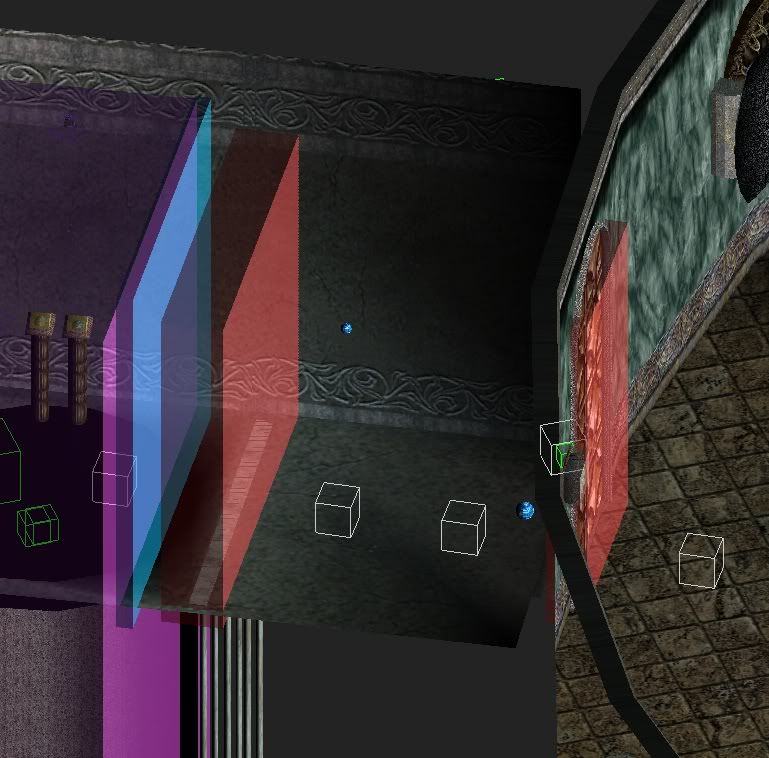Okay, apparently I was as clear as mud.

Do NOT use any invisible colliders with Terrain and NoShow, or ProxyTerrain on animated doors, etc.
Instead, use Exclusion Regions. Leave any Physicals off of your animated door, etc.
here, let me show you a picture:
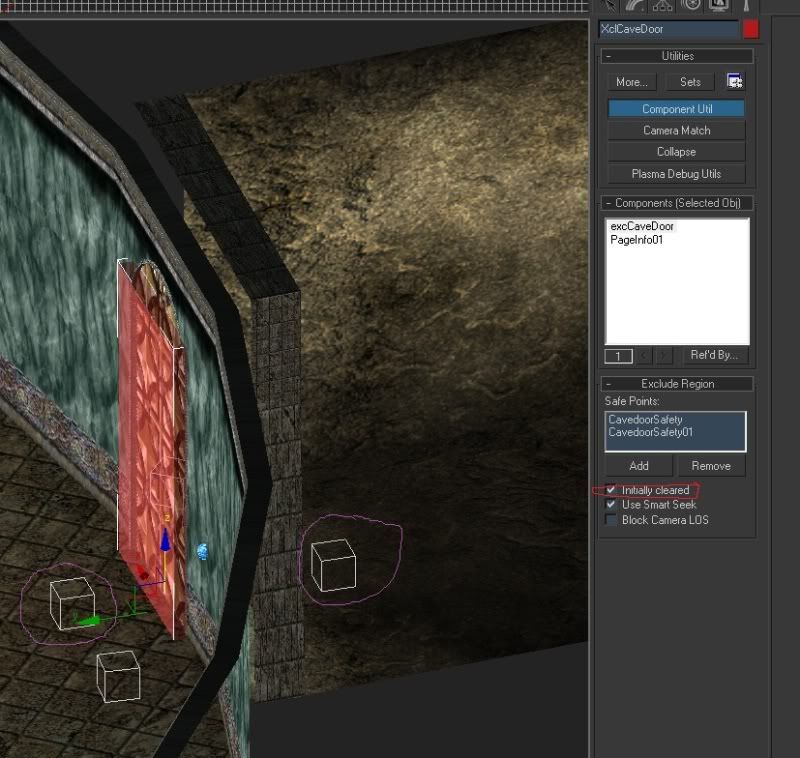
The red box is my exclusion region. The two dummies circled in purples are my safety points (one inside and one out). You can see I have "Initially Cleared" checked marked. This means to make the exclusion region block anyone at first (because the door starts off closed).
There are NO physicals attached to the animated door.
Then, in your repsonder, have the exclusion region release during the animation (or right after):

Then either in a 2nd responder that closes the door, or if you are making the door close with the same responder, make the exclusion region clear (this moves any avie out of the way, and blocks the door way again):
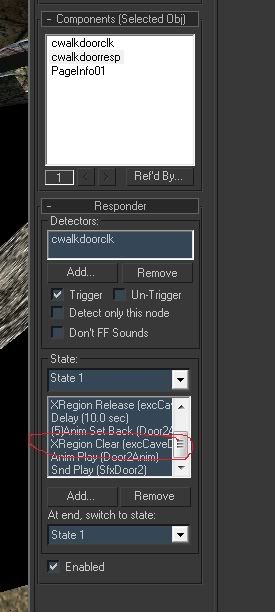
You can use invisible colliders, etc to block your animated doors, and stuff, but they do end up having problems. Neolbah is a good example of that, if you guys log on to a shard, and mess around with my doors, you'll find that out.
This Neolbah is new and not out yet.
Here is another screen shot where I'm using them on a door, and on the elevator bars (the red squares). The one of the elevator bars does not have the Initially Cleared checkmarked (because the bars are down, and the player needs to be able to walk through).