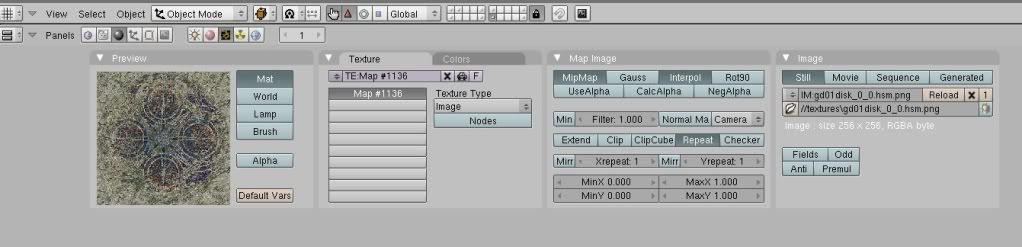@Tachzusamm:
Having all the information on something in one place would be ideal as far as users of that something are concerned. However, that is rarely the case with many, many things. Other SDK's like Unreal, CryEngine and Unity have tutorials spread out all over the internet. Including videos hosted on YouTube. Blender, Max, Maya and other modeling programs are the same.
There are many times that I go to what is the "Official" site to learn how to do something with one of these, only to find the information rather lacking, or assuming you know other things that you may not know. Doing a search sometimes reveals tutorials on the same subject that provide much more information, and easier way to do something, or does not assume things, yet those tutorials were not located at the "official" sites.
Google Is Your Friend, as they say.

I was going to copy over all my tutorials to the GoW Wiki, yes, and if that is all that I needed to do (a straight copy, with just having to modify some wiki syntax and links) I would of had it all done by now. However, those that maintain the wiki wanted the tutorials to be re-written (shortened, information considered redundant or irrelevant taken out, etc), and while I understood that (it is after all their wiki, their rules and their home with their rules and I respect that), I did not have the time to do that. It took me a long time to write the tutorials in the first place. That coupled with pretty much leaving Plasma and moving on to other game engines, I lost interest in it (except to help out with testing or answer someones questions).
As for how long a web site is going to be around, :shrug:, who knows? But I do know having everything in one place may not be good for just that reason. The GoMa server crashed caused me to loose a bunch of tutorials that I had to write all over again, and that information was not anywhere else (backups are great, but only if they are up to date). Hence why my tutorials for Blender are located at the GoMa and the UAM wiki, and why my Max tutorials are located in those 2 places, plus the OpenUru wiki (that was a straight copy job and was done in about a week).
However, I stand by that saying: Google Is Your Friend, heheheheh