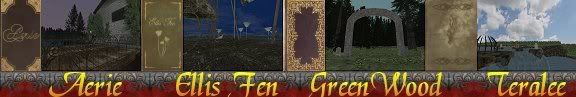Starting small and making a simple room, I ran into Justin's problem. After fighting with Blender (I'm not at ease with the navigation, etc, being a veteran FPS map maker

), I finally got a simple room built. Then I was off to texturing.
Great tutorial on Alcug, except after spending a LONG time creating a walnut/cherry blend for wooden walls, I exported my little Age only to find.......no textures, just the base color of the wood.
I tore my hair out for hours on this. I poured over the tutorial, I must have missed
something!!
UV Mapping, okay, let's give it a try, but of course I had to go find an image of a wood texture.
Bingo! Linked in and my wooden floor, looked like a planked wooden floor now!
Okay, this got my hackles in a bunch, while learning how to create materials and textures in Blender is an A+, not being able to use them in your Age is stupid. And I do mean STOOOOOOPID.
Now I have to use something that someone else's created (which may or may not fit what I need), or I have to spend time trying to make the image myself.
On top of that, no where in the Alcugs tutorial does it say: "Oh, by the way, now that you know how to make materials and textures, we must warn you that to see your textures in Uru, you'll have to use UV mapping instead."
At least that would have been a heads up.
Oh by the way, you might want to add this little tid bit somewhere on the forum, where newbies like us can find it. Because during my hair pulling, I came here, and of course saw nothing, until Justin's post (thanks Justin!!).