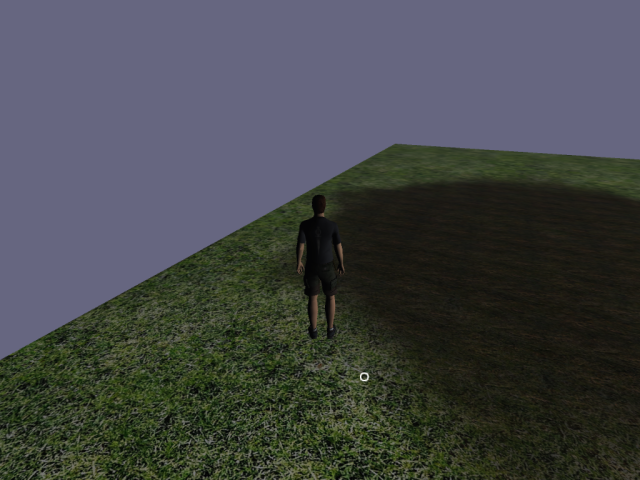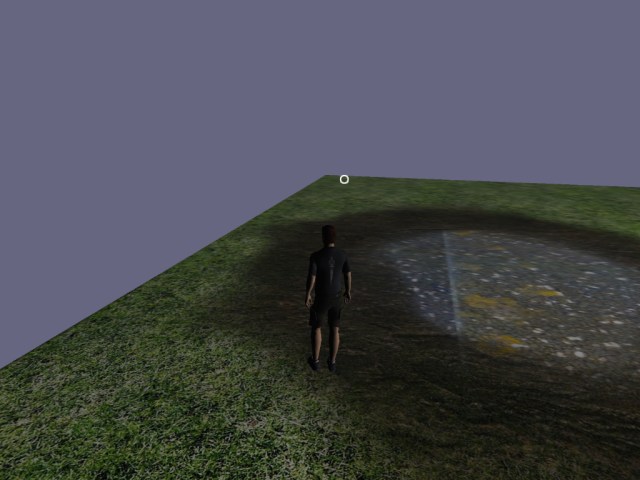I know what happened, Blender was being silly again, despite what its preview pane said, so I deleted the UV layer, and created a new one again, and Blender was happy with that as it exported.
Next I uses a second blend gray scale picture (.png for these maps), and followed the same steps that Nadneb suggested, and now I present an example of multiple stencils on a single material.
This was just a test Age, and I don't really care if seams are visible when the textures are tiled.
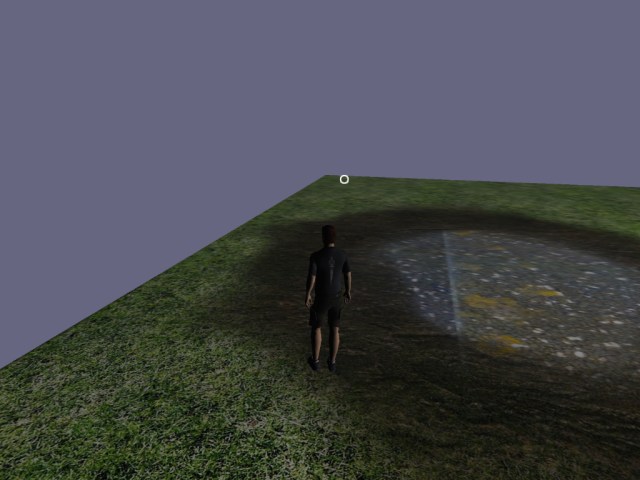
Onto the next problem, Ladders L:) . . .