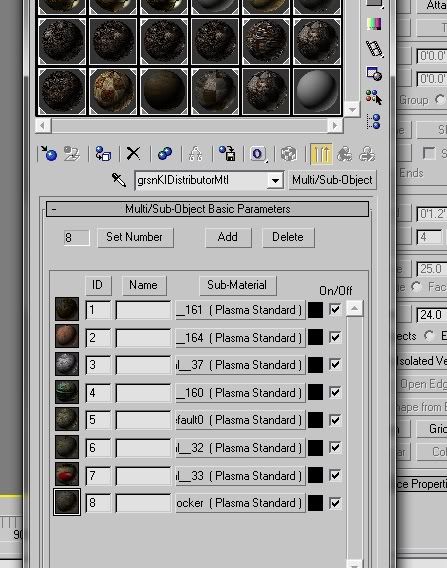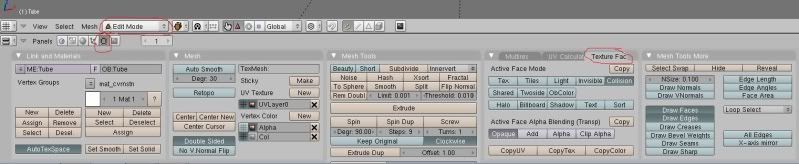The difference is Cyan used 3DS Max 7.0 and their own plugin. When you use that, and call up the Material editor, you'll have several "Plasma" type materials that you use:
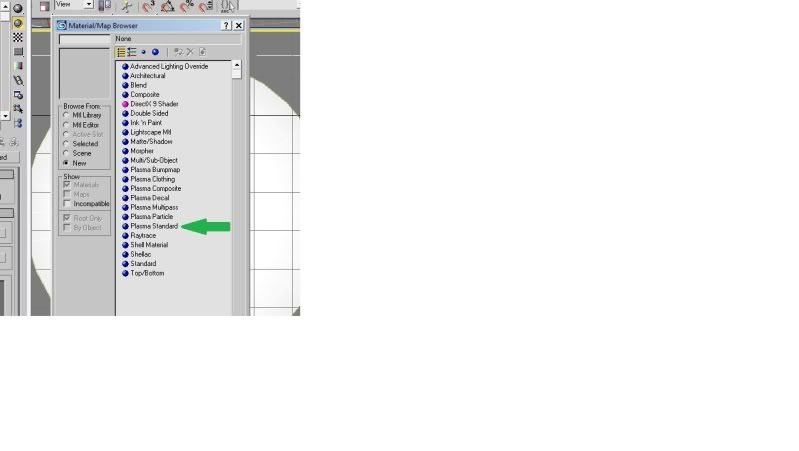
On export, each texture will get compressed (unless you tell it not to), into several different sizes and is stored in a dds format in the texture prp file for you Age.
Having all the textures "flattened" into one huge texture will not work, all though something like that is used in some cases (light maps, clothing, avatar skins), and is what we call "Skinning". The reason we don't do that is simple: how big would that one texture have to be to contain ALL the textures in a large Age? It would have to be tens of thousands of pixels by tens of thousands of pixels, if not bigger, and you won't be able to export that.
Complex models that need several different textures, we use multiple materials on it. You can assign which faces of your complex model to each material, and then apply the textures for that material.
Again, this example is from one of my Max tutorials, but you can do the same in Blender (it's just done differently):
Take a look at the KI despenser from Descent:

It's all one mesh. But different faces of it have been assigned different materials (and their textures):