Page 1 of 1
UVtexturing questions

Posted:
Tue Jan 15, 2008 5:12 pmby Goofy
Is there a way to copy UV corrdinates from one face to another to make texturing a tad faster and just adjust as needed? Thats without have to map every single face or alowing blender to do it.
Re: UVtexturing questions

Posted:
Tue Jan 15, 2008 8:20 pmby Nadnerb
Yes. In UV face select mode, select the faces you want to copy to and then, last, select the face you want to copy from. Then in the Editing (F9) - Texture Face panel click "Copy UV+tex". This will copy the uv coordinates from the last selected face to all the other selected faces. Despite the name, it will not copy the texture image to each of the faces, but that can be easily set. (simply select the correct image from the dropdown while all the faces are still selected)
Re: UVtexturing questions

Posted:
Wed Jan 16, 2008 5:02 pmby Goofy
hmmmm not finding what your talking about, Theres nothing that says copy UV+tex. Do you have to have a accual texture. I only have a UV texture.
Re: UVtexturing questions

Posted:
Wed Jan 16, 2008 5:33 pmby Nadnerb
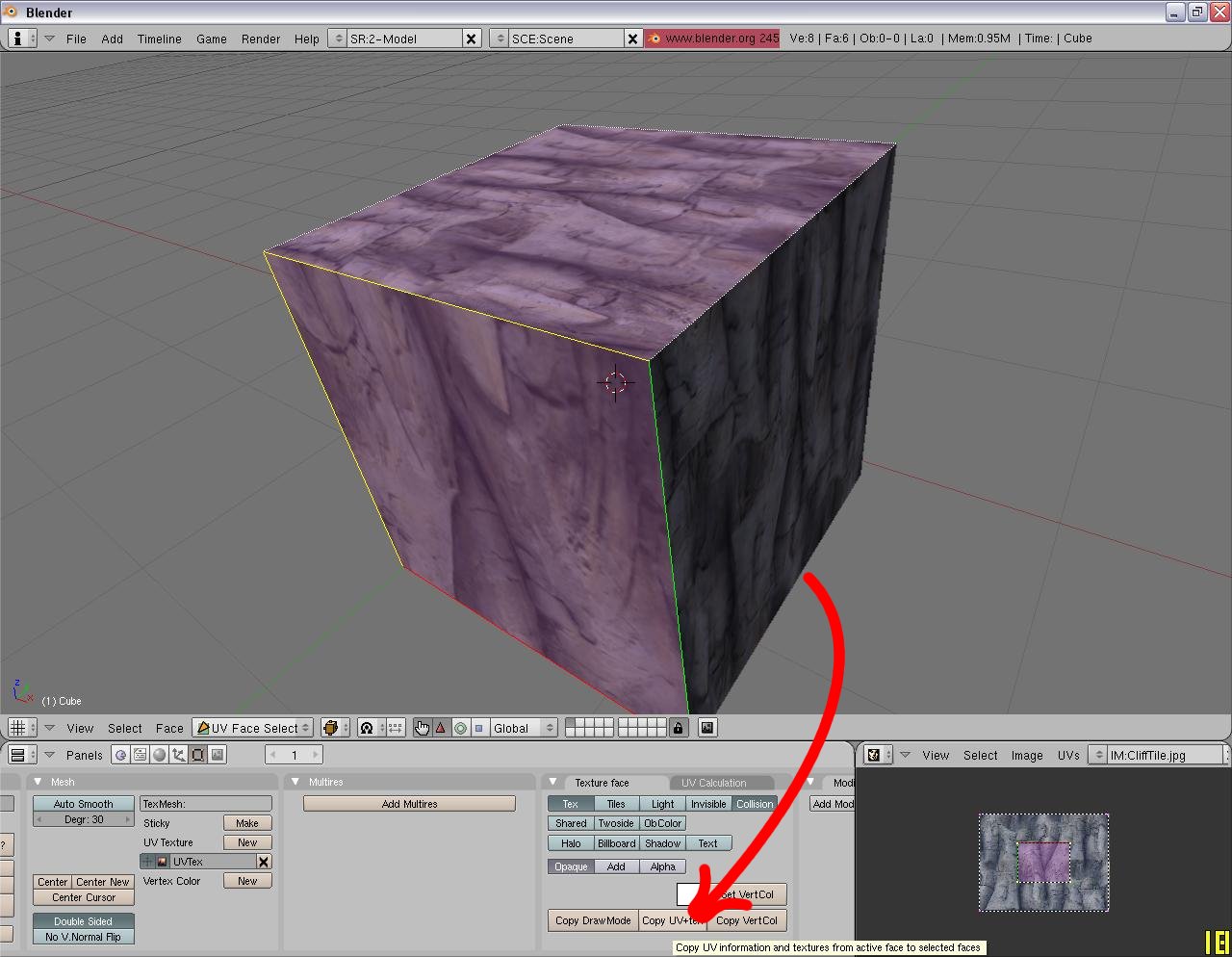
- CopyUVarrow.JPG (139.68 KiB) Viewed 3046 times
Re: UVtexturing questions

Posted:
Wed Jan 16, 2008 6:08 pmby Goofy
heh I found it just after I posted that, thanks anyway.

silly thing was minimized

. Its the blender grimlins.
Re: UVtexturing questions

Posted:
Fri Aug 01, 2008 7:52 pmby Robert The Rebuilder
You know what's a shame? That they no longer have the Copy UV+tex button in the Texture Face panel in version 2.46.
Anyone know where they moved these buttons?
Re: UVtexturing questions

Posted:
Sat Aug 02, 2008 8:59 amby Jojon
Hmm, I've been wondering that too, but now with Nanderb's screenshot, I'm wondering whether the disappearence may not be a case of version conflict, from the 2.45 to 2.46 (in-place) update. Maybe it would be worth trying a clean 2.46 install? (although /me will be waiting until Nad weighs in on the matter.. :7)
( ctrl-C over the view window will present these copying operations )
Re: UVtexturing questions

Posted:
Sat Aug 02, 2008 9:40 amby Robert The Rebuilder
Nadnerb's screenshot is dated January, which predates Blender v2.46.
But you suggestion of Ctrl-C in the view window worked! The menu item I was looking for is "Active UV Coords" - thanks, Jojon!