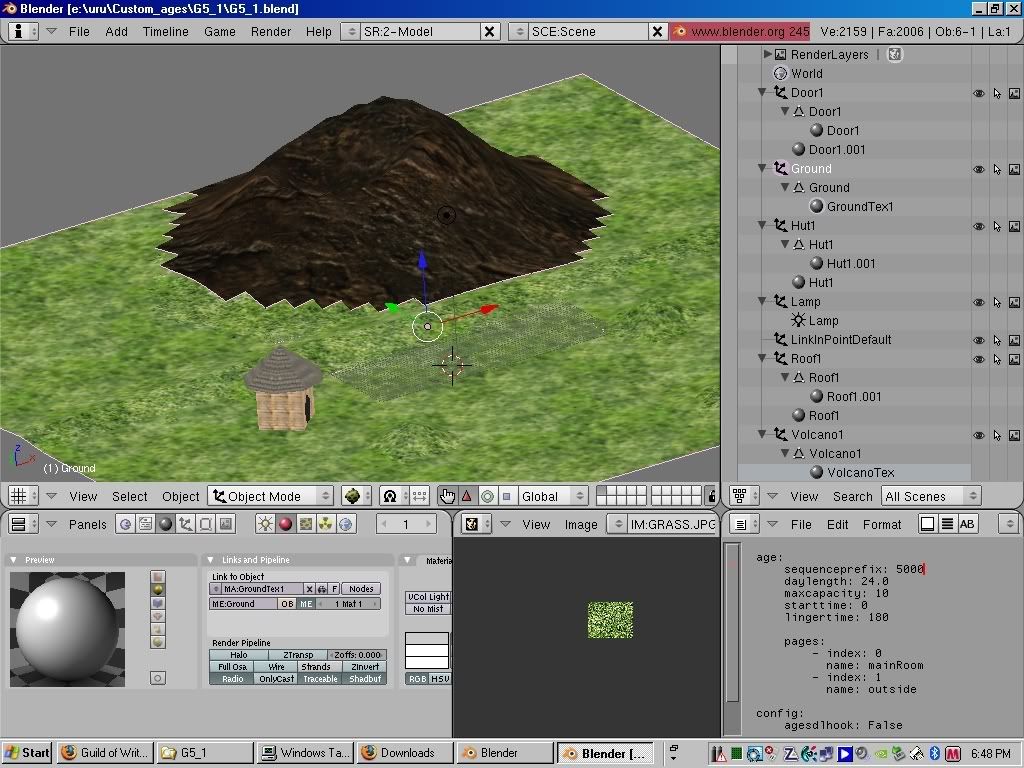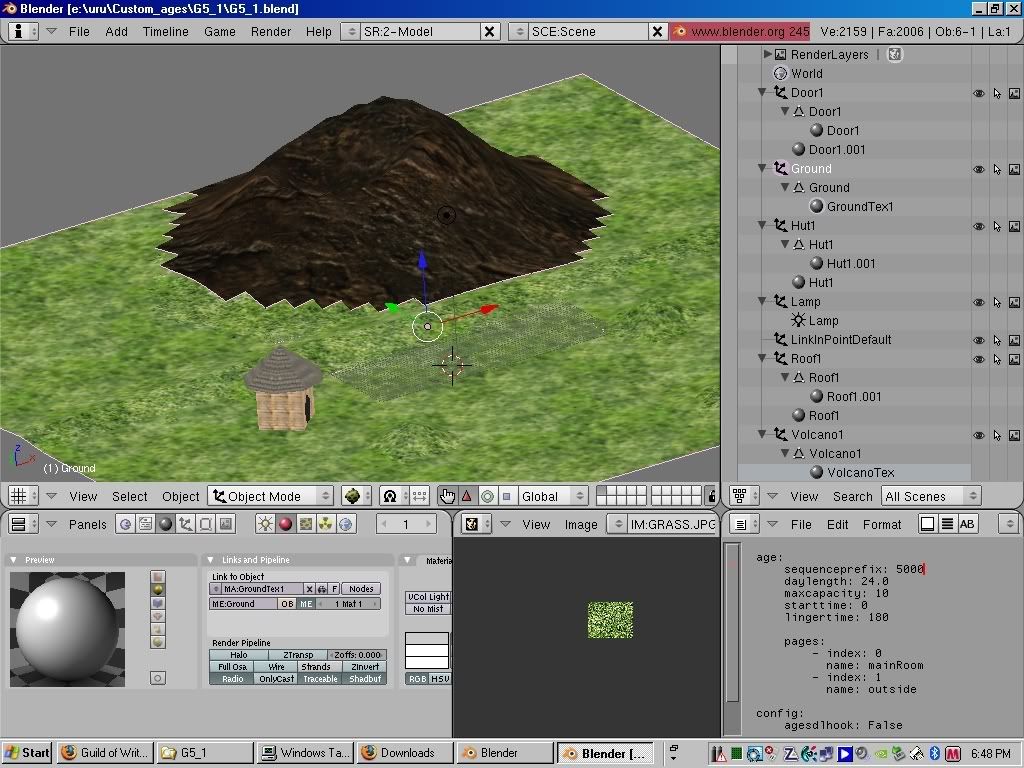Page 1 of 3
Blending textures

Posted:
Wed Jan 16, 2008 9:31 pmby Grogyan
I am trying, and failing, figuring out how to blend 2 textures together seamlessly just like Cyan does all the time,I have tried Nadnerb's suggestion, but it keeps coming up awful, and various other ways too, following in this topic,
viewtopic.php?f=59&t=1037&st=0&sk=t&sd=a&start=70The tutorial on Alcugs is confusing.
Can someone please tell what the procedure is to blend 2 textures seamlessly using the latest GOW version plugin?
For my little Age, both textures are jpg
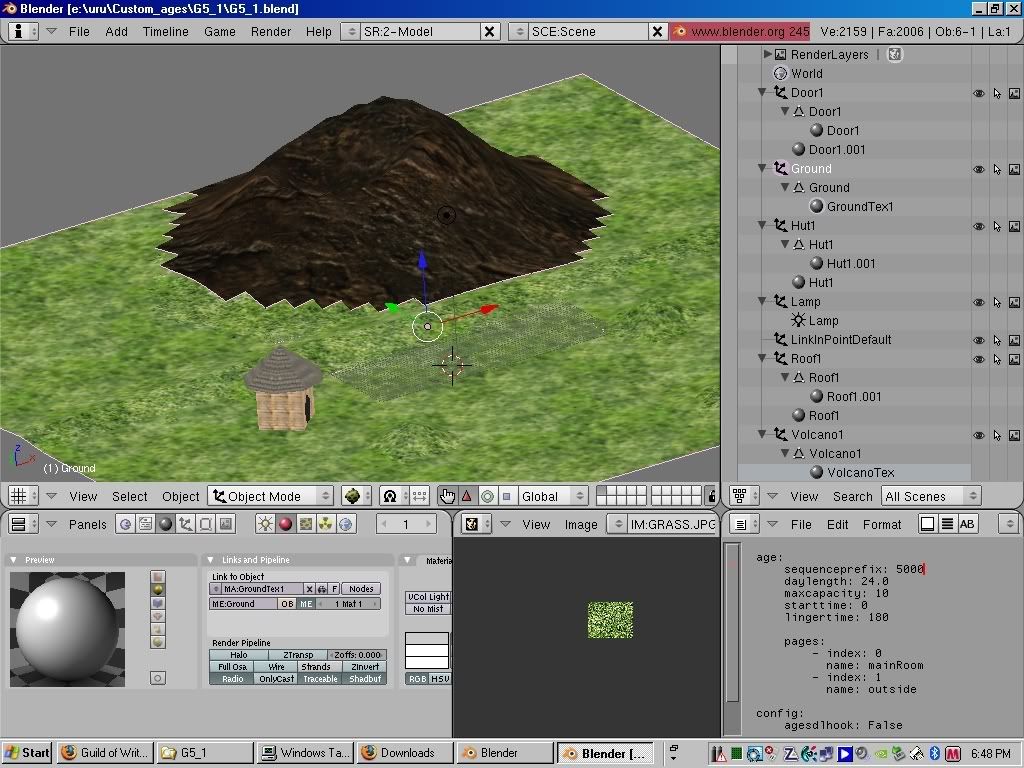
I have also got in both textures to want blending, black and shades of gray that I don't want to appear transparent, yet I don't want either texture to blend at all outside of the areas that I do want blending, if its at all possible, meaning I don't want to try and match up more sets of the same texture so that there is no visible sea (non-blended).
Thanks.
Re: Blending textures

Posted:
Wed Jan 16, 2008 11:43 pmby Trylon
My advice to you is to wait a short while - until the weekend or so or a week tops, as we have just implemented stenciling (one of the tricks cyan uses often for these types of things, but it's still in the development branch until we test it and work out the bugs...
Re: Blending textures

Posted:
Wed Jan 16, 2008 11:50 pmby Grogyan
I look forward to it.
Though I don't know how stenciling even works, quick tut please?
Re: Blending textures

Posted:
Thu Jan 17, 2008 3:25 amby boblishman
Re: Blending textures

Posted:
Thu Jan 17, 2008 10:35 amby Marcello
As Trylon knows I'm already working on a tutorial on stenciling with the wiki in mind. The tutorial you mention shows stenciling with large maps. Cyan uses small files to blend textures. I will focus on the "Cyan"-way and decals first. But there are many new things to be tried too

Re: Blending textures

Posted:
Thu Jan 17, 2008 11:09 amby Goofy
just curious, but when using stenciling how do you UVmap things. Kinda confusing since the plugin (or atleast the one I have) ignores textures that aren't uvmapped. well unless thats going to change.
Re: Blending textures

Posted:
Thu Jan 17, 2008 12:36 pmby Nadnerb
You can use multiple uv coordinate layers, and assign each to a different layer in the "map input settings", the text box that says "UV:". Also, you'll note that the linked tutorial actually has you create a image texture, which is what the plugin really requires. Also, if your texture looks right in Orco, without uvmapping it, then you can use that mapping option with the current plugin. The main thing is that you can only use the image, and envmap texture types, and both must be loaded from files to work in plasma.
Re: Blending textures

Posted:
Thu Jan 17, 2008 9:54 pmby Grogyan
I redid it, as per your directions Nadnerb, but instead, I dropped the mesh with the texture for blending, by 1 increment of Blender's smallest unit.
Re: Blending textures

Posted:
Wed Jan 23, 2008 9:07 pmby Grogyan
I am having headache after headache trying to get stenciling to work, only to see everyone (Andy is very prolific in asking for help) move onto the newest features, that I feel kinda left out trying to deal with texture blending.
Small request, can someone please post on the wiki, in a very very simple Age one of these new features per .blend file.
The FuncChk is good to quickly check things out, but of little help trying to see how what worked and why it works.
Ps FuncChk has a small bug with ladders.
Separate from my experimental Age, I decided to build a very very simple Age, just to get blending textures with stenciling to work, I have my Grass Texture, check, my Stencil gray-scale map, check, my Dirt texture to be blended with the Grass texture, check, the preview pane (materials, I think) shows my intended outcome, but after export, what I get is my whole mesh covered with the Dirt texture.
I've followed the wiki to the letter, a few times, and tried a few other derivatives, and its still a no go with what I was intending.
Re: Blending textures

Posted:
Wed Jan 23, 2008 9:32 pmby andylegate
I'm prolific, eh??

Actually, I'm letting you ask all the questions for now! hehehe my next Age, I'll want to do texturing this way. In my current Age, it's night time, so many flaws are not so obvious!
As far as stenciling and texture painting, I'm just another noob myself. All though I did pick up vertex painting quicker than I thought!
But yah, I'll bug people over here to death about stuff until I get answer! I work at home so I can do that.