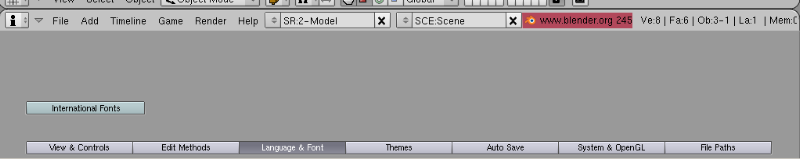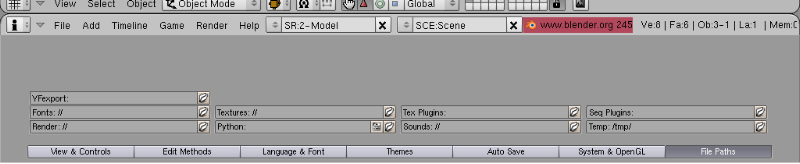Newbie Question
I'm sorry if I picked the wrong forum for this question. Maybe you can direct me to the correct forum. After a layoff of about a year since I last used blender, I just reinstalled it, and I installed all the software that the instructions say you should install with it. To test the installation, I tried exporting the example, test age that I had downloaded from the internet but got the error message: "Python script error. Check console." So, then I tried to follow the instructions for creating a sample age from scratch, but near the beginning when I was supposed to select the file in the scripts window that would allow me to create a book, I got the same error message as above. How do I troubleshoot this? Thank you. Stan