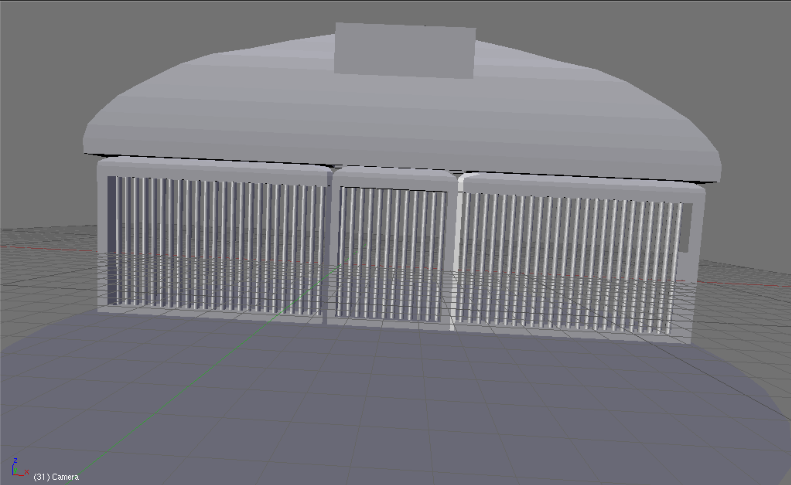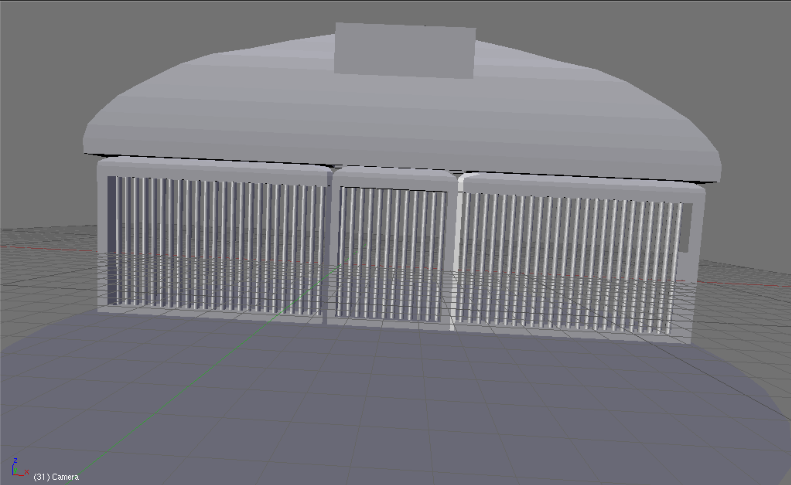2. I know how to animate, but how can I make it so that the player must press a button, and the door will open?
MWHAHAHAHAHAHAHAHAH......Prepare for a LOT of python scripting!!!!!!!!!!
No, seriously though, you're going to be surprised and what all you have to do to get it so that the avatar can interact with things, and so that the player can do things like open doors, pull levers, push buttons, etc, etc.
Right now I'm working on making a door in Zephyr Cove swing open when you click on it. Sounds simple, yes? Sure. But that's now how it's done I'm afraid.
There are 3 examples of doors that swing open in Uru: Teledahn, Ahnonay Cathedral, and Ahnonay Sphere 4 Maintenance Room.
Ahnonay Cathedral is the simplest of the bunch. You link in, step forward and the doors automatically swing open for you. If you import that Age and look at it, you'll see a DoorDetect Region that the avatar steps into after linking in. This is what detects the proximity of the avatar and tells the doors to open.
Now for the surprising part: the only other thing that is there, is the doors themselves, a couple of sound emiters for the door opening sounds, and a collider that's used to keep you from walking through the doors when they are closed, and also while they are opening. That's it.
With the way the Age is imported right now, the only ALCscripting you see deals with cameras and camera regions. It does not show anything else for like the doors or the detect region, so one can only guess what might be there.
There is NO python file for these doors that I can find. So good luck on making it work that way.
Teledahn. The doors are the ones by the cannon. When you first get to the AGe, that back door is closed. When you click on it, all sorts of things happen. If you're in 1st person mode, you're forced to 3rd person mode to show the animation of the avatar grabbing the door handle and pushing on that door. Later inside, you have the same thing for what is called the Catwalk Door, only in this case the avatar grabs the door handle and pulls.
When you import this part of the Age, you will see a external and internal detector region, click dectectors, a Door Sweep Region, sound emiters, etc, etc. Rather complex looking. Again, importing the ALCscripting only shows Camera Regions stuff.
There's a python file. It's called xStandardDoor.py and that's the one that gets used in Teledahn. I know this as yesterday I loaded up Uru, deleted my Teledahn book to reset the age (did this because, though importing the Age, and looking at the python file it acts as though you can close the door, but it won't let you, I tried). I then worked my way through again to the door. Right after I opened the door, I quit, and loaded up the python log file to see what was going on, and that's the file it points to: xStandardDoor.py
Okay, you take a look at that python file and what do you see? All sorts of things talking about the state of the door (indicated by the age's SDL file), and stuff for disabling the collision plane after you've opened the door, etc, etc.
But it does not show, nor say how the door is being swung open, nor pointing to any animations.
That's because it's all put in the Age itself. But again, ALCscripting right now will only show Camera Regions.
Ahnonay Sphere 4 Maint. Room. A lot like Teledahn, except you're having to satisfy conditions first.
So, let's say you want to just have your doors slide open, like Trylon's gate in his Function Test Age.
Well, the way he did it, is not how it's done in Uru. He had to make a work around. Because, again, many of the things are being put in the Age itself.
There's a xStar_TrekDoor.py file in python, but again, it's not telling the mesh to be moved, only checking on the state of things to make sure that you can open the door.
To do it Trylon's way, you have to set up the click region (for either a lever, button, or door itself), then you have to use math and a timer to make your door move. It does work just fine. In his Age there, you click the button and the gate opens up. If you want it to move in a different direction of faster, you can just change some of the things in his python file.
Anyway, that's one thing about objects moving and animations in Uru, a lot of it is being put in like we put stuff in our Ages with Blender and ALCscripting. I've seen another thread with a lot of the ALCscripting listed, just no examples of how to use it (and of course someone said that even the Tool Team doesn't understand them all yet). But I have a feeling if we can ever get ALCscripting fully understood, we'd have a very powerful tool on our hands for doing things like object animations, etc, etc.
As for your rust stains, I'd use some texture blending on the objects. Should make them look fine. There's a tutorial for doing that on the Wiki.
 ) and, I have a few questions.
) and, I have a few questions.