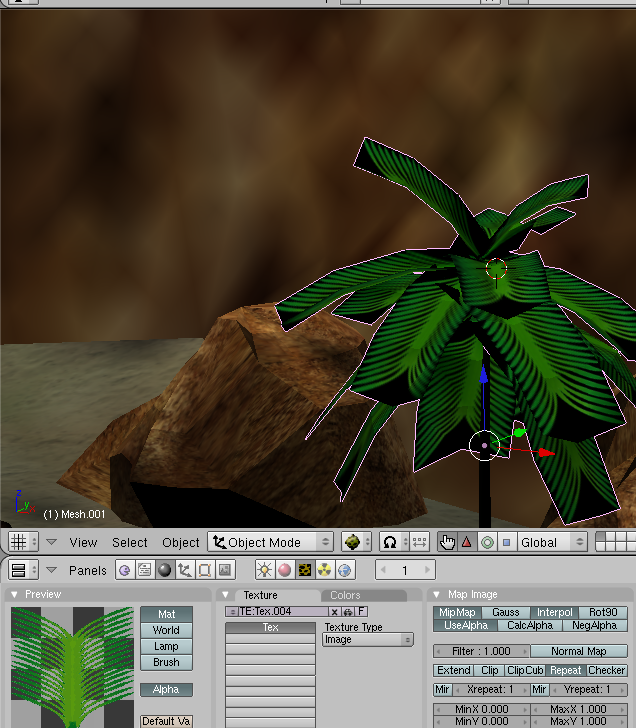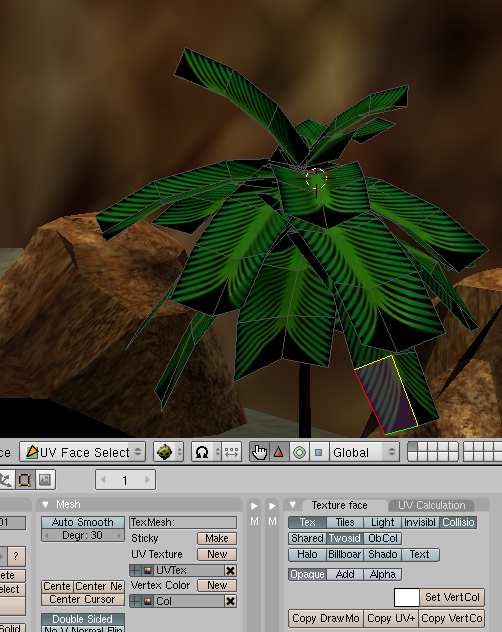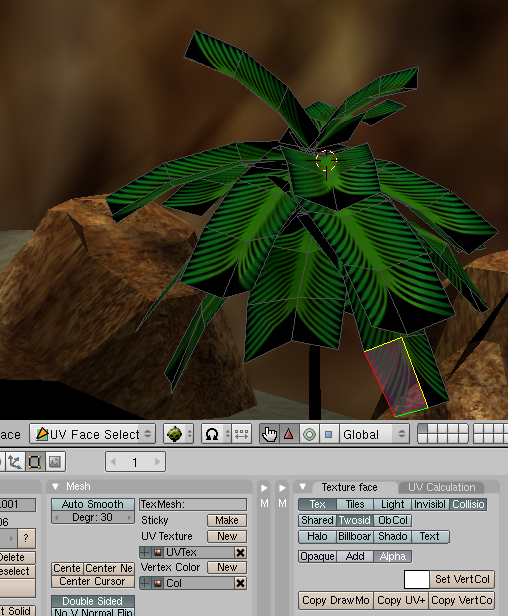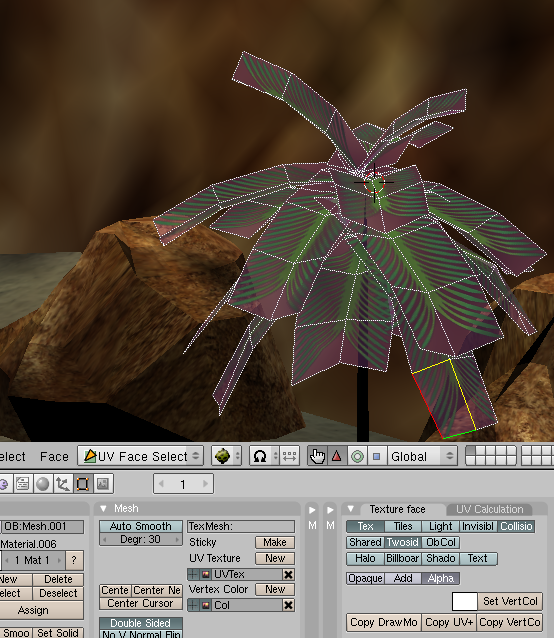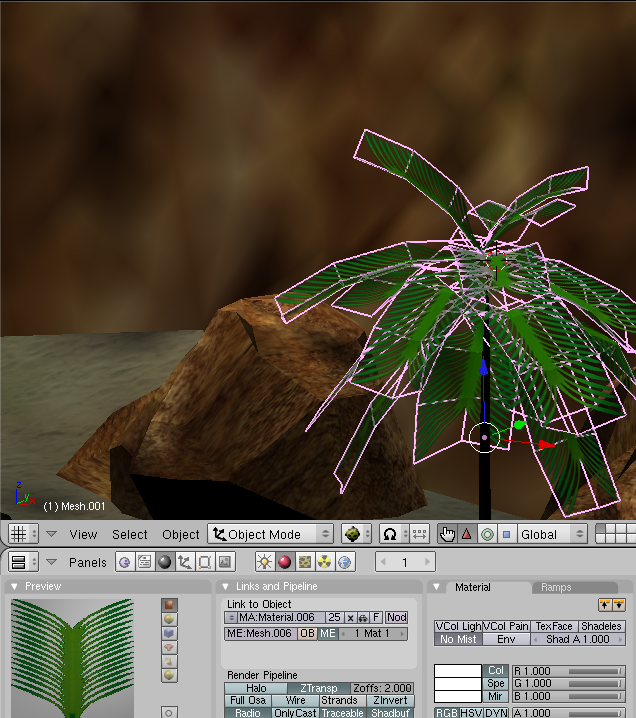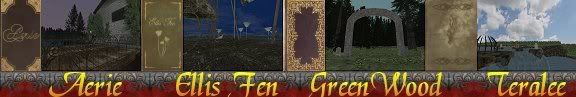Okay, back from sleeping.....
I'm going to lay it out this way, using one of my palm trees in Zephyr, as when I load your Age up, all my windows are zoomed in something bad.
Now, I'm just going to walk through what I do, not saying you don't know how to do this, but somethings that we think we know how to do sometimes change with each new plugin, or you might think you are doing it the same way, but we don't know since we are not standing over your shoulder, so bare with me.
As you can see in this pic, I have my the top palm tree mesh slected. the plane faces have been given a material, and most importantly a texture too. I noticed that many of your trees, you had not given them textures yet, just materials, but you had UV mapped them.
Notice in the above pic, after giving it the texture of the palm image, I then clicked on the "usealpha" and the "alpha" buttons.
Now I go and UV Map the image to the planes. Once I have what I'm happy with, I then stay in the UV Face Select mode, and I click on the little Edit button. As you can see in the pic below, I have a tab that's not available unless you do it this way. There are 3 purple buttons: "opaque" "Add" and "Alpha"
First, I just select one UV face, and then I click on the "Twosid" button, and then the "Alpha" button:
Next, I then hit the A key to deselect everything, then hit it again to select All the faces. I then hit the button that says "Copy DrawMo". This copies what I did to the one UV face, too ALL the UV faces, and I end up with this:
Now all those planes are two sided, and you can see the transparent properties on all of them.
Next, go back to Object mode, and back to your Materials.
I then click on ZTransp button in the Links and Pipline tab. Then in the box next to it, I change the number from 0 to 2......like in the pic below:
And now here is how it looks after I delected it...not perfect, but then it renders much better in Uru:
Now, I know when I'm looking at these things in Blender, when I move my screen around...many times the trees, or other things that have tranceparent properties don't look right: not transparent, or act like an X-Ray window to the mesh behind it, etc.....but I don't let that concern me, as of course Blender is not a WSIWYG as far as Plasma is concerned. I export the Age, and then look at it to see what is going on. Normally the tranparancies all look okay. I've had them mess up, but that was because I forgot to do the ZTransp thing in Materials, which if I remember right, you're telling to to render after the other things get rendered, the higher the number, the later it gets rendered.
Okay, if you are doing all this, exactly like I showed, but when you export and link in, you still have issues, then it's beyond my help. The only thing I can think of is for you to upgrade your plugin to the latest one (but if you do that, keep in mind you'll have to change your swim regions and sounds via the new tutorials on the Wiki, as the way you have it now they'll stop working).
I hope this helped in some way.
Guild of Writers