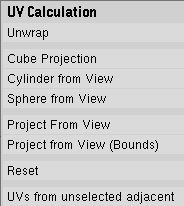Page 1 of 2
Where the heek is Unwrap (Smart Projections)?

Posted:
Fri Jun 13, 2008 11:04 amby Justintime9
The title says it all, the "Unwrap (Smart Projections)" Option is NOT in the "UV Calibration" dropdown! all the others are (when I press "U"), but not "Unwrap (Smart Projections)"! I've updated to the newest version of blender, and it's STILL not there! On all the tutorials I've looked at, it always just says to press "U", and "Unwrap (Smart Projections)" should be at the bottom of the list... but it's not! can anyone help me? This is driving me insane!


Re: Where the heek is Unwrap (Smart Projections)?

Posted:
Fri Jun 13, 2008 11:17 amby mar
Justintime, the unwrap isn"t anymore in the dropdown menu. Select your object in the object mode. Click "TAB" for the edit mode and than press "U "at your keyboard and you get the unwrap menu. Succes
Re: Where the heek is Unwrap (Smart Projections)?

Posted:
Fri Jun 13, 2008 11:36 amby Justintime9
That's what I did! I go into Edit mode, select everything, press "U" and get this:
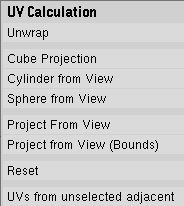
Where's "Unwrap (Smart Projections)"?
Re: Where the heek is Unwrap (Smart Projections)?

Posted:
Fri Jun 13, 2008 11:51 amby Jojon
"Unwrap smart projections" has been renamed to just "Unwrap" - they decided this is vanilla flavour, apparently. :)
Re: Where the heek is Unwrap (Smart Projections)?

Posted:
Fri Jun 13, 2008 12:37 pmby Justintime9
But how can it be? "Unwrap (Smart Projections)" makes another menu appear, and in the UV Image editor window, it's supposed to show the object Unwrapped... that doesn't happen for me when I click "Unwrap", it just shows a Blue box with a diagonal line through it.
Re: Where the heek is Unwrap (Smart Projections)?

Posted:
Fri Jun 13, 2008 12:52 pmby Jojon
My error -- I must have been thinking of something else - can not remember what. :7
There should indeed be several more unwrap methods in your menu, with smart projections at the bottom.
All I can suggest is that you try reinstalling Blender (try first just running the installer, without uninstalling Blender first).
EDIT: You DO have the faces to be mapped selected, when you hit the unwrap key, right?
(..and that blue box with the diagonal line is the default mapping [what you get when you pick "reset"], which maps every face to the entire image.)
Re: Where the heek is Unwrap (Smart Projections)?

Posted:
Fri Jun 13, 2008 12:59 pmby Aloys
I remember you posted about that problem a while ago and we weren't able to find the cause.. But if you reinstalled Blender that should work. That doesn't make sense...
You use Blender 2.46 for Windows, right?
You DO have the faces to be mapped selected, when you hit the unwrap key, right?
No, even if no faces are selected you can bring up the UV Calculation menu by hitting U.
Re: Where the heek is Unwrap (Smart Projections)?

Posted:
Fri Jun 13, 2008 1:48 pmby Justintime9
Well, I didn't reinstall it, but I updated to the latest version... wouldn't that have the same effect as uninstalling, and reinstalling it? and also, if I uninstalled it, would all my Blender files be saved? I have a few ages I've been working on for awhile, and I'd hate to loose them.
Re: Where the heek is Unwrap (Smart Projections)?

Posted:
Fri Jun 13, 2008 1:50 pmby Jojon
True (at least for you and me), but he can't assign a texture, although it sounds like he did get that far, judging by his mention of what he saw in the UV editor.

Oh! Justin: If nothing has improved after the non-destructive reinstall; before you do a complete uninstall->reinstall, try going into a script panel and select "update menus", at the top of the scripts menu. Maybe that does something...
Re: Where the heek is Unwrap (Smart Projections)?

Posted:
Fri Jun 13, 2008 2:02 pmby Aloys
You can install multiple versions of Blender on the same computer, as long as they are installled in different folders there's no conflict.
Try to install Blender 2.46 to a different folder that should fix it.