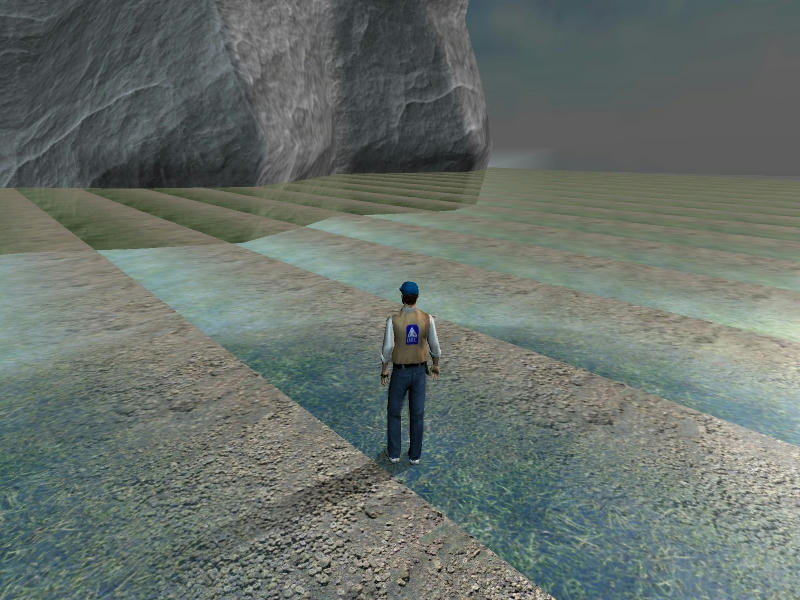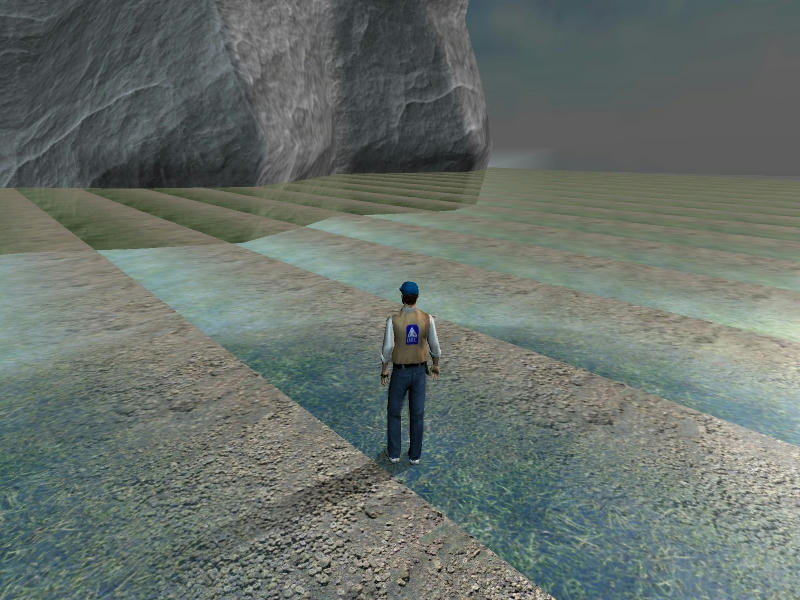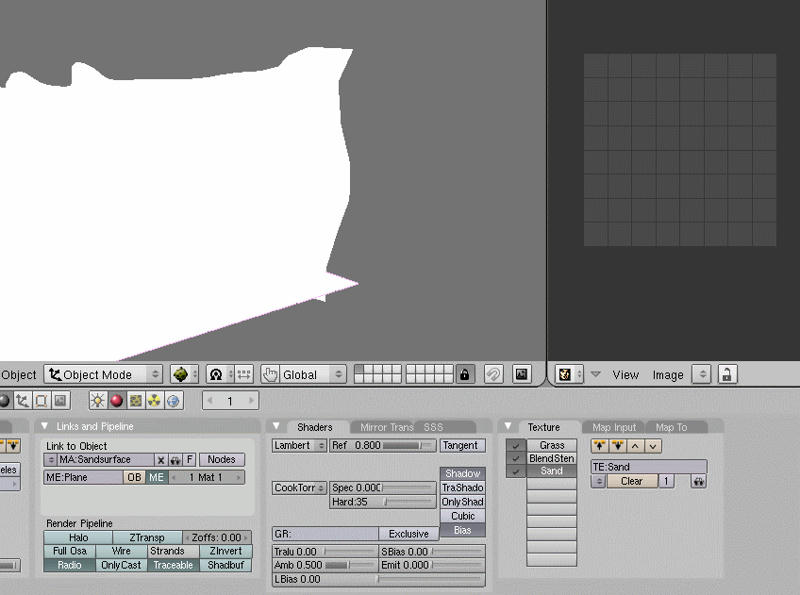Page 1 of 1
Problem with UV Mapping

Posted:
Sat Jun 21, 2008 5:06 amby Frits
I have a problem with UV Mapping on a Plane.
As you can see on this picture;
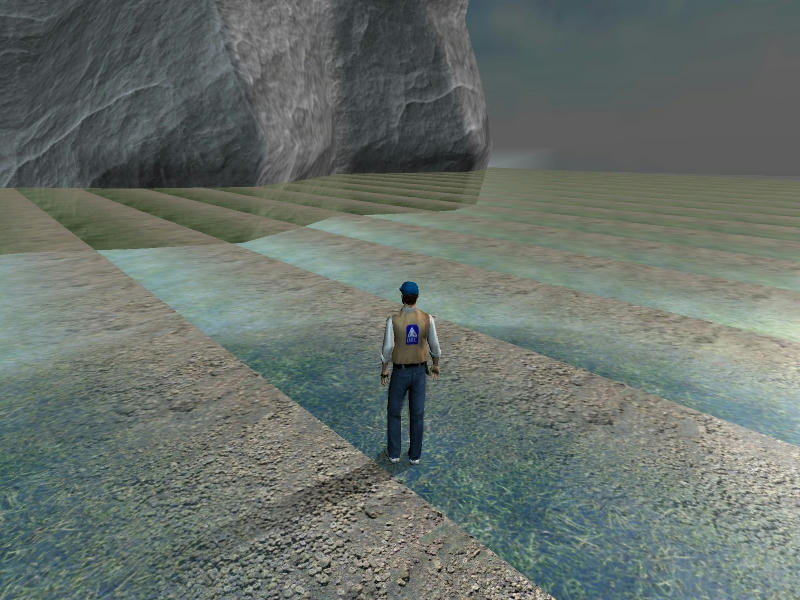
you can look through the plane and in the X-direction the textures repeats itself.
The texture is grass, stencil and sand (all from the first real age lessons on Wiki)
The rock in the background does not have that problem (is a grid).
Has someone an idea what goes wrong or what I am doing wrong?
Regards,
Frits
Re: Problem with UV Mapping

Posted:
Sat Jun 21, 2008 3:54 pmby Jojon
Looks like you have a linear gradient transparency map of some sort going there, other than the circular stencil.
Could there be two materials assigned to the plane? ...or maybe an alpha channel in the sand texture?
The tiling scale seems fine to me - any larger and you'd feel like one of ye wee people. :7
Re: Problem with UV Mapping

Posted:
Sat Jun 21, 2008 8:11 pmby Nadnerb
maybe your layers are in the wrong order. What does it look like when you render it in blender? Either way, what you've shown us is not enough information. How about a shot of your material settings, or a file?
Re: Problem with UV Mapping

Posted:
Sun Jun 22, 2008 1:52 amby Frits
Ok, thanks guys, the problem seen on the picture is solved. There was indeed an alpha channel in the texture, so I am using other textures now.
Now I have another problem, the landscape won't render in the 3D View without an image on the grid in the UV/Image Editor viewport. Maybe a stupid question but how can I put the 2 materials (3 textures and 2 textures) on the grid in the UV/Image viewport?
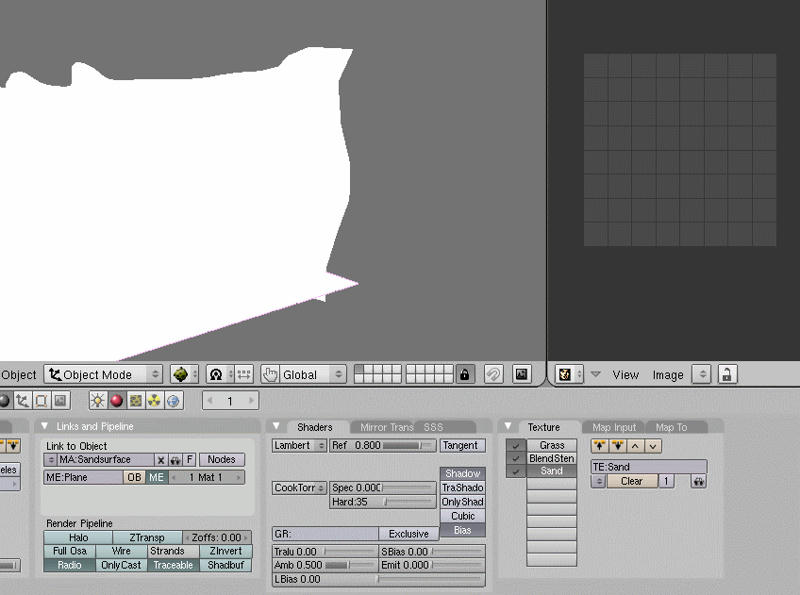
Regards,
Frits
Re: Problem with UV Mapping

Posted:
Sun Jun 22, 2008 10:44 amby Jojon
First select all faces that are to be mapped with each texture (in edit mode) and then just click the selector (the up/down arrow square) in the UV/image editor - in the menu that pops up you should find all the textures that you have previously loaded in the buttons/shading/texture panel -- pick one to assign it to the faces.
Note that while you can have several UV-maps per mesh and each face within the UV-map can have different texture sources, you can see no more than one texture per face in the Blender real-time view and only one UV-map at any time (you select currently active UV-map with the little crosshairs button next to the map's entry among the edit buttons.
EDIT: Oh, and you could probably just have unticked the "UseAlpha" button for the texture that gave you a headache. :7
Re: Problem with UV Mapping

Posted:
Mon Jun 23, 2008 7:45 amby Frits
Thanks, if I understand correctly, it is not possible to assign a material to the real time view and only one texture per object?
Regards,
Frits
Re: Problem with UV Mapping

Posted:
Tue Jun 24, 2008 8:38 amby Jojon
(Anybody entering the thread at this point; the following concerns the Blender real-time view, not renders or PyPRP exports.)
Kind of... The texture seen is not the texture stack product from the material, but the image selected in the UV/image editor -- correct -- but if you change the display mode to solid, you'll see the specularity settings of the material affecting the mesh.
Also, you CAN see more than one texture on one object and mesh - the limitation is per face, not per object.
Re: Problem with UV Mapping

Posted:
Wed Jun 25, 2008 12:57 amby Frits
Ok, thanks Jojon, I'll understand it now.
Regards,
Frits