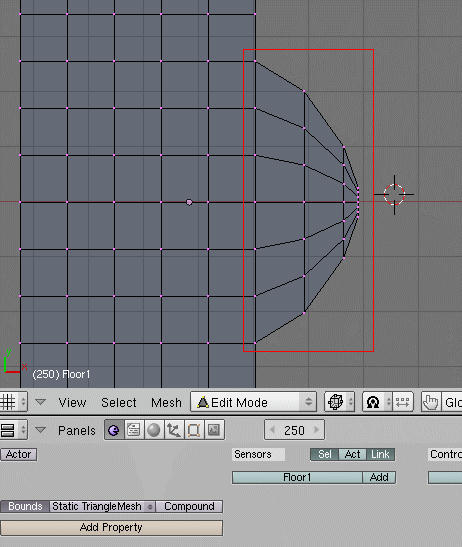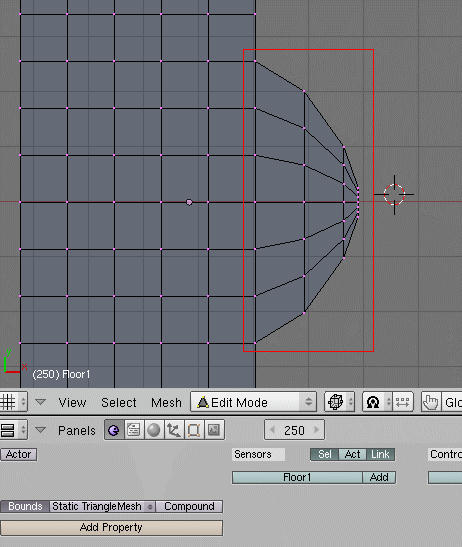Page 1 of 2
Problem with a grid

Posted:
Mon Jun 30, 2008 4:08 amby Frits
See picture;
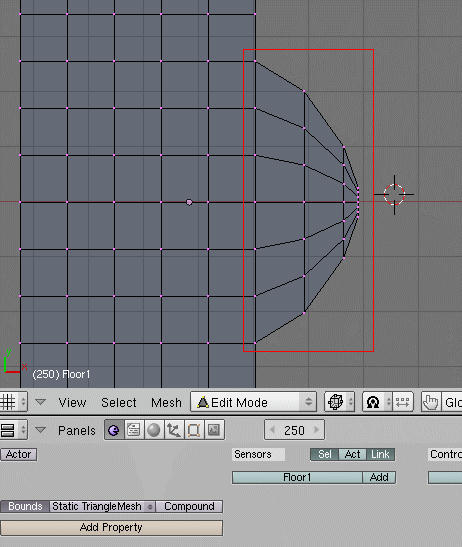
The red part is extruded (only edges) and scaled a few times. As you can see the bounds are set correctly.
All the faces are there and the normals are in the right direction.
Now the problem is, when the avatar walks on that red marked part, he is falling through the surface.
Can anyone shed a light on this?
Regards,
Frits
Re: Problem with a grid

Posted:
Mon Jun 30, 2008 4:18 amby Grogyan
you need to apply scale and rotation in the mesh menu in edit mode
Re: Problem with a grid

Posted:
Mon Jun 30, 2008 4:59 amby Frits
?
The extrusion and scaling is done in edit mode. I don't think you can extrude in any other mode.
Regards,
Frits
Re: Problem with a grid

Posted:
Mon Jun 30, 2008 9:22 amby Jojon
I find that you have to leave edit mode, before exporting - otherwise your most recent edits will not be included in the exported age.
I doubt this is your problem, since I guess this is a visible mesh and not a collider and that you can see it in URU, although it lacks solidity, but it might be worth mentioning anyway and if it is the cause after all, you have no doubt exported a working version, since. :P
Re: Problem with a grid

Posted:
Mon Jun 30, 2008 11:23 amby Grogyan
Frits wrote:?
The extrusion and scaling is done in edit mode. I don't think you can extrude in any other mode.
Regards,
Frits
Because you extruded or moved vertices in edit mode, PyPrp doesn't recognise their lcation, hence my suggestion, making sure that you have applied scale and rotation, so that PyPrp sees the whole thing
Re: Problem with a grid

Posted:
Mon Jun 30, 2008 11:36 amby Jojon
Grog: Heh, this is dicouraging - that is pretty much the opposite of what I told him in another thread... *getting myself ever more confused* :9
Re: Problem with a grid

Posted:
Mon Jun 30, 2008 1:14 pmby Trylon
Grogyan wrote:Because you extruded or moved vertices in edit mode, PyPrp doesn't recognise their lcation, hence my suggestion, making sure that you have applied scale and rotation, so that PyPrp sees the whole thing
Ehm, as far as I know that is rubbish.
Re: Problem with a grid

Posted:
Mon Jun 30, 2008 1:30 pmby Marcello
I hope it is, because it scares me to take stuff like that into account!!


Re: Problem with a grid

Posted:
Mon Jun 30, 2008 4:41 pmby Nadnerb
I have experienced strange bugs with the physicals as well. There is a piece of floor in BoxAge that has stubbornly refused to have any collision associated with it for a very long time. I finally got it to work by just putting a giant plane underneath it so you don't fall very far.

Put simply, there's still some weirdness out there. You'll have to mess with it to try to make something it will recognize in that area.

Re: Problem with a grid

Posted:
Mon Jun 30, 2008 10:56 pmby Trylon
Oh, I just remembered that having a fully flat surface has given me trouble like this before, you could try moving one vertex a little lower or higher and yee what that does