Page 1 of 1
Sky banding and more waveset fun!

Posted:
Wed Jul 09, 2008 7:35 pmby Whilyam
Okay, two problems. One, my sky texture is routinely turned from it's smooth, gradient-like self into a horrible-looking texture with big bands of color as seen in the following picture.
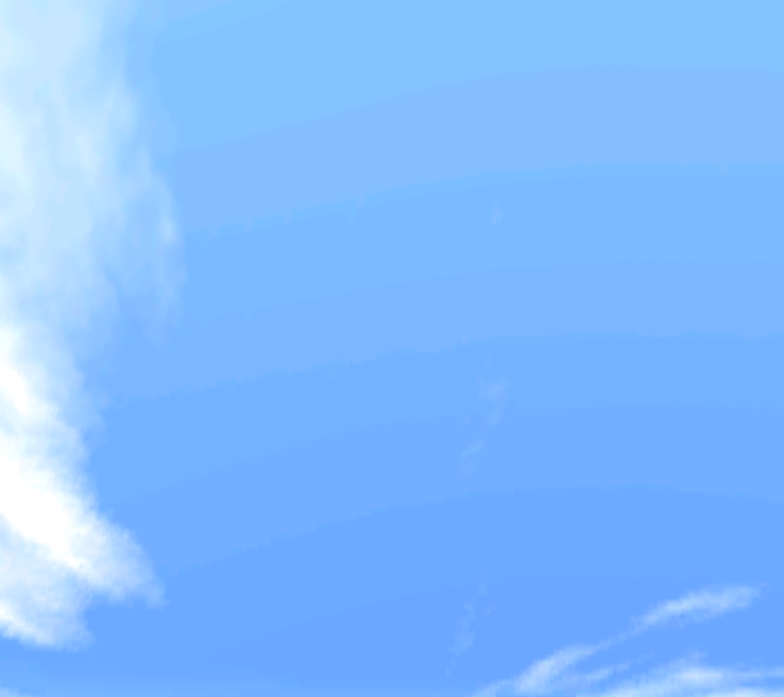
- skybanding.png (90.77 KiB) Viewed 3299 times
Secondly, I'd like to get my waveset to *not* reflect certain objects (trees) that appear to be floating in mid air.
Re: Sky banding and more waveset fun!

Posted:
Thu Jul 10, 2008 8:14 amby boblishman
don't compress your sky texture ... in the Map Image Tab ... deselect all the buttons MipMap, Gauss, Interpol etc.,) ... should sort it out ...
(btw, it's the Interpol & MipMap button selected together that compress the textures and causes that effect on very large objects)
you waveset ... I think it's in the parameters of the dynamic envirnment mapping ... check out the wiki. You could also try moving the object centre (but NOT in the Z direction!!!)
Re: Sky banding and more waveset fun!

Posted:
Thu Jul 10, 2008 10:40 amby Whilyam
Thanks! The sky looks good now.
Two new problems, though (not new, just the highest priority now

)
1: Most transparent objects get "washed out" by the waveset if I view them in front of the waveset.
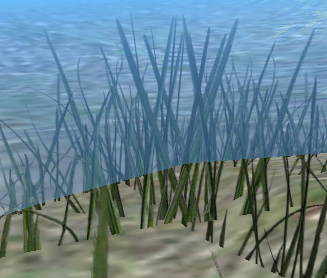
- transissue.png (143.22 KiB) Viewed 3228 times
2. One material (a rock material) completely over-rides any transparent texture

- transissue2.png (216.11 KiB) Viewed 3227 times
Re: Sky banding and more waveset fun!

Posted:
Thu Jul 10, 2008 10:54 amby Jojon
Looks like another case of the Z-sorting thingiemajig, that was apparently very recently moved from being set per material (via ZOffs) to per object (via PassIndex [first tab in object buttons panel]).
Re: Sky banding and more waveset fun!

Posted:
Thu Jul 10, 2008 12:24 pmby Whilyam
How is that set for proper sorting? Currently all objects are set to 0
Re: Sky banding and more waveset fun!

Posted:
Thu Jul 10, 2008 12:33 pmby Kato
Objects with a higher number are drawn ontop of objects with a lower number IIRC.
About the rock: make sure no Alpha options are on, that it is compressing without alpha.
-Kato
Re: Sky banding and more waveset fun!

Posted:
Thu Jul 10, 2008 1:42 pmby Whilyam
Kato wrote:Objects with a higher number are drawn ontop of objects with a lower number IIRC.
About the rock: make sure no Alpha options are on, that it is compressing without alpha.
-Kato
Okay, the thing is I'll have to be able to see the rock in front of the bushy thing and the bushy thing in front of the rock interchangably as I move around the age.
Also, the rock has an alpha vertex blending layer. Does this count?
Re: Sky banding and more waveset fun!

Posted:
Sun Jul 13, 2008 11:37 pmby Nadnerb
Yes, that counts. (the vertex alpha) You should push up the passindex on the objects being overdrawn by the rock. In fact, it looks to me like the objects being overdrawn have Ztransp set, meaning they aren't writing to the z buffer and are completely reliant on being drawn in the correct order.