here's a top view:
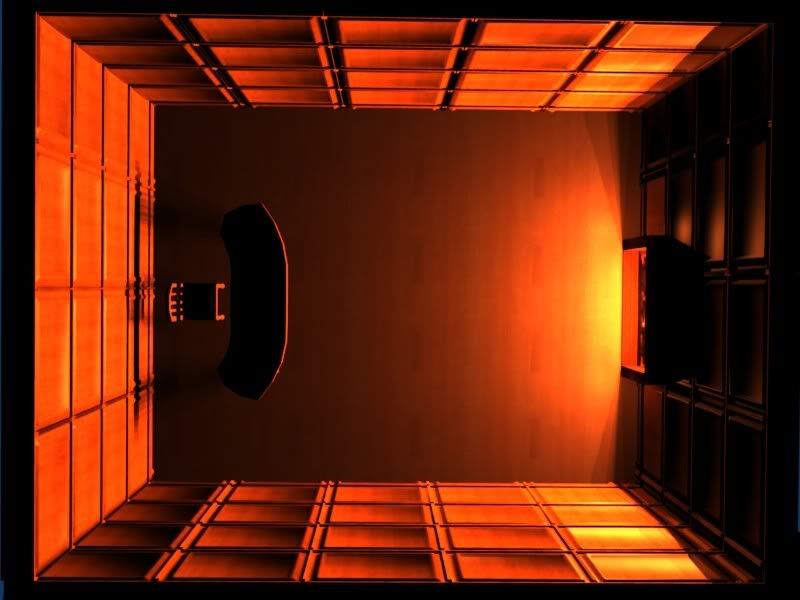
here's the fireplace:

Now, it looks fine in render, and Lightmaping works... however, it won't export because the panels I use for the wall is each an individual cube, and since I joined all of them so I could lightmap them, it's too much verts for one material to hold, and however much materials I split it into, it never exports correctly!
here's a single panel (I duplicated it to make the walls):

Now, how can I export it without it saying that there's too many verts?
I would just keep them seperate, but then I'd have to lightmap them each individually, which would take forever!
Or, I could just make a texture, making it look 3D (by using the burn tool), but then it wouldn't look 3D from certain perspective, and that would take the realism. Or, I could forget the panels altogether, and just have a regular wall, but it looks so awesome with them!
Anyone know how I could get it to work?


