Visregions Working....Good!
After reading through Chris's wiki article, and having finished Camp Bravo for now, I turned my attention back to Zephyr Cove.....
What a mess 1.5.0 made of it. But I plodded along, getting my transparancies fixed, the waveset fixed, the shores fixed (erm sort of).
Now, I started working on the Visregions. I got it to sort of work, but it was acting strangely. So I turned to my little test Age and worked on them there. I can get objects to disappear like they are suppose to, and re-appear when I enter and exit the visregion.
Finally I figured it out.
Here's a blender pic:
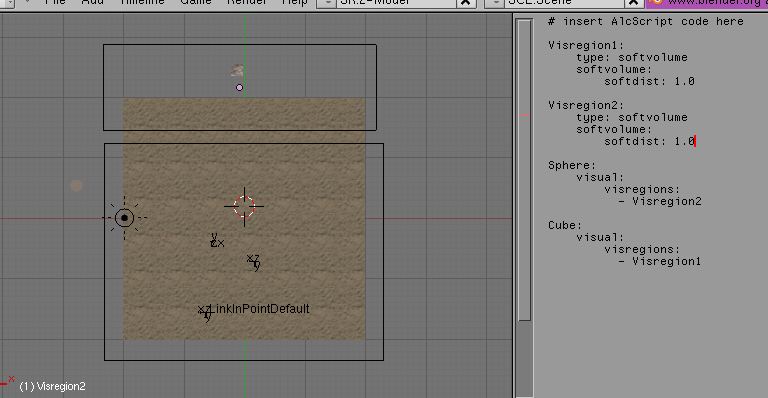
Okay, I have a cube and a sphere, I'm trying to affect the visability of them. The larger black box is my Visregion1, the smaller black box is Visregion2.
As you can see, you link into Visregion1. I gave the Cube the visual property of this visregion and when you link in, tahdah! You don't see the cube.
But you DO see the Sphere, which I gave the visual property of Visregion2.
Walkforward, and when you leave Visregion1, the cube pops into existance, and when you enter Visregion2 the Sphere winks out!
yah!
I've applied this to Zephyr, and have noticed a DRAMATIC increase in performance.......
of course it took me like 4 hours to go through and manually and hundreds of objects to my scripting......grrrrrr.....BUT! To have my waveset stop flickering, and my palm tree tops stop winking in and out randomly was worth it!
Thanks Chris!
What a mess 1.5.0 made of it. But I plodded along, getting my transparancies fixed, the waveset fixed, the shores fixed (erm sort of).
Now, I started working on the Visregions. I got it to sort of work, but it was acting strangely. So I turned to my little test Age and worked on them there. I can get objects to disappear like they are suppose to, and re-appear when I enter and exit the visregion.
Finally I figured it out.
Here's a blender pic:
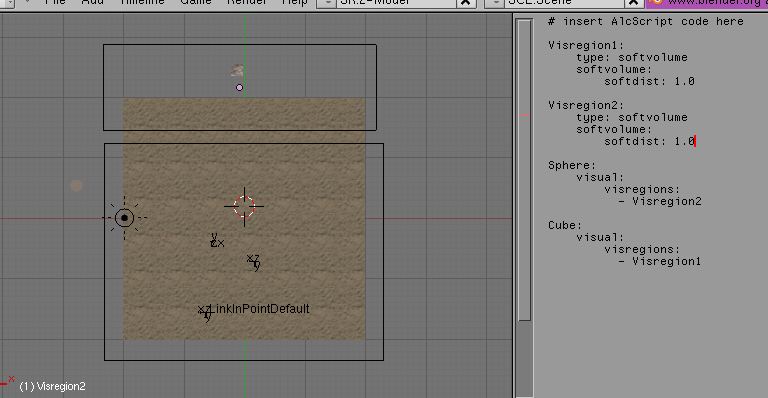
Okay, I have a cube and a sphere, I'm trying to affect the visability of them. The larger black box is my Visregion1, the smaller black box is Visregion2.
As you can see, you link into Visregion1. I gave the Cube the visual property of this visregion and when you link in, tahdah! You don't see the cube.
But you DO see the Sphere, which I gave the visual property of Visregion2.
Walkforward, and when you leave Visregion1, the cube pops into existance, and when you enter Visregion2 the Sphere winks out!
yah!
I've applied this to Zephyr, and have noticed a DRAMATIC increase in performance.......
of course it took me like 4 hours to go through and manually and hundreds of objects to my scripting......grrrrrr.....BUT! To have my waveset stop flickering, and my palm tree tops stop winking in and out randomly was worth it!
Thanks Chris!