Page 1 of 3
Question about lighting

Posted:
Sun Aug 17, 2008 8:30 amby Frits
How does the plasma machine handles lighting? When I put a lamp in the scene it does not mather what values I use, everything is illuminated. When I remove all the lights from the scene I don't see any difference, the scene keeps wel illuminated like a bright light is shining.
Don't tell me that I have to make lightmaps, that's very complicated.
Regards,
Frits
Re: Question about lighting

Posted:
Sun Aug 17, 2008 9:42 amby andylegate
Actually lightmaps are not that complicated, I make them all the time, and it can give you very stunning results.
If you want to place lamps in Blender to illuminate an object and have it cast shadows well in Uru........forget it. I won't say it's impossible, but making the lamps behave that way will be more complicated than making a map.
Basically you should use the lamps in Blender to help color textures and surfaces, and to cast light and shadows on the avatar.
For Uru, you should really be looking at your textures for your lighting. In other words, you don't light the rock with something. You MAKE the rock look like it's being lit up.
Take a cave for instance. Do you want it on the dark side? Then use dark textures for the cave walls and floor. Or use textures that you like, but then use the Col button, or use Vertex Painting to darken it.
Have lights in the cave of some sort? Need shadows casted and areas lit up by the light? Then use light maps for that area: again, making them is not that hard. It's harder to do actual modeling than it is to make a light map. Again, the results when you link in will stun you! You won't believe how good it can make your Age look.
I know this is hard to think this way, I had a problem with it too. Mainly because the Blender 3D window is not WYSIWYG (What You See Is What You Get), many times you have to export and link in looking around to see how it's going to look.
But I would recommend keeping these thoughts in mind:
1) Use textures to light and darken your Age
2) Use lights to light your avatar and to help the avatar cast shadows.
3) Use lightmaps to make specific shadows of objects.
4) Use sprites to make light beams, cones, etc, etc.
Re: Question about lighting

Posted:
Sun Aug 17, 2008 11:23 amby Christian Walther
Frits wrote:When I put a lamp in the scene it does not mather what values I use, everything is illuminated. When I remove all the lights from the scene I don't see any difference, the scene keeps wel illuminated like a bright light is shining.
That's not what's supposed to happen - Plasma (or rather DirectX beneath it)
does basic diffuse lighting. Although, as Andy mentions, that's often insufficient for a realistic look (particularly because there are no shadows). Lightmapped textures and vertex colors are needed for the rest.
When you say "everything is illuminated", do you mean that there's no shading either? Every surface has a flat, constant color (apart from the texture)? Perhaps your material has a very high ambient value, or is shadeless? These are the first things that come to my mind, but there could probably be other things wrong. Unfortunately I don't have my notes on how Blender settings correspond to Uru lighting at hand.
Re: Question about lighting

Posted:
Sun Aug 17, 2008 11:26 amby Chacal
Thanks Andy. This is actually the first time someone explains lighting in a way I can understand.
Where does "baking" fit in? Is it a way to use Blender to prepare your textures?
Re: Question about lighting

Posted:
Sun Aug 17, 2008 2:06 pmby Aloys
Baking' usually refers to rendering a lightmap and subsequently applying it to a tiled texture. This the technique used to export a high quality lightmap for realtime rendering. But this is a wasteful process because it generates a single very large texture (tiled texture +lightmap), much larger than if you tile a regular texture and then apply a low res lightmap texture as a second layer in the shader. (which is the process traditionnally used in Uru)
In details that mean that if you choose to actually 'bake' your lighting on a wall you'd first have to tile your texture to fit the whole wall (let's say you have to tile it five times) and then apply your lightmap. The good side of this is that your lightmap is of the same resolution as your tiled textures so it looks crisp and clean. The down side is that you end up with a texture that's 5 times larger than your original texture.
In the 'early days' of PyPRP Ages some people baked their lighting when working with Bryce or Terragen. That resulted in really nice lighting (with bumpmapping) but it also resulted in huge textures.

There was one particular landscape that was made in Terragen that looked really good.. Can't remember the name.(or who did)
 [edit]
[edit]That was Niveerah! I can't find the author, but if memory serves me right that'd be Trylon. (we really need a database of released Ages

)
Re: Question about lighting

Posted:
Sun Aug 17, 2008 2:32 pmby Lontahv
I think someone named Daniel Timberwood made Niveerah. I think he's joined to ULM under that name.
Re: Question about lighting

Posted:
Sun Aug 17, 2008 2:36 pmby Paradox
Lontahv wrote:I think someone named Daniel Timberwood made Niveerah. I think he's joined to ULM under that name.
Daniel was an IC character invented by Trylon.
Re: Question about lighting

Posted:
Sun Aug 17, 2008 3:46 pmby Nadnerb
"Baking" (by my definition) actually refers to the general process of embedding data from a procedural rendering effect like shadows into a static form such as a texture or vertex colors so that it does not have to be computed at runtime. For instance, a procedural texture used in blender could be baked to an image for use in-game. The baked texture can still be layered with other textures in the final product.
As to real time lighting settings for plasma:
If you want your object to be lit only by lights which you place in the scene, you will need to set the "amb" slider in the shaders panel (in the edit buttons) to 0. Otherwise, the object will appear as though it is being fully self illuminated or is glowing.
The "Shadeless" button causes the material to not be affected by any lights. If you use this, you will need to set the amb slider to a value greater than zero, or the object will appear black, no matter the material or vertex colors.
If you make a group containing lamps, (select multiple lamps and press ctrl-g) and place the name of that group in the "GR" field in the shaders panel, that material will only be affected by the lights in that group.
Re: Question about lighting

Posted:
Sun Oct 12, 2008 11:52 pmby J'Kla
I am working on an age that is modular when I created the first primitive I added a light (figured I need one to see what I was doing. My next serious model contained 125 modules and I still had a light in every module. I decided to try and create some darker areas so I removed all of the lights only to have no change.
About 30 iterations later I now have getting on for 400 modules and I have noticed that the lights are still credited in the export dialogue for every cell (module).
I also have been making some small additions and I use blender import to bring them into the current model.
Nadnerb you talk about making a group containing multiple lamps but these lamps no longer exist. Let us say I am finding this perplexing I surmised that if something was deleted from a model that was it gone forever.
I have has a similar problem with meshes I went through a development stage and had three different models trying to solve a particular problem.
I tried two methods to solve the problem and both were imported into my age where they were tested failed and deleted. Back at the primitive I used elements from the first prototype to build my third solution. So I now have two blender files which have both experienced the earlier prototypes.
[edit]
The ambient light slider has helped a lot but I still have things in the export that shouldn't be there.
[/edit]
When I import my third version it resurrects the deleted earlier versions. This is not a big issue but it dose lead me to question how do you delete stuff and have it stay deleted.
I also have loads of textures and materials that show as unattached that persist version upon version. There was a thread that told me you just close and reopen and they go but this appears not to be the case.
Re: Question about lighting

Posted:
Mon Oct 13, 2008 10:03 amby Nadnerb
- Show Spoiler
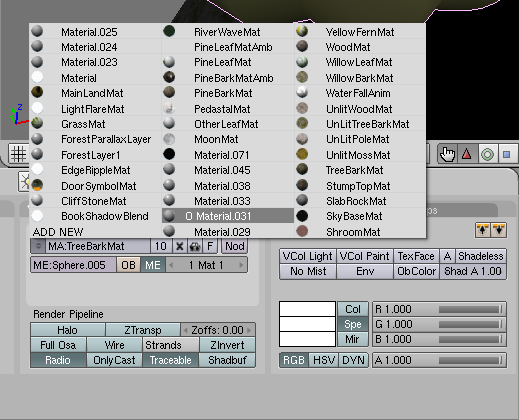
- OMaterial.PNG (45.68 KiB) Viewed 3480 times
Are you sure that the material is really unreferenced? If there are no more objects referencing a material, it will appear with an "O" next to it in the materials list. (as Material.031 does in the picture above) When you see the O, that means that that material will not be saved when you save your file, and it will be gone when you reopen it. If you don't see the O, then something is still referencing that material. You can usually find that something by searching for the material in the outliner. (that's Search > Find, or just press F with the mouse in the outliner window, type the name of the material, then click the object attached to the material to select it in the 3D view)
- Show Spoiler
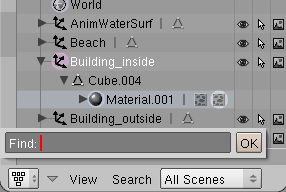
- Outliner.png (10.45 KiB) Viewed 3476 times