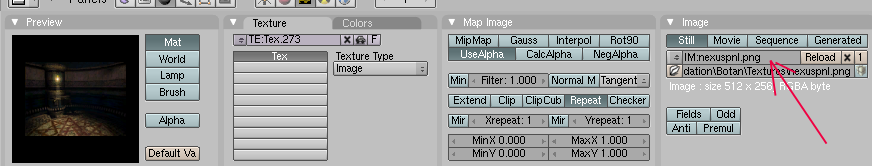Okay I got the Journal working, thanks for pointing me to that tutorial, I am a little less scared of Python now. I am comfortable enough that I wanted to go the next step, I tried to add an image to the book but alas its not there when I open the book, I see emptiness. My first question, I applied a .png file to a transparent file in Photoshop, thats the makeup of the png image I am using. Do I need to add any alpha properties to the plane in blender and do I need to add anything to the alcscript for the image? Next, in Python, I looked at some sample PageDefs to get an idea of what others did but it doesnt work for me, below is the code.
- Code: Select all
BookPages = {'PakinPage': (((((PageStart + ImgStart) + 'Spirestest') + ImgEndNoLink) + AlignCenter) + PakinPage)}
- Code: Select all
LinkDestinations = {'PakinPage': (None, None, None, None)}
The code for my Journal python file is below
- Code: Select all
PakinPage = '<img src="Spirestest" align=center resize=no blend=alpha><pb><font size=35 face=Uru color=000000><p align=center>\nPAKIN AGE\n\n<font size=20 face=Uru color=000000><p align=left>\nWelcome to Pakin!'
I have spent the last 3 hours trying on my own, now I need some help. Thanks for all the responses on my other questions.