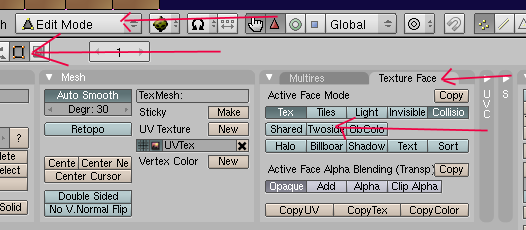Page 1 of 1
Double sides plane issues

Posted:
Sat Dec 13, 2008 2:50 pmby Tweek
I'm working on a small Age at the moment, most of which is completed expect for Flags and Grass. The problem is I'm creating a plane to be say a line of grass blades, applying the texture but it only textures one side of the plane when I want it to be on both sides. I tried doing some searches on line to see if I could find a solution but nothing seems to come up. Most of it says select faces then use unwrap which I tried but only does one side still.
Was wondering if anyone had any ideas?
thanks
Re: Double sides plane issues

Posted:
Sat Dec 13, 2008 2:59 pmby Whilyam
There is a section in the edit panel (I believe called "Texture"). Once the model is textured, you can select individual faces and then click the button labeled "twoside"
Re: Double sides plane issues

Posted:
Sat Dec 13, 2008 3:05 pmby Tweek
I should have mentioned, I have been unable to find that section >.< sorry Whil
Re: Double sides plane issues

Posted:
Sat Dec 13, 2008 3:06 pmby J'Kla
Beat me to it.

You have to unwrap first if I remember correctly
Re: Double sides plane issues

Posted:
Sat Dec 13, 2008 3:16 pmby SeanMc74
Here is where the button is.

Re: Double sides plane issues

Posted:
Sat Dec 13, 2008 3:18 pmby andylegate
Opps, Sean already posted. Here's another pic if you're still confused.
Top Arrow is Edit Mode
Next Arrow is Edit Panel
3rd Arrow is the Texture Faces Tab
Last Arrow, the button yer looking for.
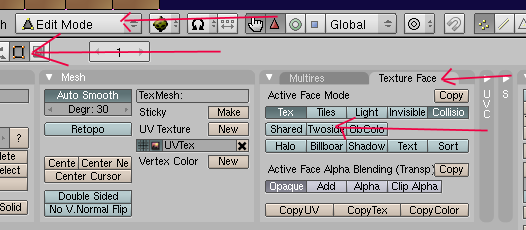
Re: Double sides plane issues

Posted:
Sat Dec 13, 2008 3:24 pmby Tweek
Ahh thats where I looked before but no options where there. I finally got them to show up and fixed it, thanks guys

Course now I need to remember how I got it to show up for the flags >.<
Re: Double sides plane issues

Posted:
Sat Dec 13, 2008 4:58 pmby andylegate
The Texture Face tab in the Edit Panel will NOT show up until the object you selected is in Edit Mode, and at least 1 face selected. That's why I pointed my first arrow to Edit Mode.