Unsubscriptable Object
Shorah,
Today I moved on to the outside part of my age. It consists of a large grassy plain, and a skydome encompassing everything. The Ground is a grid, with many verts. After getting everything right, I exported it.
After awhile of exporting, it told me that the grass had too many verts for one material, and that I should split it up into more than one material. This was a familiar error, so I knew how to fix it.
When that was done, I tried exporting again, but this time I got an error I've never seen before. Here's what I got:
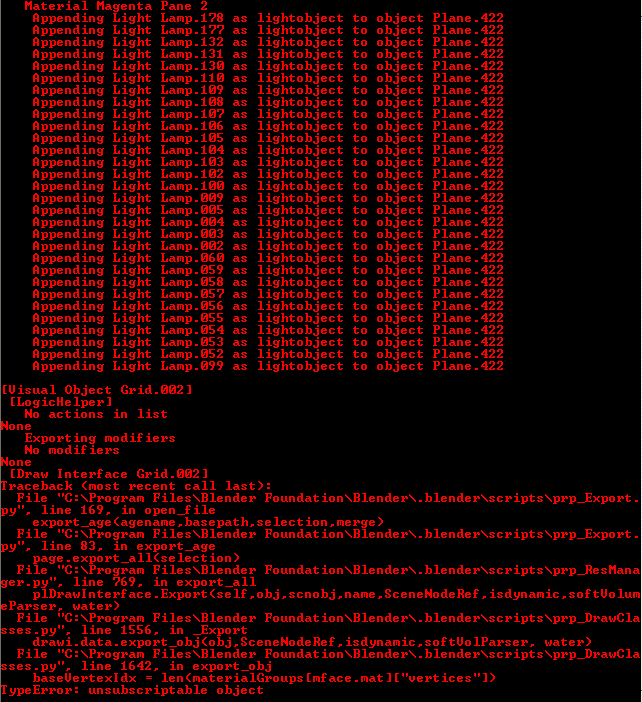
Anyone know what's causing it? Thx for the help
Today I moved on to the outside part of my age. It consists of a large grassy plain, and a skydome encompassing everything. The Ground is a grid, with many verts. After getting everything right, I exported it.
After awhile of exporting, it told me that the grass had too many verts for one material, and that I should split it up into more than one material. This was a familiar error, so I knew how to fix it.
When that was done, I tried exporting again, but this time I got an error I've never seen before. Here's what I got:
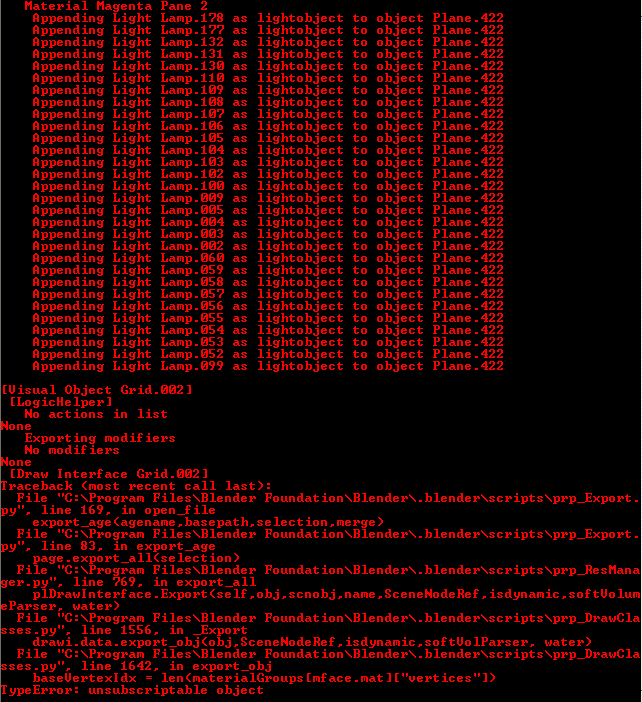
Anyone know what's causing it? Thx for the help