Page 1 of 1
Out of Memory Error?

Posted:
Thu Mar 19, 2009 3:59 pmby Race
Hey all, I decided to rebuild my texcache and I started getting Out of Memory errors, so I deleted the object with the texture it was getting hanged up on and tried again, then it got stuck on a stencil texture thats been there forever, never had a problem before. So I just put the old cache back for now, however does anyone know what could be causing this? I posted a screenshot of the end where it errors out. Thanks for all the help and support so far, take care everyone and happy age building! -Race
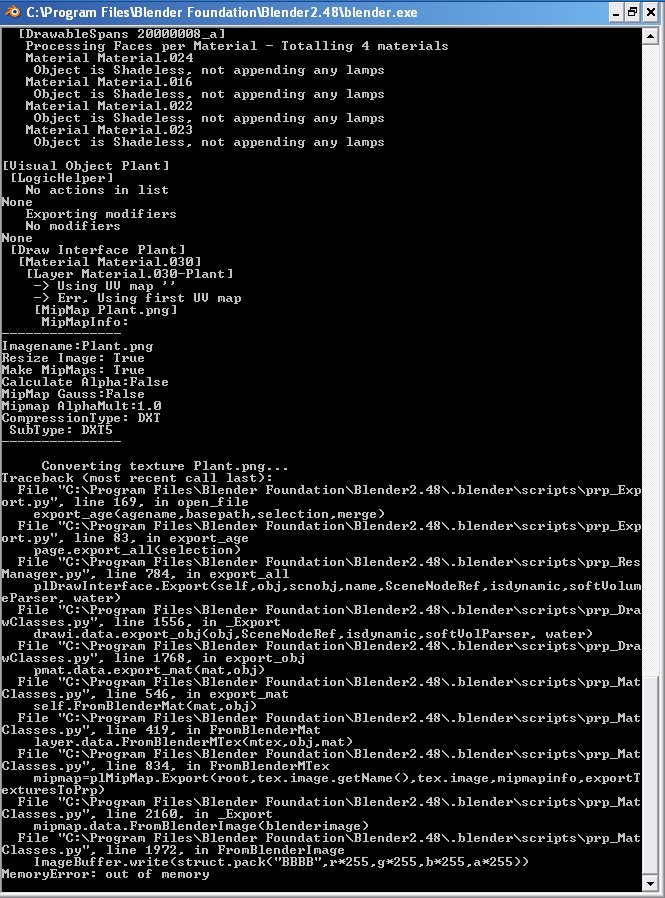
- Error.jpg (178.53 KiB) Viewed 4192 times
Re: Out of Memory Error?

Posted:
Thu Mar 19, 2009 8:57 pmby I.Brattin
I'd love to know this as well. I have gotten this same error a few times. Shoot I have scrapped age ideas simply because of that error.
Re: Out of Memory Error?

Posted:
Fri Mar 20, 2009 12:54 amby Jonnee
A few days ago I had the same error. Just download the latest nightly version of PypRP! That should fix it.
http://svn.guildofwriters.com/pyprp_nightly.zip
Re: Out of Memory Error?

Posted:
Fri Mar 20, 2009 10:18 amby Race
I will grab the SVN thanks, but the question still remains, why does this happen? Thanks
Re: Out of Memory Error?

Posted:
Fri Mar 20, 2009 10:27 amby D'Lanor
Well, Christian would know. But does it matter now that he fixed it?
Re: Out of Memory Error?

Posted:
Fri Mar 20, 2009 1:49 pmby Christian Walther
This is actually a different error than the one I fixed. What I fixed happened at the end when generating the .sum file - PyPRP was trying to read the whole PRP file into memory at once instead of checksumming it piece by piece.
I can't see anything as obviously inefficient here in the texture export code, at a glance - I'd have to analyze memory usage in detail to see what's happening.
As an immediate workaround, it might work to quit Blender after the error, open it again, and try exporting again (repeatedly if the error appears on a different image that time).
Re: Out of Memory Error?

Posted:
Sun Mar 22, 2009 3:34 amby Christian Walther
As mentioned
elsewhere, I just fixed a small memory inefficiency in
http://svn.guildofwriters.com/pyprp/contrib/CWalther/stable/src/prp_Stream.py. That may or may not help in the case described here.
Re: Out of Memory Error?

Posted:
Tue Apr 07, 2009 8:35 pmby I.Brattin
K I have tried both Christian's fix and putting in the nightly to no avail. I still get a memory error. Each time it is in the same file but on a different line number.
Out of at least a dozen times I got it to export perfectly only once. Rest of the time it gives the memory error. One time it didn't even give a memory error till it start working on the sum file at the very end.
Re: Out of Memory Error?

Posted:
Wed Apr 08, 2009 9:52 amby I.Brattin
This may turn out to be my computer. I went and put my computer into diagnostic mode, in msconfig, and rebooted. First thing I did was export upon reboot was export. It exported just fine. I may have too much running at once. I will let ya know if the errors keep coming up. I'm going to start uninstalling things and then try it again in normal mode.
Re: Out of Memory Error?

Posted:
Wed Apr 08, 2009 6:40 pmby Paradox
Before you export: save your file, and close Blender. Open Blender again, open your file, and export. Often editing in Blender keeps mesh information in memory, which can cause problems with PyPRP.