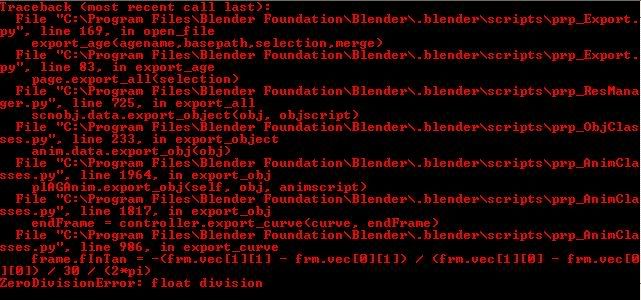
Here's my AlcScripts:
- Code: Select all
BrownDoor:
animations:
- name: DoorOpen
autostart: 0
loop: 0
BrownDoorBut:
quickscript:
stateanimation:
objectname: BrownDoor
region: DoorButtonReg
sdlname: DoorOpen
avatar:
animation: DoorOpen
animtarget: DoorButtonEmpty
forewards:
animation: DoorOpen
backwards:
animation: DoorOpen
DayNiteTurn:
animations:
- name: TurnNight
autostart: 0
loop: 0
DayNiteBut:
quickscript:
stateanimation:
objectname: DayNiteTurn
region: DNRegion
sdlname: NightTurned
avatar:
animation: DoorButtonTouch
animtarget: DayNightEmpty
forewards:
animation: TurnNight
backwards:
animation: TurnNight
Here's the SDL file:
- Code: Select all
# Remember not to delete the existing versions when creating new SDL versions!
# Doing so could *corrupt* the vault!
STATEDESC Zefora
{
VERSION 1
VAR BOOL WindowOpen[1] DEFAULT=0
VAR BOOL LidOpen[1] DEFAULT=0
}
STATEDESC Zefora
{
VERSION 2
VAR BOOL WindowOpen[1] DEFAULT=0
VAR BOOL LidOpen[1] DEFAULT=0
VAR BOOL DoorOpen[1] DEFAULT=0
VAR BOOL NightTurned[1] DEFAULT=0
}
All of the regions and clickable/animated objects are Actors, and have bounds, so I can't see what could be wrong.

