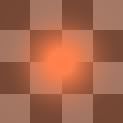The problem is, this kind of sprite is a bit different than the easier lamp flares that always face the camera. It has to face the camera at all time, but rotate on the X-axis so that the top of it is always at the lamp that's creating the glare. Looking at the list of sprite types, I decided that "Imager" seemed the right kind. When I originally created it, I made the normals side face down like a regular lamp flare, but that didn't seem to work when exported.
Then I rotated it so that the normals are on the X-axis. Now when exported, it looks great from certain angles, and rotates to face the camera, until I get to the opposite side of it, then it completely disappears. Since this is my first time using this type of sprite, I may have made a mistake somewhere. Anyone know what I did wrong, or what might fix this?
Here's how they look when faced from the right side: