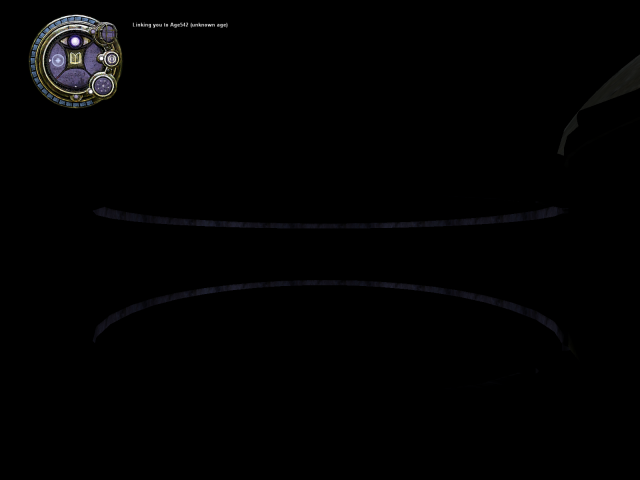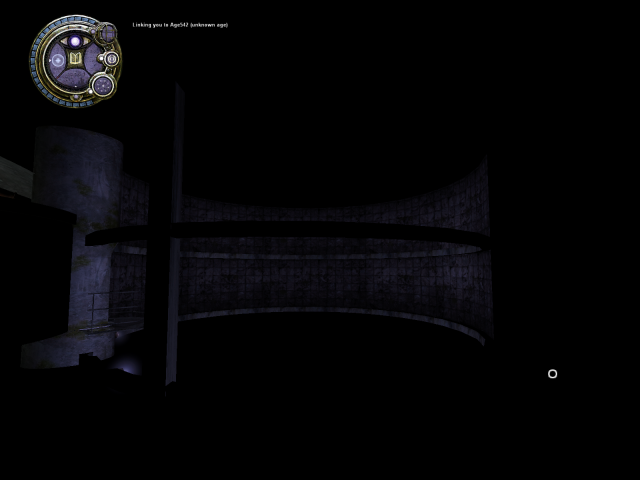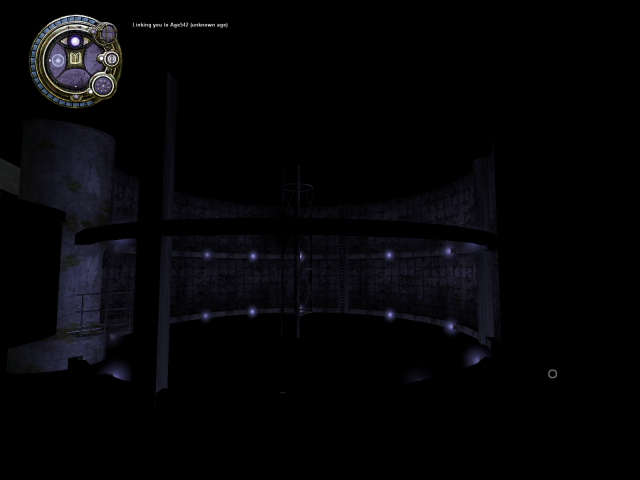rustee wrote:What functionalities do you think were used by Cyan that are not present in Max 7?
Well I thought of that because of the Unwrap UV Map that couldn't export images but that was an open question I hardly know anyone using Max that doesn't use at least a dozen of small plugins that makes your life easier. Cyan must have been using some and I was wondering wich.
Also what I was wondering what people got working yet.
I am working on an age and got these working perfectly
Physics Sound Group
(ex)One Shot
Clickable
Region Sensor
NoShow
Responder
Animation
Animation Grouped
Page Info
Proxy Terrain
Terrain
Light Region
Soft Region
Force RT Light
Occlusion
Swivel
Seek Point
Starting Point
Got these ones working but not using them currently
Anim Event
(Ex) Ladder Component
Swim 2D
Simple (kickables)
Sprite
I started working on the water and got some things working using
Representation
Representation Group
Environement Map
Large Water
A Small problem left though, I've got moving waves but some problem with the Environment Map so my water is stuck in a transparent yellow color.
and I'm stuck with those ones
NonSpatial Sound
Random Sound
3d Sound
Pyhton File
Subworld
SubworldRegion
the sounds I explained why, the Pyhton also the subworld is complicated.
Basically you have a Subworld region that define the point of entry/exit and a subworld object. This object for some reason can only be a dummy object (using the "pick subworld" and pressing the "H" key (select from list) you can see that only dummies show up) the other things have to be attached somehow to this dummy (as we can see in Cyan files). The problem is that linking does not seem to work (it does with animation - a linked object will follow the animated parent) and in the end the exported file only contain a plSubworld Region and no plHKsubworld. I've also tried to attach a subworld to every object in that subworld but you can't attach it to an object already containing physics wich proves that it has to be attached only one object.
I've tried to do it with responder to (Avatar>enter subworld) but it didn't worked.
I'm not aggressively trying to get everything working, just trying stuff as I build my age...
I would also be very happy to answer any question about what I have working here....
Anyone got some other things working ?