Page 1 of 1
Problem in Blender with Mac OS X 10.6.3

Posted:
Tue Apr 20, 2010 4:36 pmby DarkCrecent
When I tried to add a book
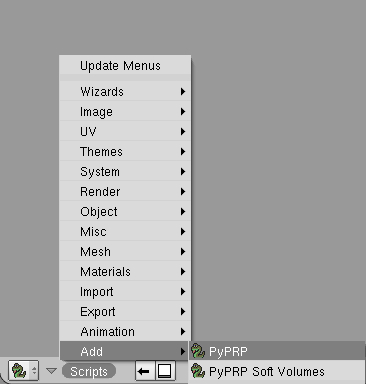
- Untitled.jpg (43.75 KiB) Viewed 4091 times
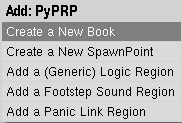
- Untitled1.jpg (27.6 KiB) Viewed 4091 times
I get this error:
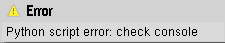
- PYERR1.jpg (13.93 KiB) Viewed 4091 times
I am using all of the latest versions of the softwares needed for age creation. Also, for me at least, there is no script window that I can find. Please help!
Re: Problem in Blender with Mac OS X 10.6.3

Posted:
Wed Apr 21, 2010 12:56 amby Simone
I get exactly the same problem with OS 10.5.8, I still have not figured out what I did wrong... maybe too many versions of python installed. If you open a Console (under Applications > Utilities) you should see what the error message is. Do you get something related to yaml?
Re: Problem in Blender with Mac OS X 10.6.3

Posted:
Wed Apr 21, 2010 2:54 pmby DarkCrecent
Actually, no. Apparently there is no module named PyPRP, despite the fact that is has to be installed to get that option in the first place. I'll try reinstalling PyPRP, but thank you for pointing me to Terminal.
Re: Problem in Blender with Mac OS X 10.6.3

Posted:
Wed Apr 21, 2010 3:26 pmby DarkCrecent
I tried a few things, and these are the errors I got:
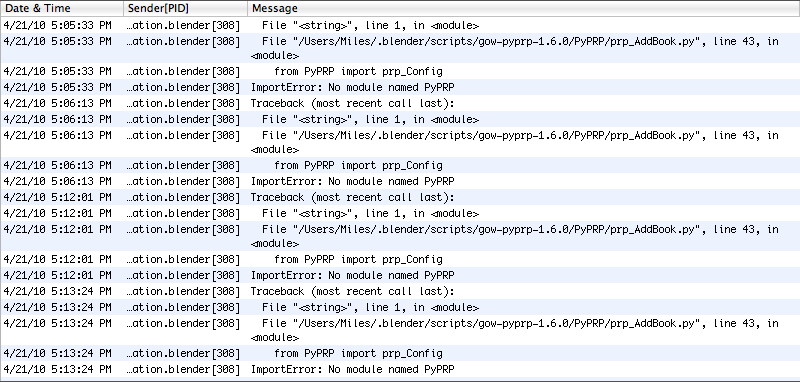
- Pyerr.jpg (359.59 KiB) Viewed 4051 times
Re: Problem in Blender with Mac OS X 10.6.3

Posted:
Wed Apr 21, 2010 4:03 pmby Tsar Hoikas
The PyPRP directory needs to be inside .blender/scripts. Move it out of the gow-pyprp-1.6.0 directory and into the scripts folder.
Re: Problem in Blender with Mac OS X 10.6.3

Posted:
Sun Apr 25, 2010 6:54 pmby DarkCrecent
Tsar Hoikas wrote:The PyPRP directory needs to be inside .blender/scripts. Move it out of the gow-pyprp-1.6.0 directory and into the scripts folder.
I tried the command/shift/G and everything, and the directory doesn't exist. I tried making the directory with Terminal and that didn't work either.
Re: Problem in Blender with Mac OS X 10.6.3

Posted:
Wed Apr 28, 2010 12:27 pmby Christian Walther
As far as I can tell Hoikas is correct.
Can you be more specific than “didn’t work”? What did you do and what happened? What directory are you talking about when you say “doesn’t exist”? The relevant ones clearly do exist, according to your log output.
Re: Problem in Blender with Mac OS X 10.6.3

Posted:
Mon May 03, 2010 3:53 pmby DarkCrecent
Nevermind, I've fixed it. I had the whole download folder in scripts.
Thank you!
Re: Problem in Blender with Mac OS X 10.6.3

Posted:
Mon May 03, 2010 4:53 pmby Tsar Hoikas
DarkCrecent wrote:Nevermind, I've fixed it. I had the whole download folder in scripts.
Thank you!
This is what I told you.
Re: Problem in Blender with Mac OS X 10.6.3

Posted:
Tue May 11, 2010 7:49 pmby DarkCrecent
Yeah, well, sometimes I'm stupid like that. THANK YOU SO MUCH!