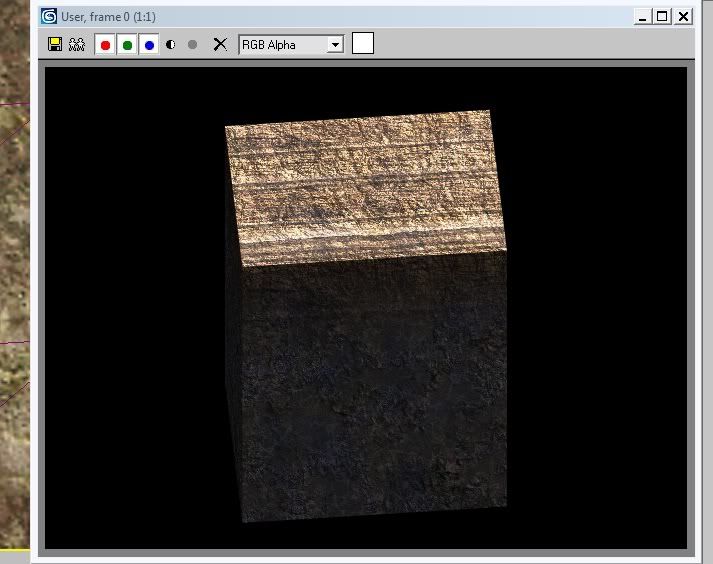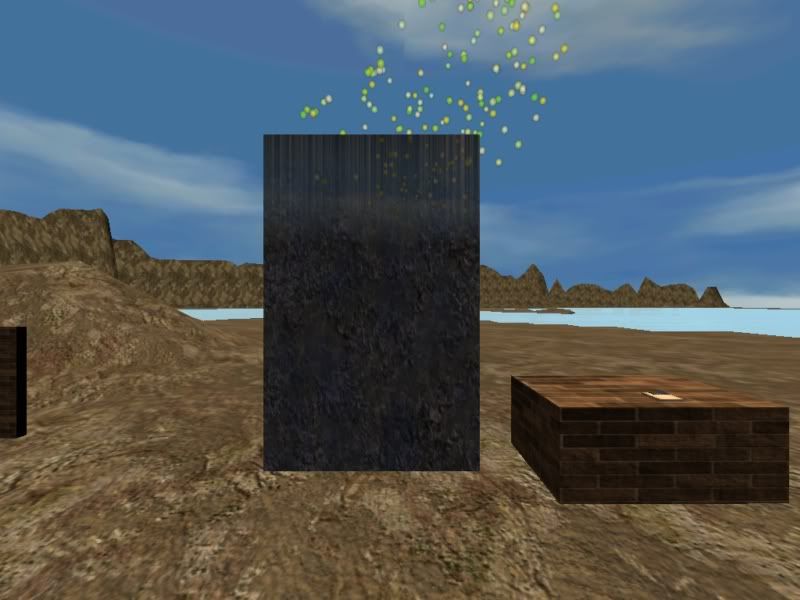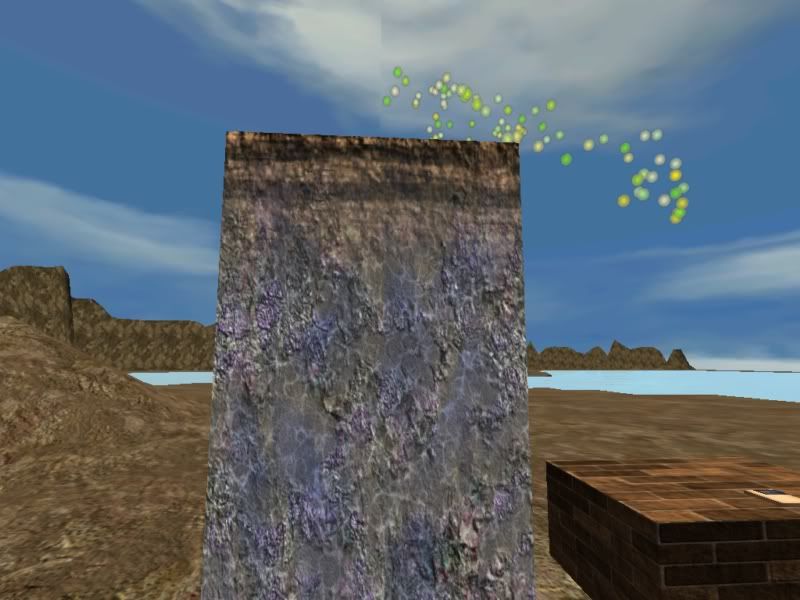Plasma Composit Material
[whine mode on]
"Would someone else please figure this out and post a 7th grade level tutorial on it, PLLLEEEEEEEAAAAASSSSEEEEE?????"
[/whine mode off]
Heh, sorry. Feeling a bit whiny right now (that or it's the blood pressure meds the doc put me on yesterday). I've been reading over the Plasma Docs on how to use the Plasma Composit Materials, and everything I make looks funky. I want to blend like we've done in Blender with one object but more than one material, and I'm tearing my hair out.
In Blender I mostly would use a stencil texture layer....and I'm thinking about doing that now in Max. But I'd like to try and do it like Cyan did it, using Plasma Composits (good examples like the cave walkway in Ae'gura. The cave has 5 textures, 3 visible and 2 alpha ramps), but even trying to follow their directions, I keep getting strange results, *sigh*.
I think part of it is: I don't know how to use Max like I do Blender, hehehehe.
"Would someone else please figure this out and post a 7th grade level tutorial on it, PLLLEEEEEEEAAAAASSSSEEEEE?????"
[/whine mode off]
Heh, sorry. Feeling a bit whiny right now (that or it's the blood pressure meds the doc put me on yesterday). I've been reading over the Plasma Docs on how to use the Plasma Composit Materials, and everything I make looks funky. I want to blend like we've done in Blender with one object but more than one material, and I'm tearing my hair out.
In Blender I mostly would use a stencil texture layer....and I'm thinking about doing that now in Max. But I'd like to try and do it like Cyan did it, using Plasma Composits (good examples like the cave walkway in Ae'gura. The cave has 5 textures, 3 visible and 2 alpha ramps), but even trying to follow their directions, I keep getting strange results, *sigh*.
I think part of it is: I don't know how to use Max like I do Blender, hehehehe.