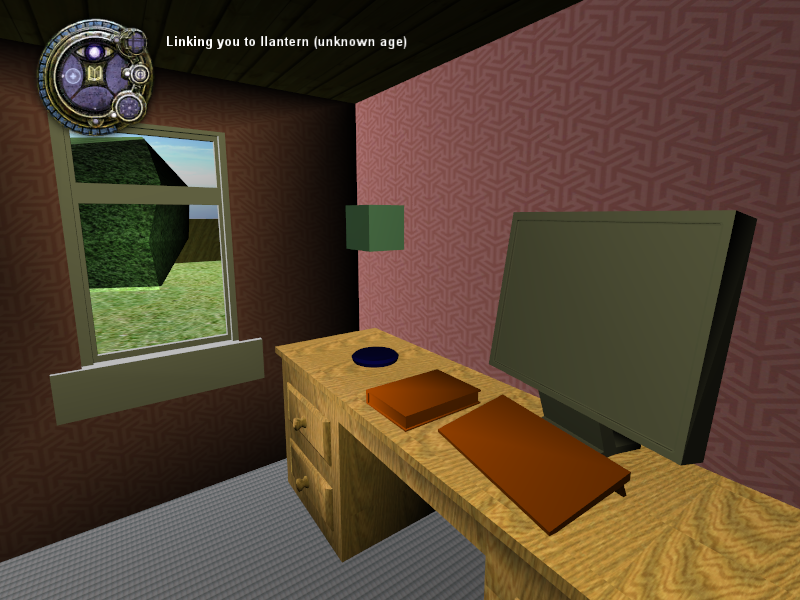Hello folks!
I have about 3 and a half long months of idleness before I return to university, so I thought I'd attempt to do something I've been meaning to do for a while, namely creating an age for Uru (and hopefully MORE) of high quality and general shinyness.
The design brief is as follows - I wanted a medium-sized, versatile age - one that when OS rolls around could be used for both gameplay and community projects. I wanted it to be on the cutting edge, using the Cyan plugin with all the advantages inside. I wanted a strong single player area with a series of puzzles with a neat reward at the end. The "reward" is the office I am working on first (because it will have some neat things inside, and also develop the player's understanding of the Nye character).
I decided on a seaside age called "Llantern" - welsh for light - which has a reasonably sized entrance area with a nice view and some objects of interest. The opening area is a beach surrounded by high sandstone cliffs. There is at the far end of the beach a cave, and inside is the series of puzzles.
I'm going to go about development in a stage system - the beach will be done before the mine is really started.
At the moment development is at me learning how to do stuff...
Anyway, here's what I have so far.
Concept Art:
http://i190.photobucket.com/albums/z99/ ... ncept3.png
Screenshots:
Nye's Study (part of the age in theory - Nye's office is where I'm going to be testing out stuff like linking books and journals. It will be included at the end as a seperate age.)
http://i190.photobucket.com/albums/z99/ ... tlook2.png
http://i190.photobucket.com/albums/z99/ ... stlook.png
http://i190.photobucket.com/albums/z99/ ... -33-10.png
http://i190.photobucket.com/albums/z99/ ... -33-10.png
http://i190.photobucket.com/albums/z99/ ... -18-48.png
Oh, and I have the IC journal stuff, but that'll be for later.
Modelling in 3DS is actually quite easy - a lot easier than Blender - so I'm making good progress. I'm also optimising as I go, so hopefully it will run well!
At the moment, I'm trying to get the Plasma dynamic lights to work. I tried with only them in the office and it was pitch black (the light in the screenshot comes from a 3DS omni light.)
I'll try and keep this thread updated with progress as I go.
- N.
(Huw)