Here's how it looks in blender:

and here's how it looks in URU:
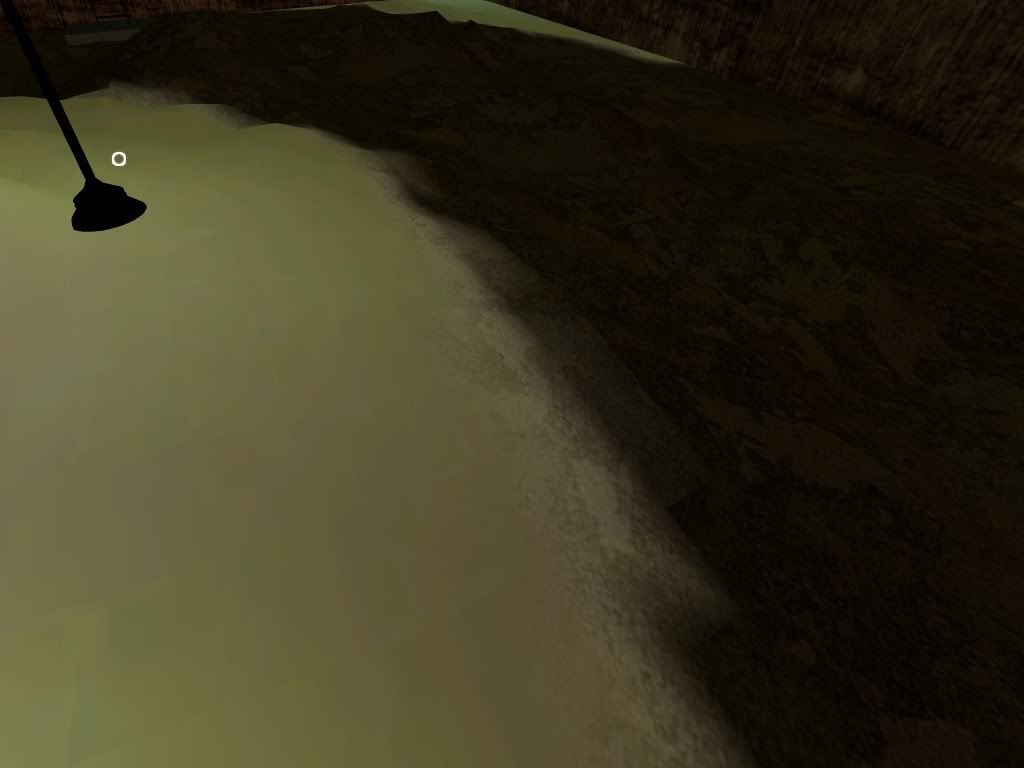
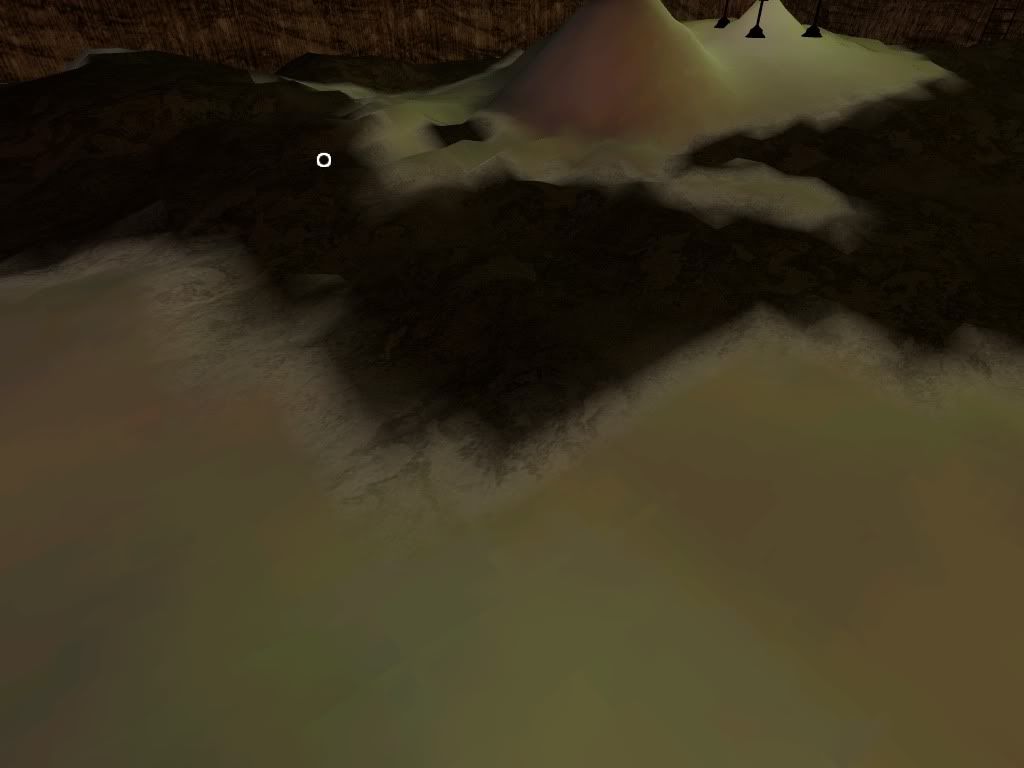
Notice the brown rock has detail, but the white rock texture is only visible around the edges. Does anyone know what might be causing this?

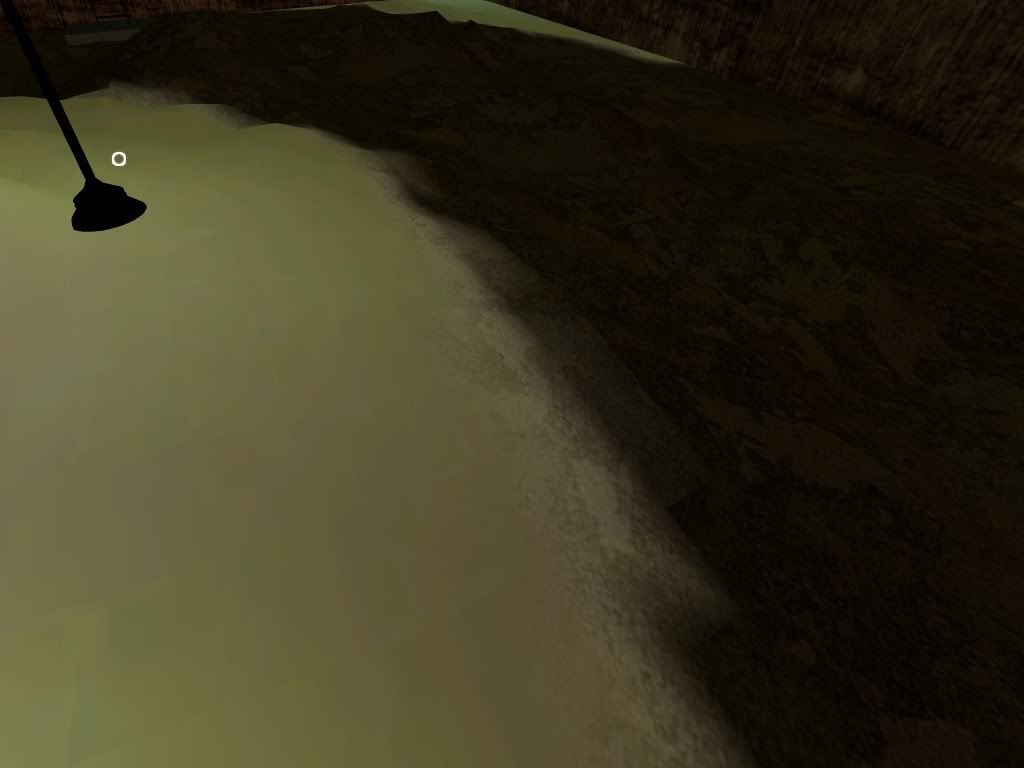
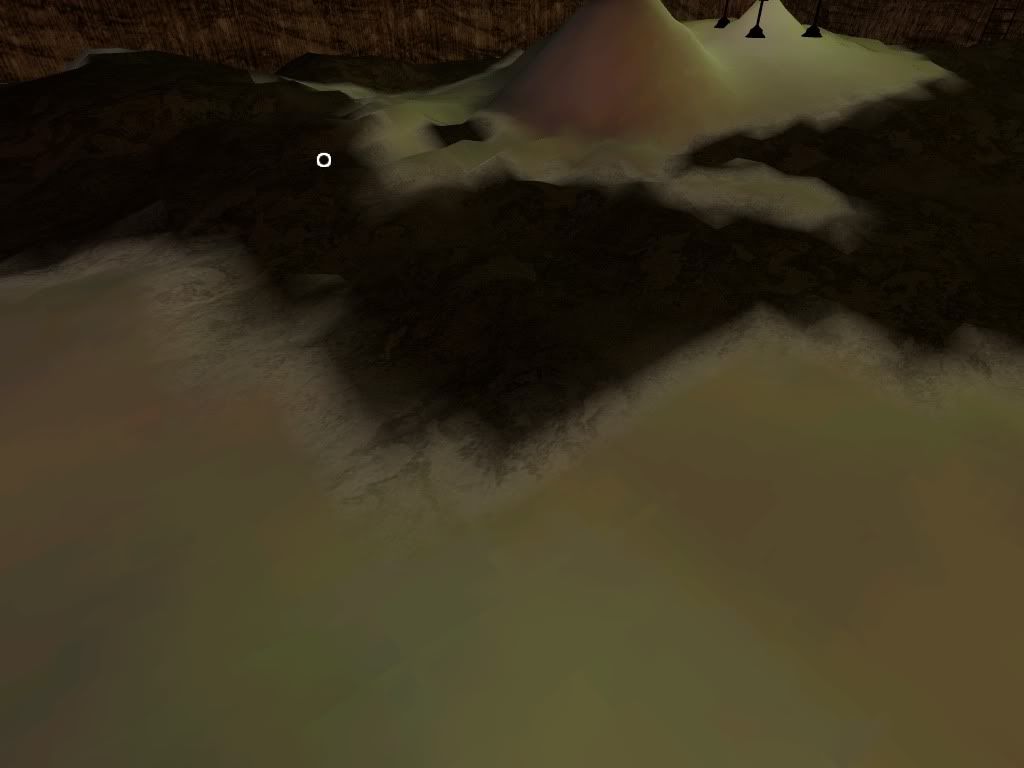



Paradox wrote:Your lightmapped layer should have the AMB button turned on in the material texture settings. That exports with the correct flags and should solve your issue.
The button is in the right-most panel here, top row:
Users browsing this forum: No registered users and 6 guests