I think I got it up to this point as well.
Jojon wrote:... but now there are complaints about Python 2.6 versus 3.1 conflicts...
Same here.
Lontahv wrote:You must set up and build PyHSPlasma for python 3.
Now I'm lost. How to build PyHSPlasma? Any advice?
(Or is there an already fitting PyHSPlasma.pyd available, somewhere?)
EDIT: Nevermind, figured that out and got libHSPlasma dlls (win32 release) + PyHSPlasma.pyd compiled with GMake + Visual Studio 2008 Express.
Then I tried to put the .pyd into Blender\2.57\scripts\modules or Blender\2.57\python\lib, but in either case it reports:
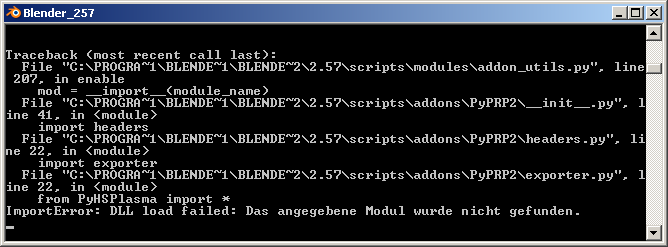
- DLL_Load_fail.png (10.21 KiB) Viewed 4664 times
(In English something like: DLL load failed: The specified module was not found)
I have put HSPlasma.dll and zlib1.dll in the Blender executables folder, like the readme told, but that does not seem to be the whole story.
So, where should the DLLs go? Or am I missing another DLL?
