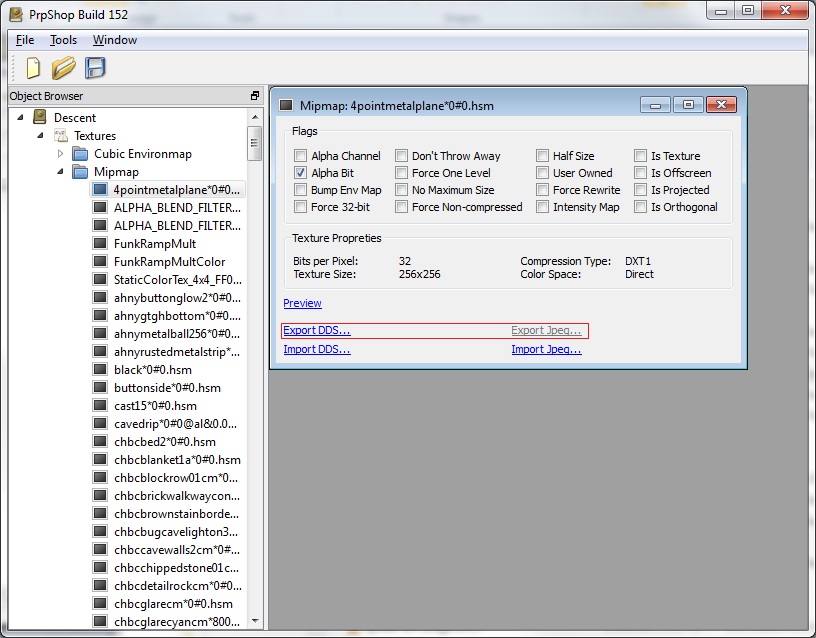Extracting Textures
Having got an Age into Blender 2.45, how can I extract the textures using Plasmashop/PrpTool? Without any instructions or help with this, I'm totally stuck. Its not the most user friendly tool going.
Secondly, If I'm using Blender with my Age, whereabouts in Blender can I see the script which controls an object? In other words, if my imported Age has a switch, where can I see the code which makes this work? (assuming this is visible in some Blender screen somewhere)
Thanks again...
Secondly, If I'm using Blender with my Age, whereabouts in Blender can I see the script which controls an object? In other words, if my imported Age has a switch, where can I see the code which makes this work? (assuming this is visible in some Blender screen somewhere)
Thanks again...